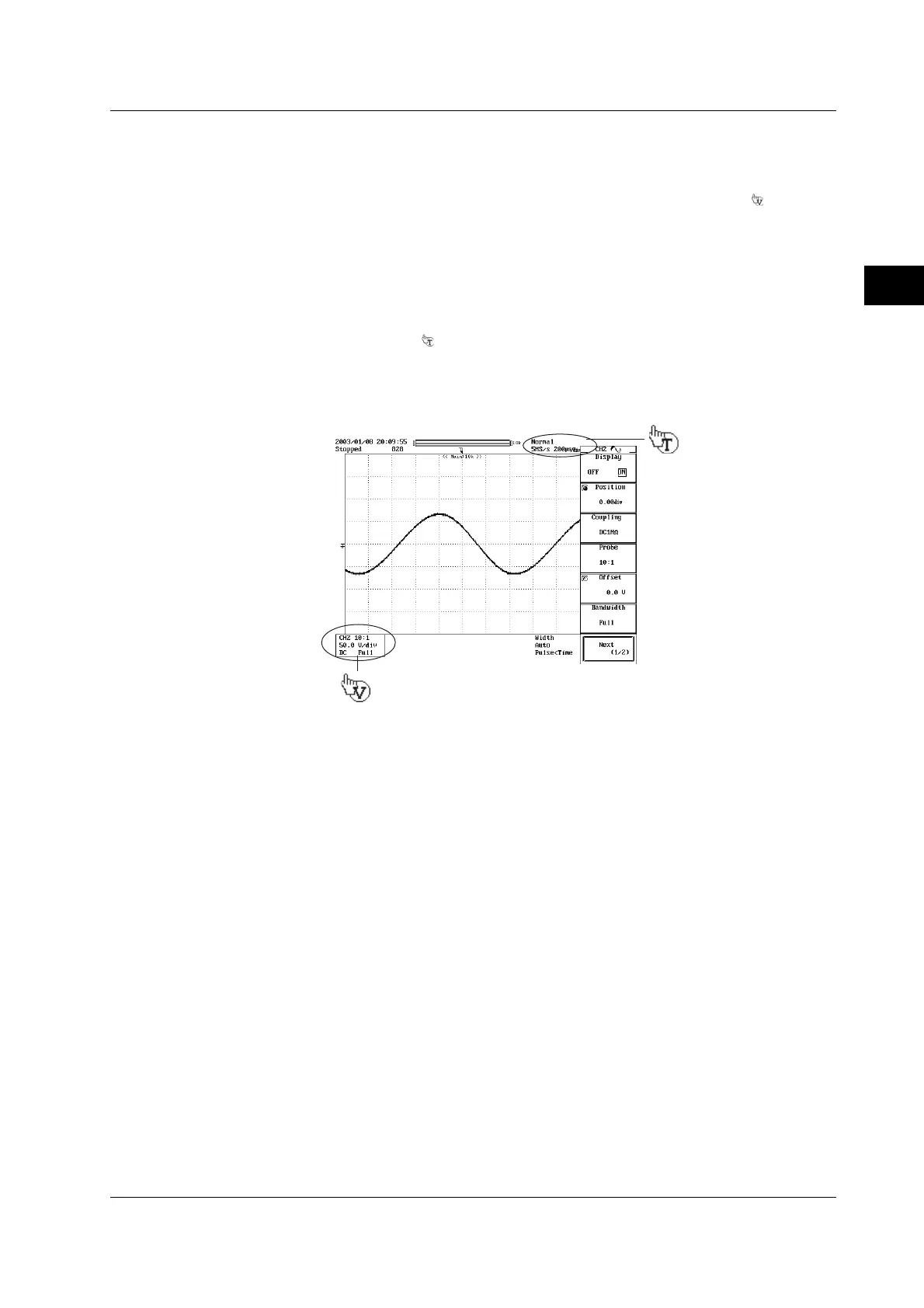4-13
IM 701450-01E
4
Common Operations
Setting V/div and T/div
• Setting V/div
When the waveform of a channel measuring a voltage is displayed, point near the V/
div value displayed at the bottom of the screen. The pointer changes to
.
Left-click on the V/div value of the channel you wish to set. The target V/div value is
enclosed in a box and selected. Turning the mouse wheel upward increases the V/div
value; turning it downward decreases the V/div value.
• Setting T/div
Point near the T/div value displayed at the upper right corner of the screen. The
pointer changes to
. Turning the mouse wheel upward increases the T/div value;
turning it downward decreases the T/div value.
Moving the pointer to the position indicated below changes the pointer display.
Yo u can change the V/div or T/div setting by turning the wheel in this condition.
4.3 Operating the DL7400 Using a USB Keyboard or a USB Mouse
