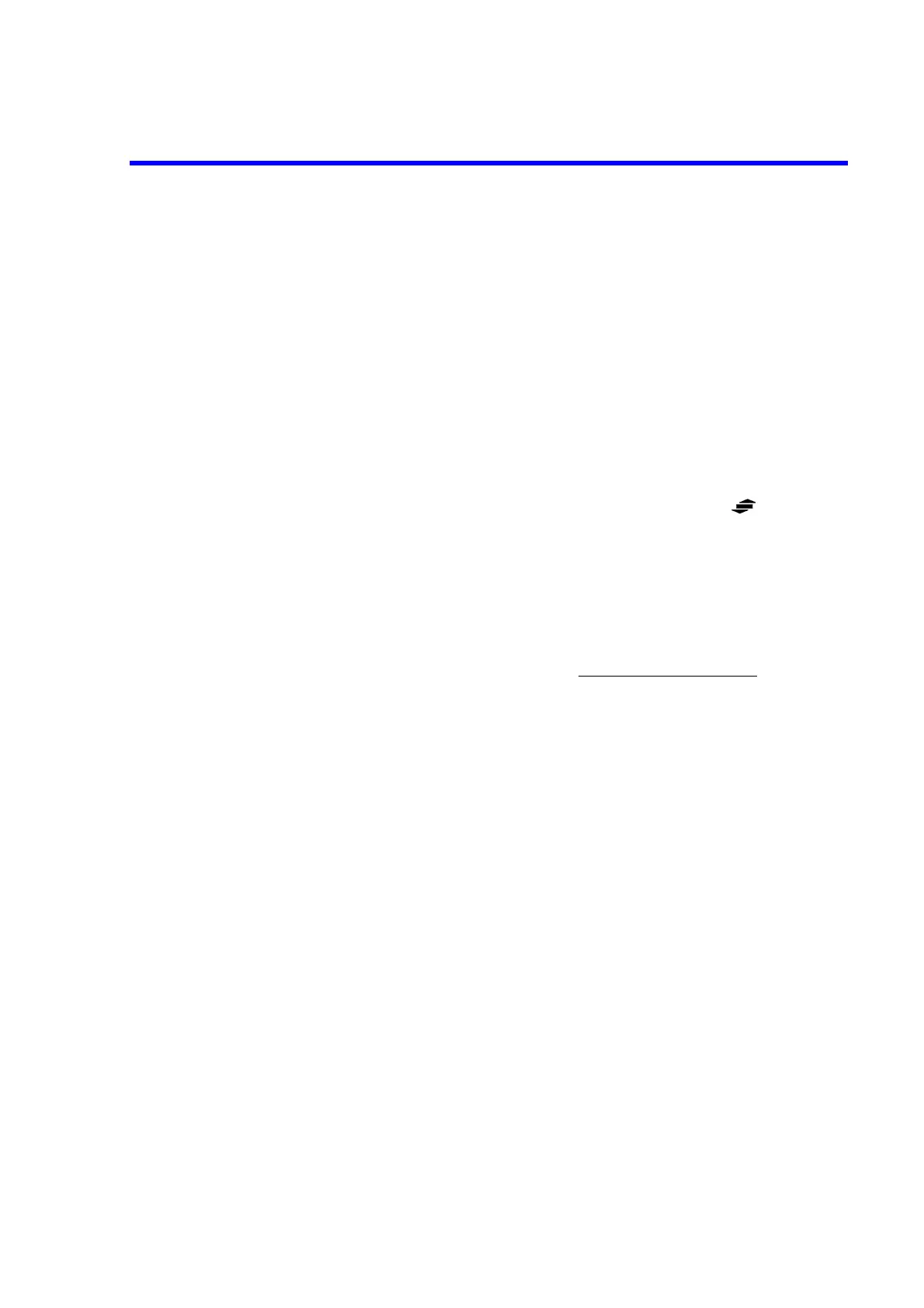6241A/6242 DC Voltage Current Source/Monitor Operation Manual
4.2.6 MENU Key (Parameter Setting)
4-10
RANDOM MEM Sets source data for the Random Sweep.
Data Set.. Sets random memory contents with an address and data. 0 to 7999
can be used for address settings.
Selects the parameters by using the SEL key.
Save/Clear Saves or clears the random memory.
Save: Saves the content of random memory in internal
non-volatile memory. The saved data is loaded at power
ON.
Clear: Clears the content of the random memory.
COMPUTE Sets calculations.
Compare SW Switches the Comparator calculation ON or OFF.
On: Executes Comparator calculation.
The calculation result displays the indicator, the
header of GPIB output data, and the status byte.
HI; High Value < Measurement data
GO; Low Value ≤ Measurement data ≤ High Value
LO; Measurement data < Low Value
Off: Comparator calculation is OFF.
Scaling SW Switches the scaling calculation ON or OFF.
Scaling calculation =
On: Executes scaling calculation.
MATH indicator turns on.
Off: Turns scaling calculation OFF.
Max/Min SW Switches the MAX/MIN calculation ON or OFF.
On: Executes MAX/MIN calculation.
MAX, MIN, AVE, ∑ indicators turn on.
Off: Turns the MAX/MIN calculation OFF.
View Mx/Mn Reads the MAX/MIN calculation data.
Sample Number of operational data items of measurement data
Maximum Maximum measurement data value
Minimum Minimum measurement data value
Average Measurement data average value
Total Measurement data total value
Constant A
(Measurement Value) - Constant B
× Constant C
