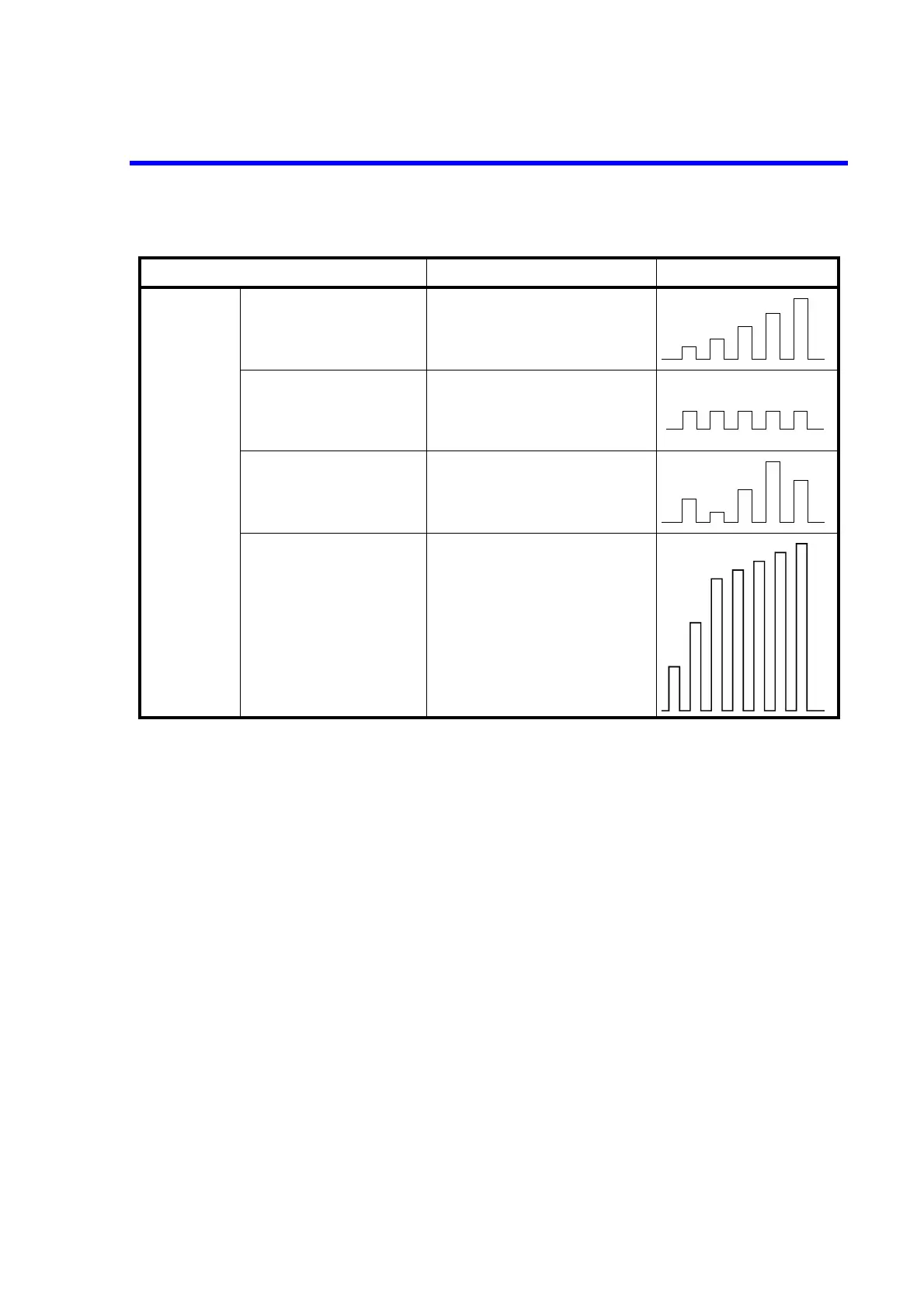6241A/6242 DC Voltage Current Source/Monitor Operation Manual
5.2.3 Sweep Source Mode Operation
5-13
1. Setting up Sweep Type:
• Select DC-SWP for DC Sweep and PLS-SWP for Pulse Sweep by using MODE key.
• Select the item B) SWEEP by using MENU key.
Select from 1) Sweep types; Linear for Linear Sweep; Fixed for Fixed Sweep; Random for Ran-
dom Sweep, or Linear2 for Two Slope Linear Sweep.
Pulse
Sweep
Linear Sweep
Sweeps with a step value staircase
waveform pulse-wave between the
designated start value and stop
value.
Fixed Sweep
Sweeps specified times of sample
counts with a pulse wave using a
specified constant value.
Random Sweep
Sweeps the stored source value
with a pulse wave from the speci-
fied starting address to the stop
address.
Two-slope
Linear Sweep
Initially, sweeps the Step 1 value
staircase waveform pulse-wave
between the designated first value
and middle value. Then, sweeps the
Step 2 value staircase waveform
pulse-wave between the designated
middle value and last value.
Table 5-4 Sweep Source Mode Operation (2/2)
Sweep types Operation Waveform
