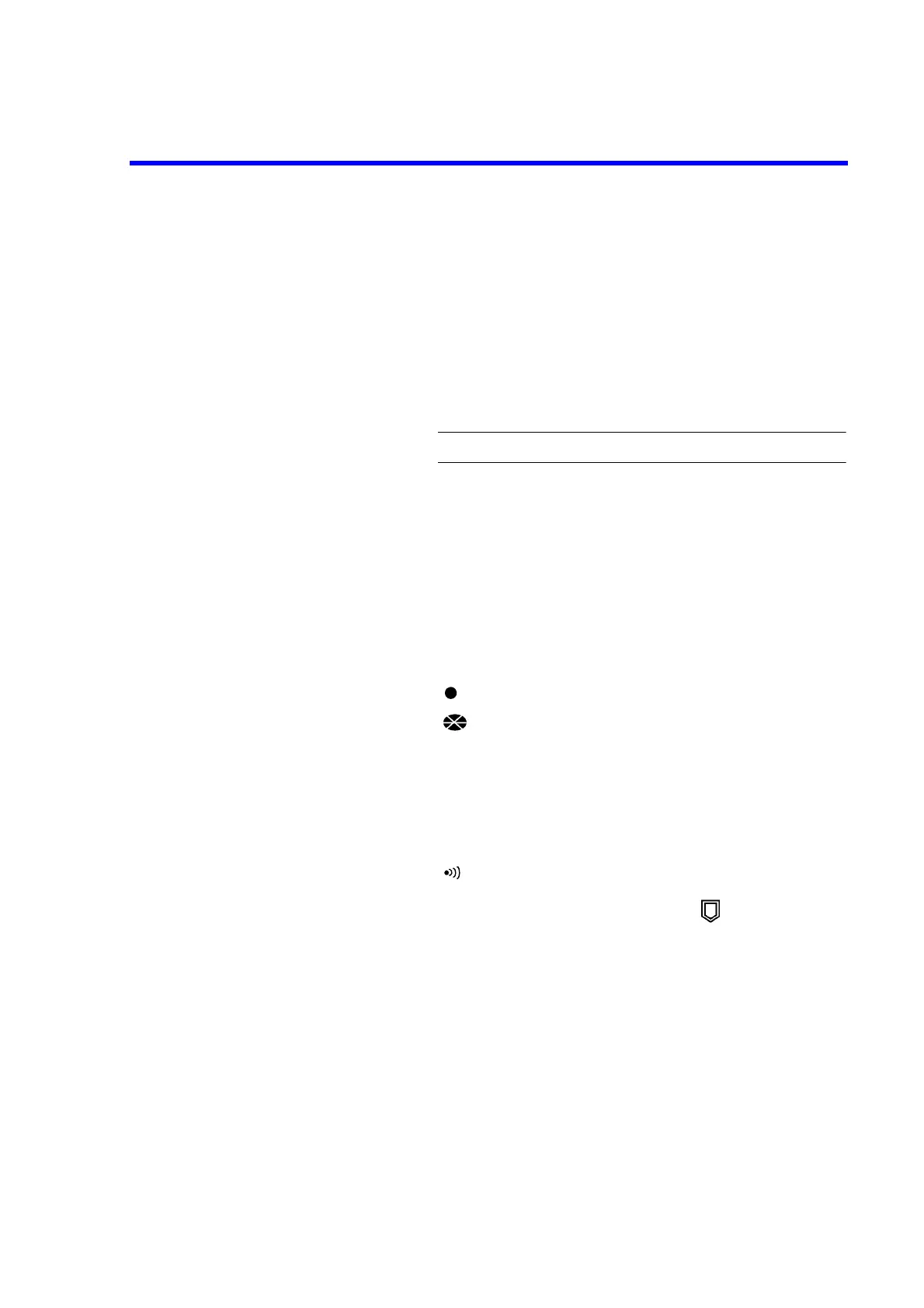6241A/6242 DC Voltage Current Source/Monitor Operation Manual
2.1.2 Screen Display (Annotations)
2-9
3. Measurement function: Displays the measurement functions.
I: current measurement (IM)
V: voltage measurement (VM)
R: resistance measurement (RM)
_ : Measurement OFF
4. Left status Indicators:
PLS: Source mode is in pulse mode.
SWP: Source mode is in Sweep mode.
NOTE: PLS + SWP is pulse sweep, and DC + SWP is DC sweep.
DC: Source mode is in DC mode.
AC: (Not in use)
HOLD: Trigger Mode is HOLD.
FMSL: Displays the measurement integral time by using the
indicators in combination.
AUTO: Auto range is set to ON.
4W: Output sensing is set to 4-wire connection.
2W: Output sensing is set to 2-wire connection.
MATH: Scaling calculation is ON.
: Lights for every measurement sampling.
: Indicates the sweep operation status.
Rotates while sweeping.
At hold, it stops rotation.
Goes out when sweep stops.
AZ: Measurement auto zero function is ON.
NULL: Null calculation is ON.
ST: Measurement data memory is ON.
: Buzzer setting is ON.
5. Auxiliary Indicator for Menu: Blinks if a lower hierarchy is available ( key enabled) when
setting the parameter on the Menu screen.
6. FIT Indicator: Source range is set to FIT.
7. 500 mA/5 A Indicator: Current source or current-limiter range is 500 mA/5 A.
8. Output response indicators: FAST: Lights when output response is set to Fast.
SLOW: Lights when output response is set to Slow.
9. HL/LL Indicator: HL: High side is in limiter status.
LL: Low side is in limiter status.
