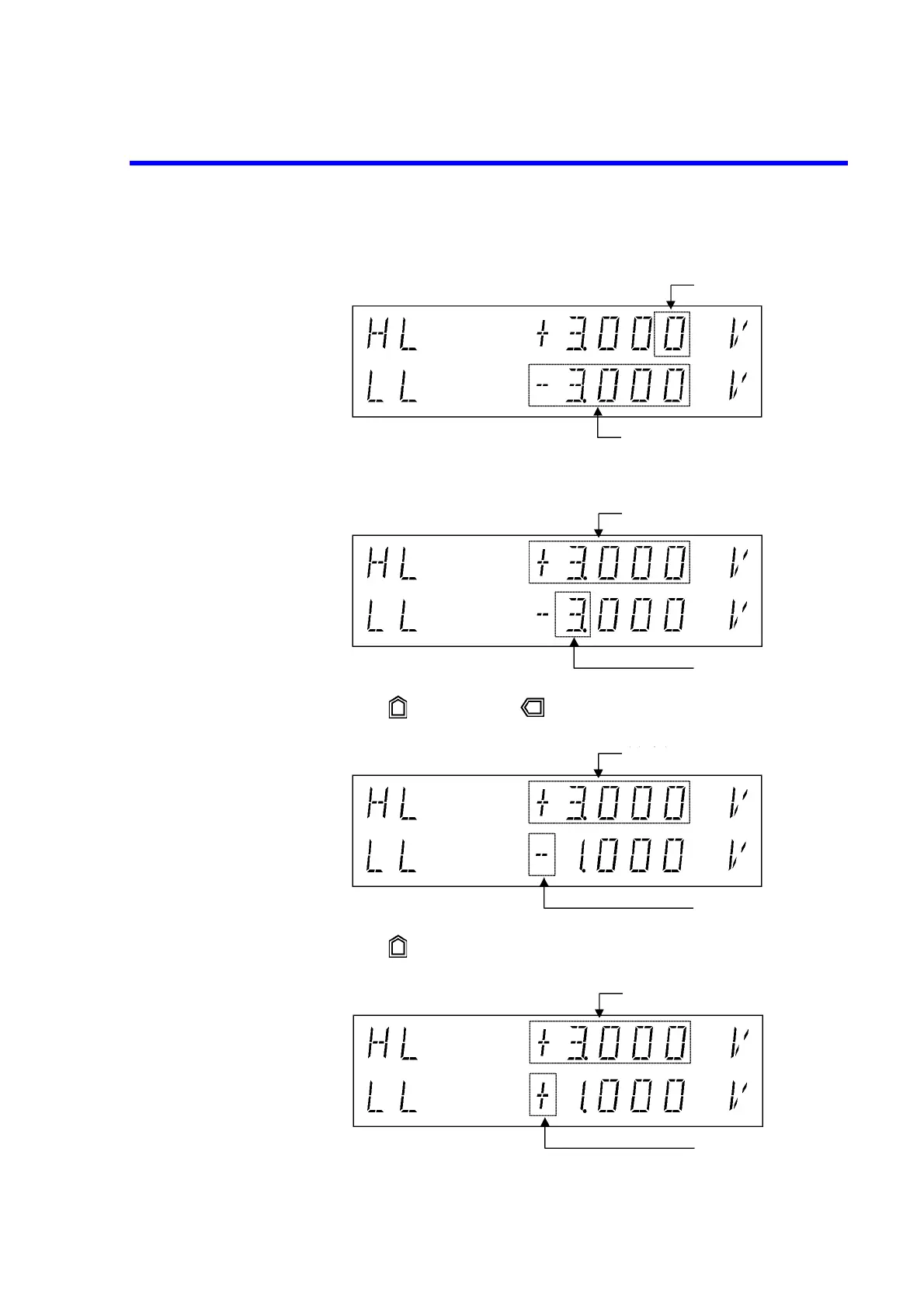6241A/6242 DC Voltage Current Source/Monitor Operation Manual
2.2.2 Setting Limiter Value
2-24
3. Press LIMIT to display the limiter value setting screen.
4. Press NULL (SEL) to select LL and move the cursor to 3.
5. Press twice, and press once.
6. Press to set the same polarity.
Half-brightness
Cursor (blinking)
Half-brightness
Cursor (blinking)
Half-brightness
Cursor (blinking)
Half-brightness
Cursor (blinking)
