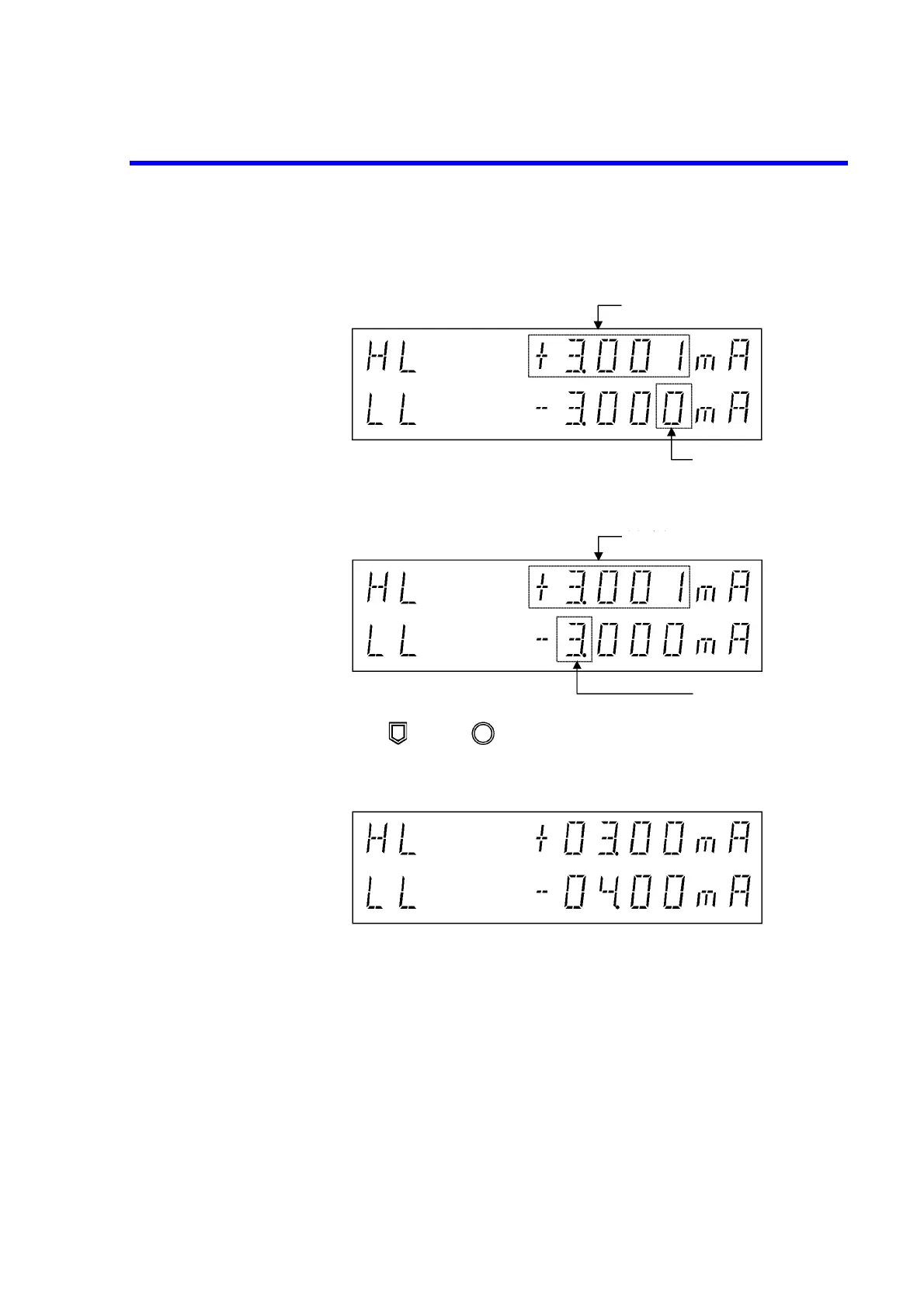6241A/6242 DC Voltage Current Source/Monitor Operation Manual
2.2.2 Setting Limiter Value
2-23
3. Press NULL (SEL).
The cursor moves to the LL value, and HL value is displayed at half-brightness.
4. Move the cursor to 3.
5. Press or rotate one click counterclockwise.
The LL value changes, and ranges for both HL and LL values increase by one
step at the same time.
Same polarity limiter setting
If the Separate setting is selected, it can set the same polarity on the voltage-limiter
HL and LL values.
However, the HL and LL values have the following restrictions.
60 digits ≤ (HL value -LL value)
1. Select Separate from MENU.
2. Press VS/IS to select the current-source function.
Cursor (blinking)
Half-brightness
Cursor (blinking)
Half-brightness
