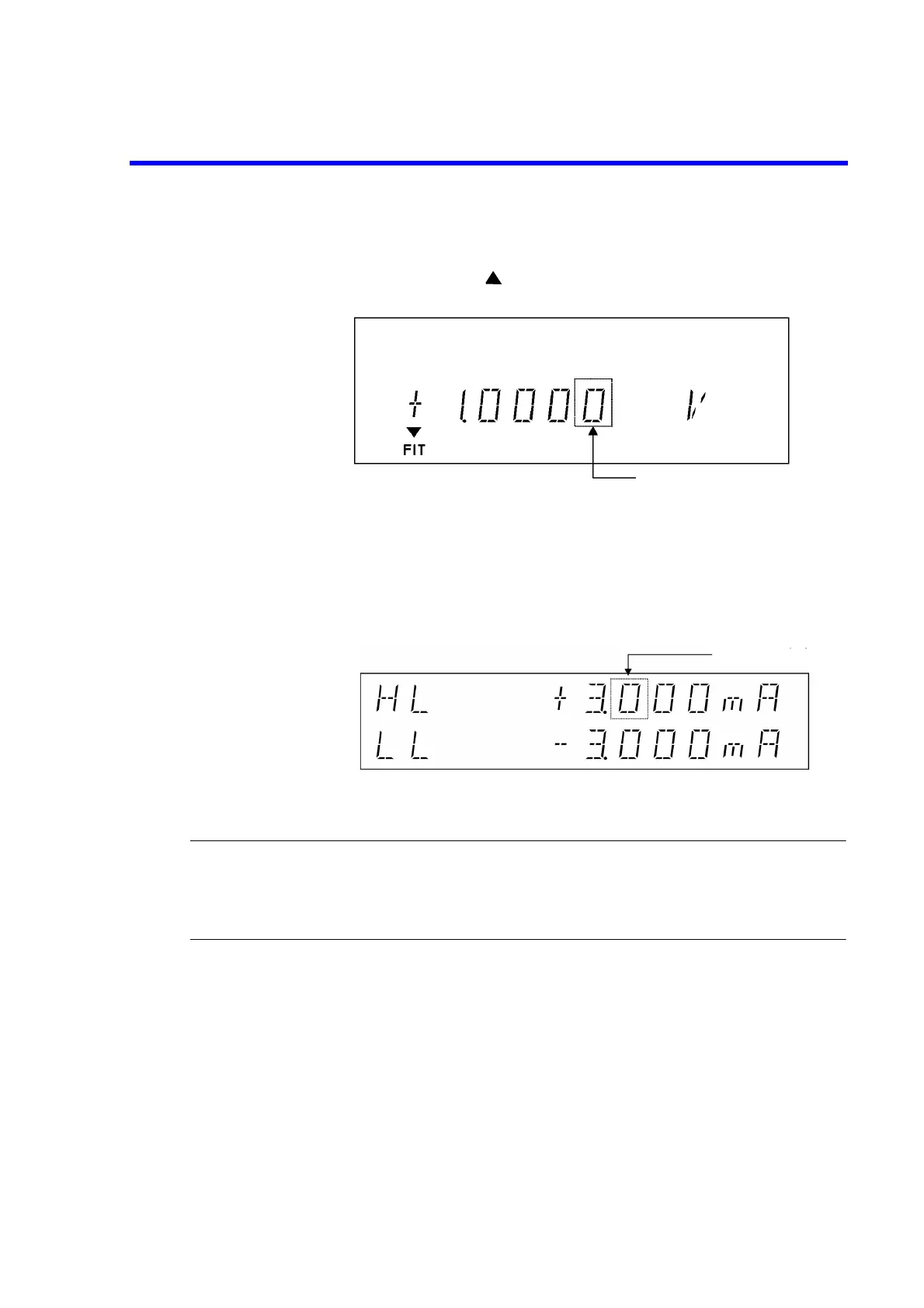6241A/6242 DC Voltage Current Source/Monitor Operation Manual
2.2.5 DC Measurement
2-36
Setting the source value
3. Press 123..., 1, UNIT , and ENTER in order.
Setting the current-limiter
4. Press LIMIT.
5. Press 123..., 3, and ENTER in order.
6. Press LIMIT.
NOTE: The following example operation shows by using ideal values that measured devices and properties such
as a 1 k
Ω
resistor, cable resistance, and the 6241A/6242, are assumed to not have errors in both sources
and the measurement.
In the actual operation, some error factors do exist and the measured values will be different from the
example.
Cursor (blinking)
Cursor (blinking)