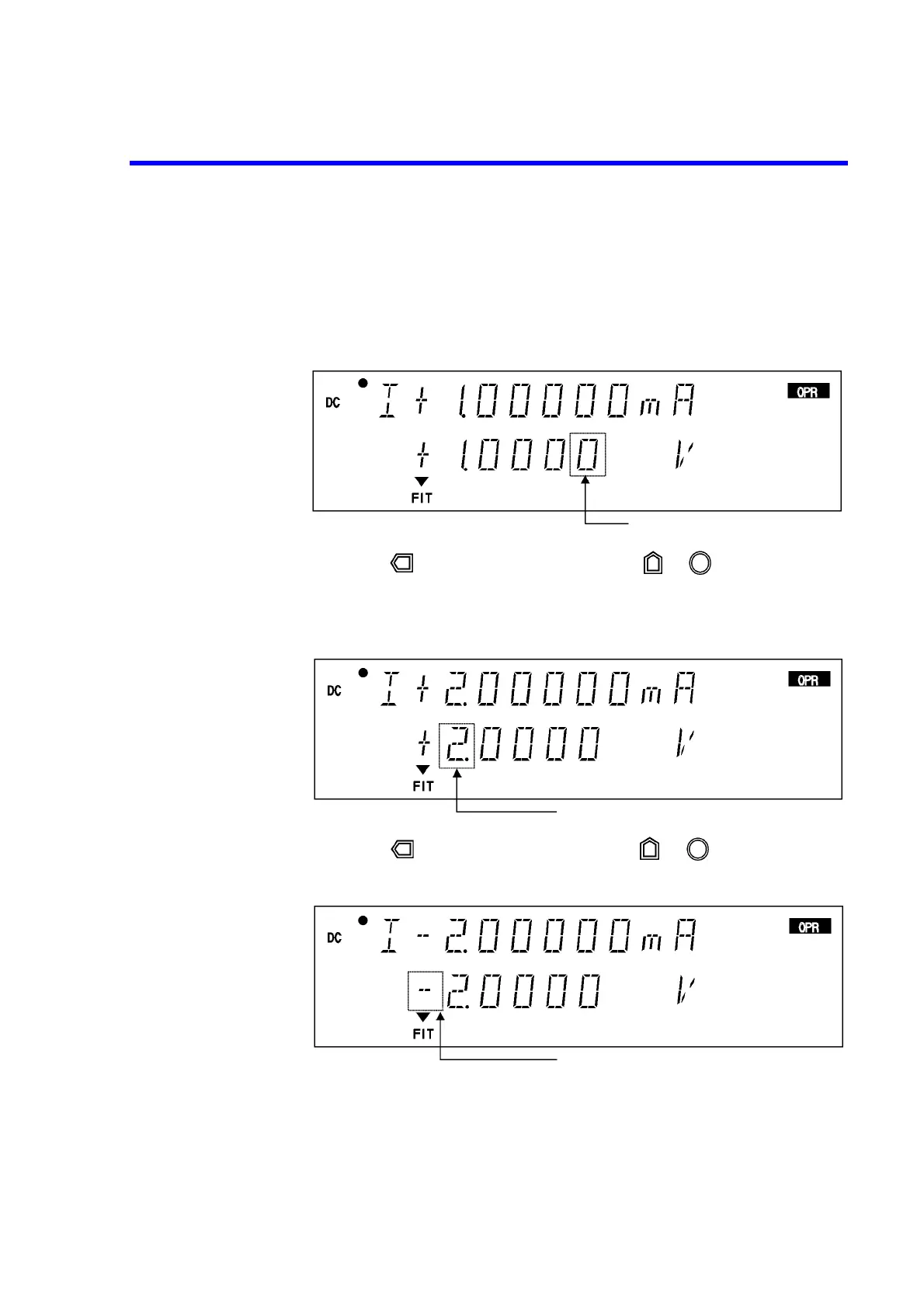6241A/6242 DC Voltage Current Source/Monitor Operation Manual
2.2.5 DC Measurement
2-37
Voltage source (VSIM)
7. Press OPR.
The OPR indicator turns on showing the operational (output ON) status. The cur-
rent-measurement value is shown when 1 V is applied to a 1 kΩ resistor (See
Point A in Figure 2-15).
8. Press to move the cursor to “1”, and use or to change the source
value to 2 V.
The current-measurement value is shown when 2 V is applied to a 1 kΩ resistor
(See Point B in Figure 2-15).
9. Press to shift the cursor to “+” and use or to change the source
value to -2 V (See Point C in Figure 2-15).
Cursor (blinking)
Cursor (blinking)
Cursor (blinking)