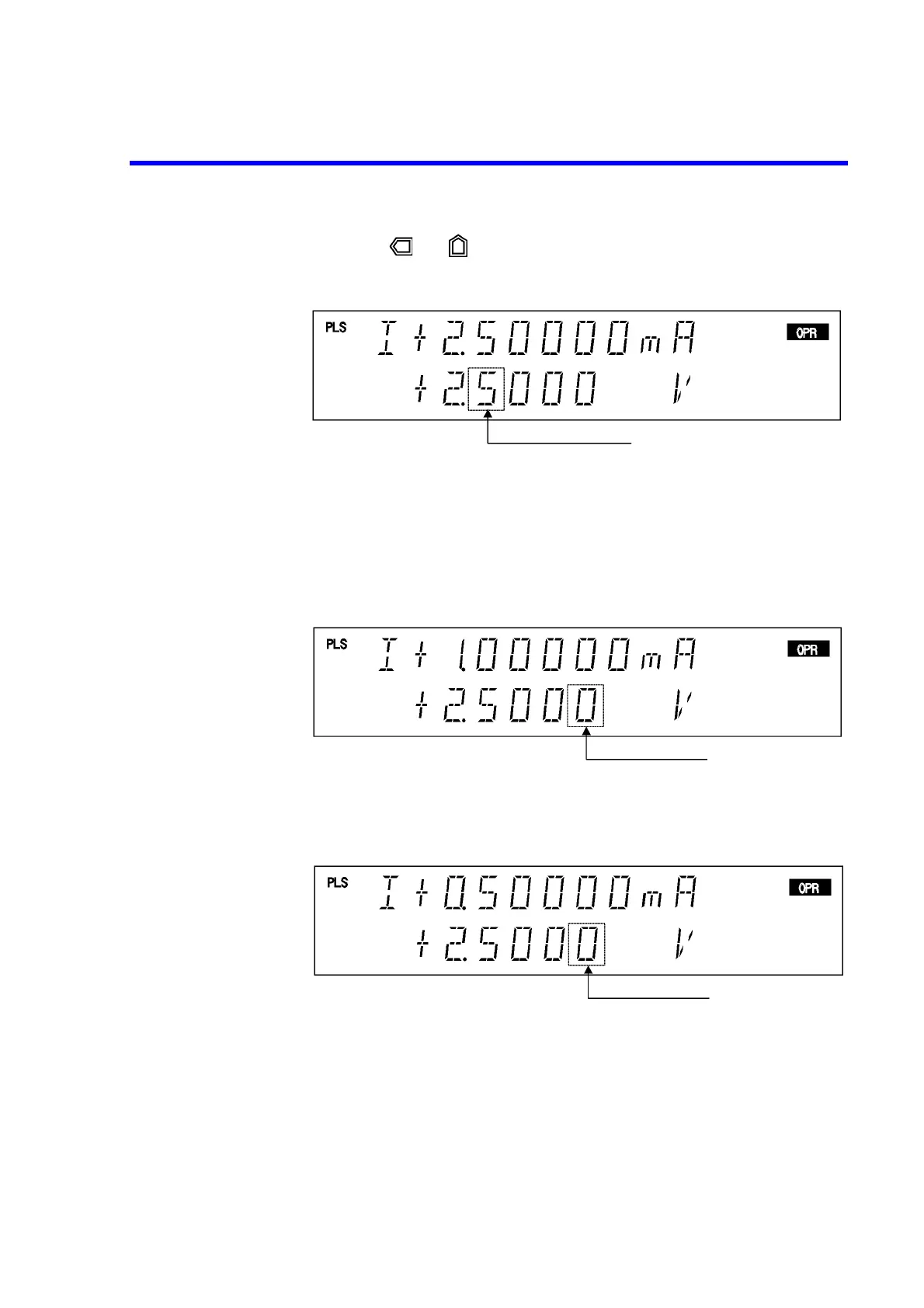6241A/6242 DC Voltage Current Source/Monitor Operation Manual
2.2.6 Pulse Measurement
2-42
22. Press and to change the source value (pulse value) to 2.5 V.
The current-measured value at pulse value 2.5 V is displayed on the screen.
Current-measurement at base value
23. Follow procedure 11 to set the major delay time at 60 ms and then press MENU.
The HOME screen is displayed. (Td2)
The current-measured value at base value 1 V is displayed on the screen.
(See Point B in Figure 2-16)
24. Follow procedure 6 to change the base value to 0.5 V and then press MENU.
The HOME screen is displayed. The current-measured value at base value 0.5 V
is displayed on the screen.
Cursor (blinking)
Cursor (blinking)
Cursor (blinking)
