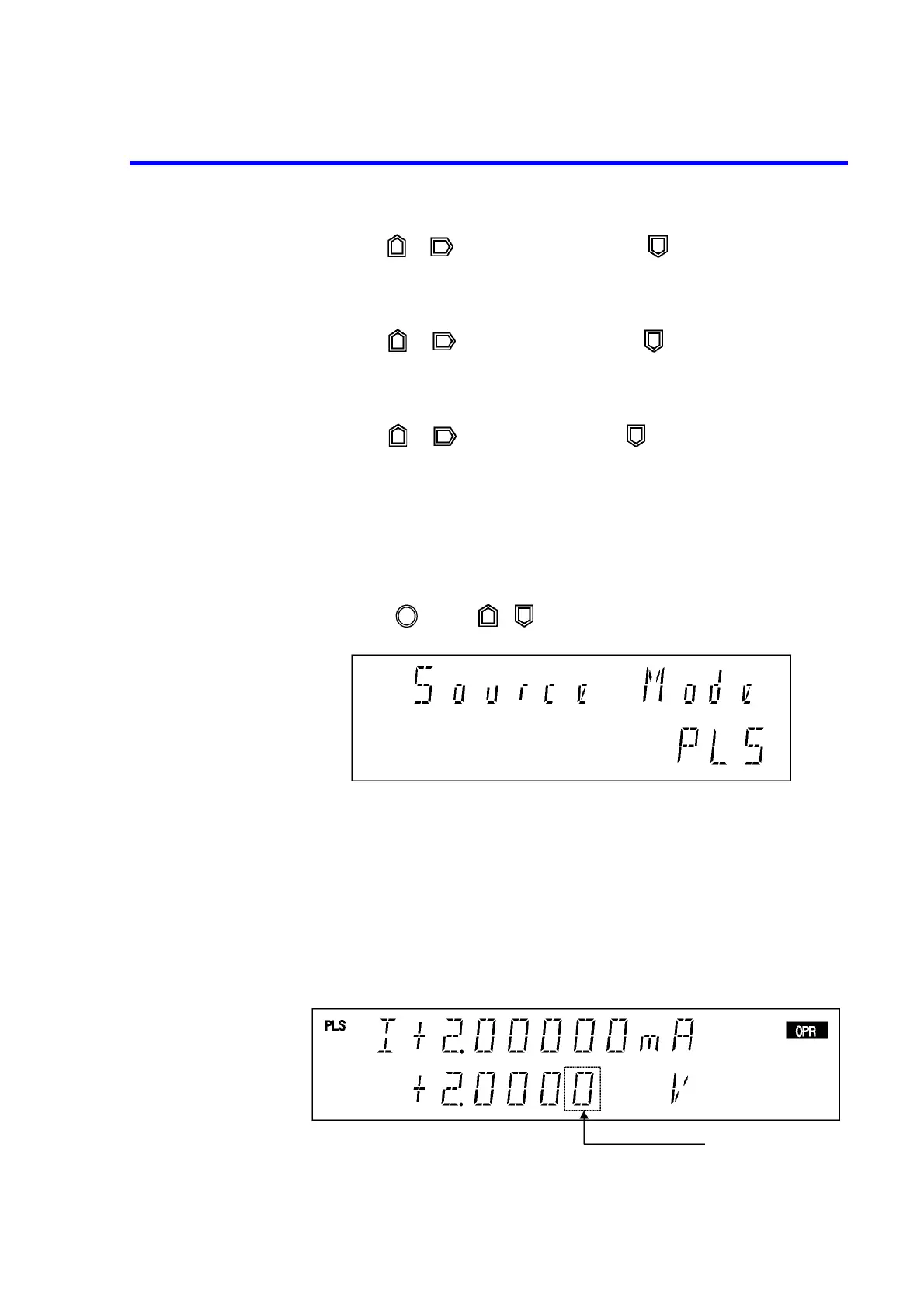6241A/6242 DC Voltage Current Source/Monitor Operation Manual
2.2.6 Pulse Measurement
2-41
11. Press or to select 3) Meas Delay. Press to go to the Input/Run level.
12. Press 123..., 3, and ENTER in order.
Set the Td1 to 3 ms.
13. Press or to select 4) Pls Width. Press to go to the Input/Run level.
14. Press 123..., 5, 0, and ENTER in order.
Set the Tw to 50 ms.
15. Press or to select 5) Period. Press to go to the Input/Run level.
16. Press 123..., 1, 3, 0, and ENTER in order.
Set the Tp to 130 ms.
17. Press MENU.
The HOME screen is displayed.
18. Press MODE.
19. Rotate or press , to select PLS.
Current-measurement at pulse value
20. Press ENTER.
The HOME screen is displayed.
21. Press OPR.
The operational status is set.
The current-measured value at pulse value 2 V is displayed on the screen. (See
Figure 2-16, Point A)
Cursor (blinking)