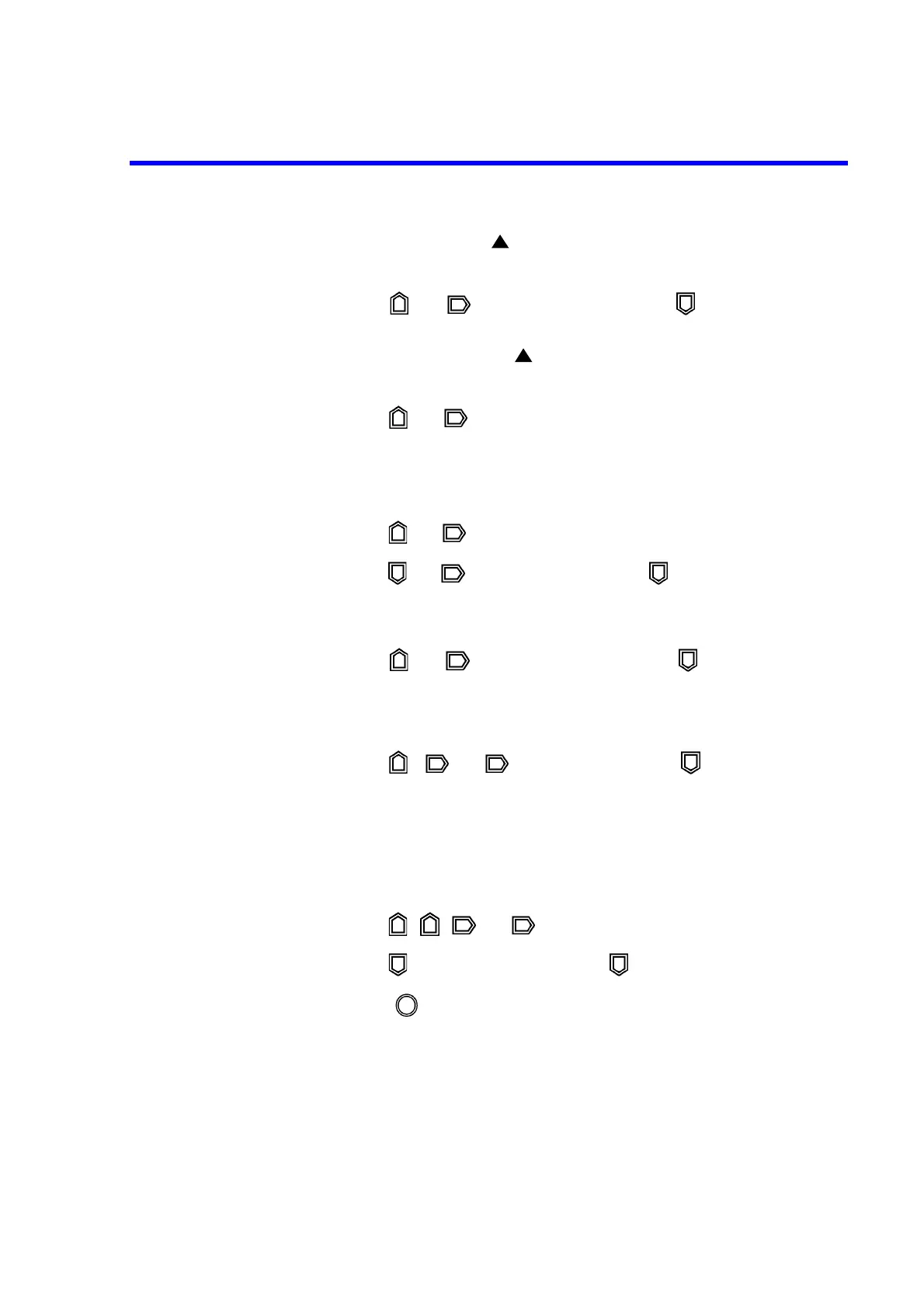6241A/6242 DC Voltage Current Source/Monitor Operation Manual
2.2.7 Sweep Measurement
2-45
11. Press 123…, 5, UNIT , and ENTER in order.
Set the stop value at 5 V.
12. Press and to select 3) Step Value. Press to go to the Input/Run
level.
13. Press 123..., 0, ., 5, UNIT , and ENTER in order.
Set the step value at 0.5 V.
14. Press and to select 6) Bias Value, and verify the bias value is set to 0
mV.
Setting sweep time
15. Press and to select D) TIME.
16. Press and to select 2) Src Delay. Press to go to the Input/Run level.
17. Press 123…, 1, and ENTER in order.
Set the source delay time to 1 ms.
18. Press and to select 3) Meas Delay. Press to go to the Input/Run
level.
19. Press 123…, 4, and ENTER in order.
Set the measure delay time to 4 ms.
20. Press , and to select 5) Period. Press to go to the Input/Run
level.
21. Press 123…, 1, 0, 0, and ENTER in order.
Set the period time to 100 ms.
Setting measurement memory
22. Press , , and to select F) MEMORY.
23. Press to select 1) Store Mode. Press to go to the Input/Run level.
24. Rotate to select Normal.
Set the measurement data memory to Normal-ON.
