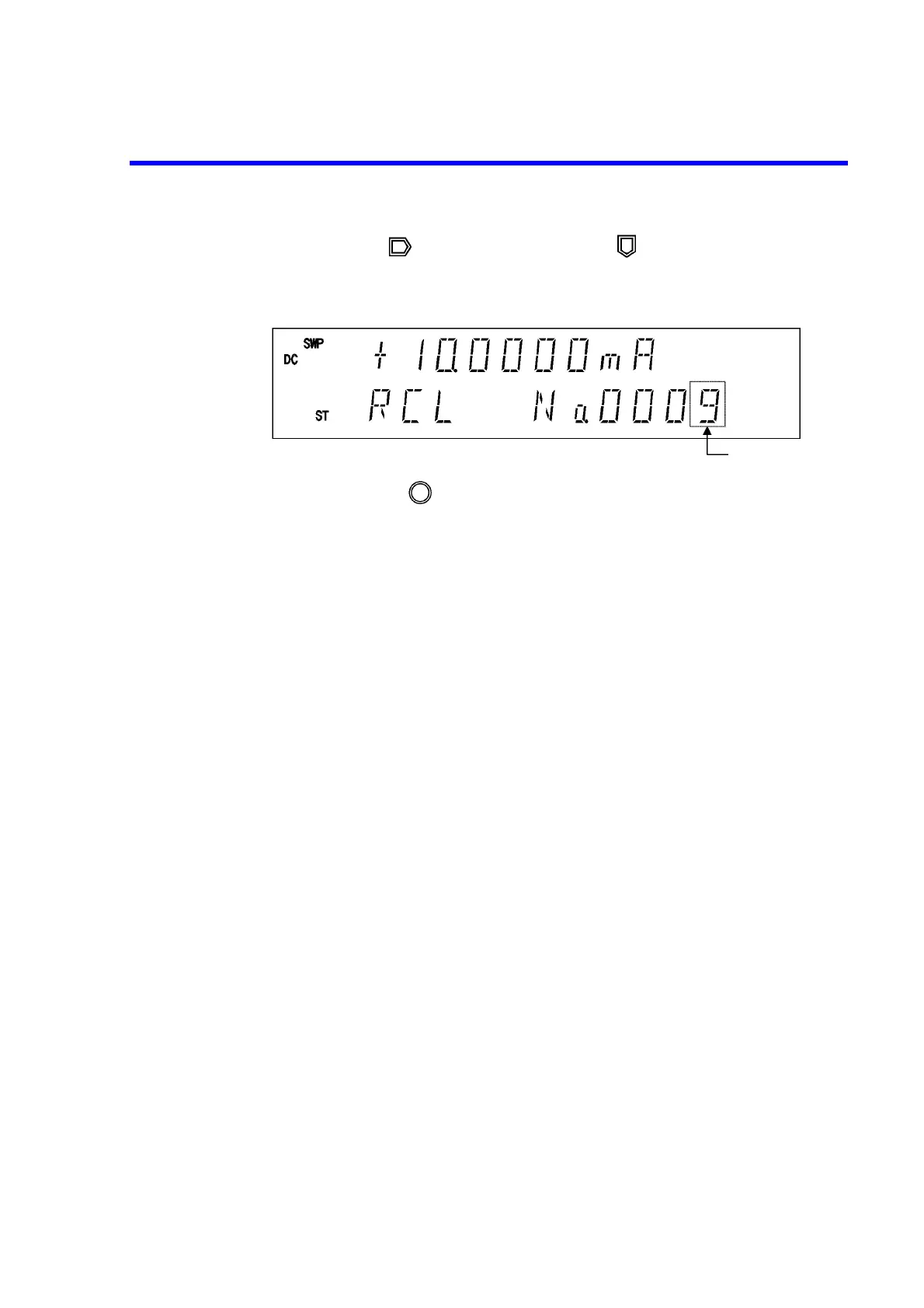6241A/6242 DC Voltage Current Source/Monitor Operation Manual
2.2.7 Sweep Measurement
2-47
33. Press to select 2) Mem Recall. Press to go to the Input/Run level.
This key reads the data stored in the measurement data memory onto the display.
It displays the final stored data.
34. Rotating changes the memory address and then reads the stored data items
one by one and displays them on the screen.
Pressing 123... enters the direct input mode and an optional memory number can
also be specified and read.
35. Press MENU.
The HOME screen is displayed.
Cursor (blinking)