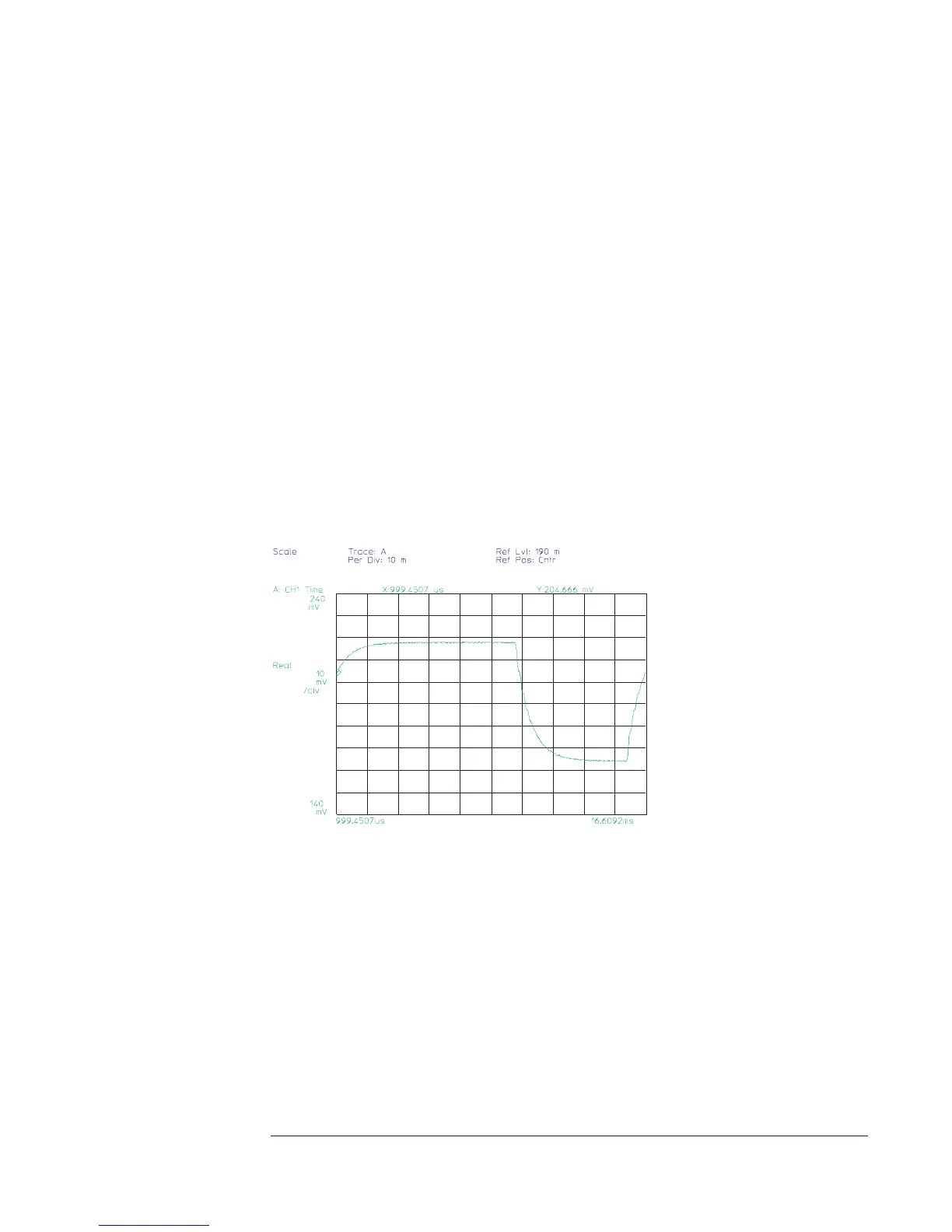5 Specify the triggering parameters.
Press [
Trigger
][
SOURCE TRIGGER
].
Press [
TRIGGER SETUP
].
Press [
CHANNEL 1 2 3 4
] to highlight 2.
Press [
CHANNEL 2 DELAY
] <number> <unit>.
6 Configure the display.
Press [
Scale
], then press[
AUTOSCALE ON OFF
] to highlight ON.
7 Measure the DUT.
Press [
Start
].
The step response is the measured reaction of the control system to a step change in
the input. If you are using the arbitrary source, be sure that data register D1 contains
the arbitrary source step signal.
In Histogram/Time instrument mode, the anti-alias filter and A-weight filters are
automatically disabled.
Agilent 35670A
Operator's Guide Measuring Control Systems
5-9
