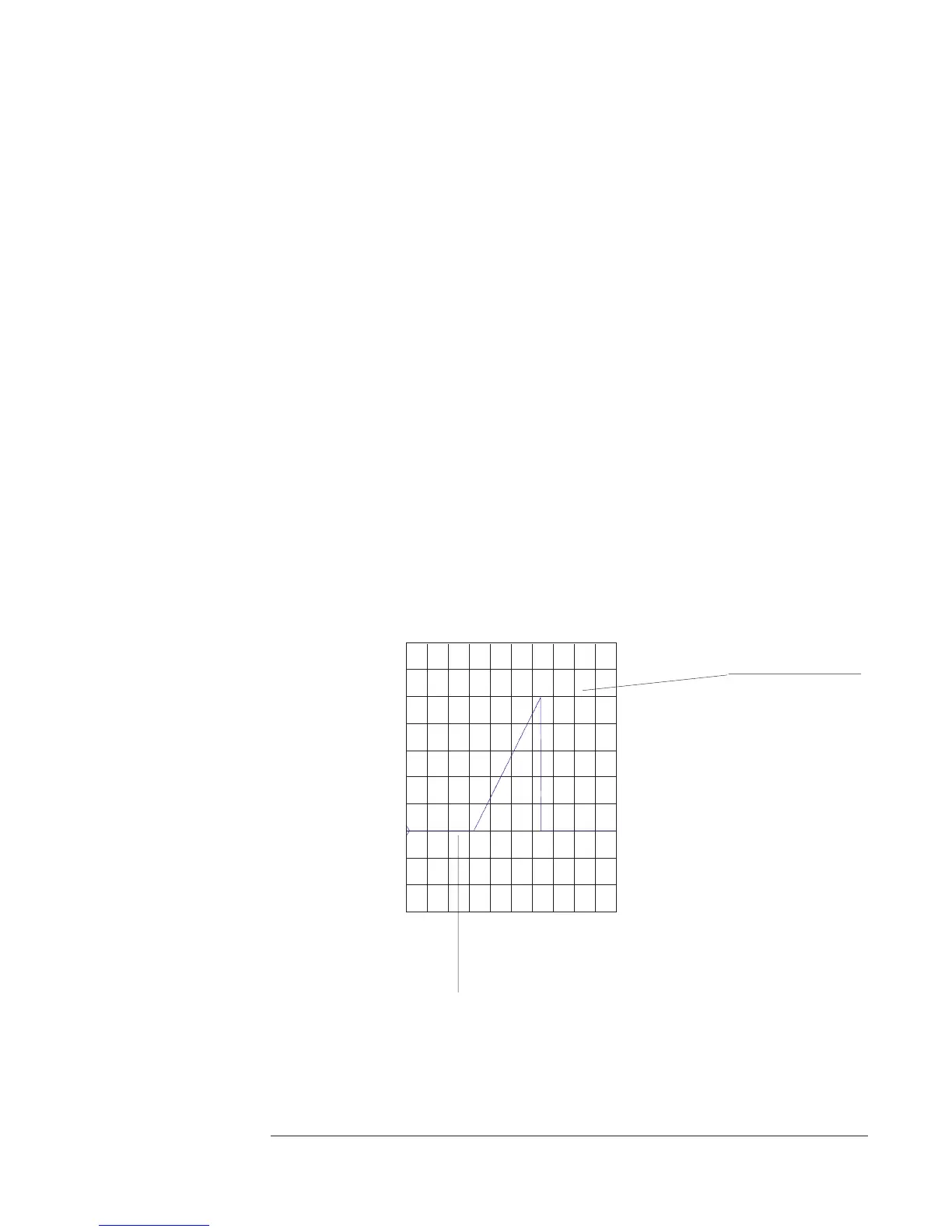4 Modify the waveform.
Press [
Analys
][
DATA EDIT
][
EDIT D1
].
Press [
MODIFY START Y
][
0
][
ENTER
].
Press [
MODIFY STOP Y
][
0
][
ENTER
].
Press [
START X
][
5
][
mS
].
Press [
STOP X
][
1
][
0
][
mS
].
Press [
MODIFY START Y
][
0
][
ENTER
].
Press [
MODIFY STOP Y
][
1
][
ENTER
].
5 Configure the display.
Press [
Scale
], then press[
AUTOSCALE ON OFF
] to highlight ON.
6 Configure the arbitrary source.
Press [
Source
][
ARB SRC SETUP
][
DATA REG D1
].
Press [
Rtn
].
Press [
ARBITRARY (D1 - D8)
].
To ensure more accurate results by avoiding residual noise, the region outside of the
ramp is zeroed out in step 4.
To build a different type of ramp signal, simply replace the start and stop values for
the X- and Y-axis in step 4 with your own.
A: D1Time X:0 s Y:-230.624uV
0s 15.6097ms
1.4
V
-600
mV
Real
200
mV
/div
Scale Trace: A Ref Lvl: 400m
Per Div: 200m Ref Pos: Cntr
Start X = 5ms
Start Y = 0
Stop X = 10ms
Stop Y = 1
Agilent 35670A
Operator's Guide The Arbitrary Source Option 1D4
6-7