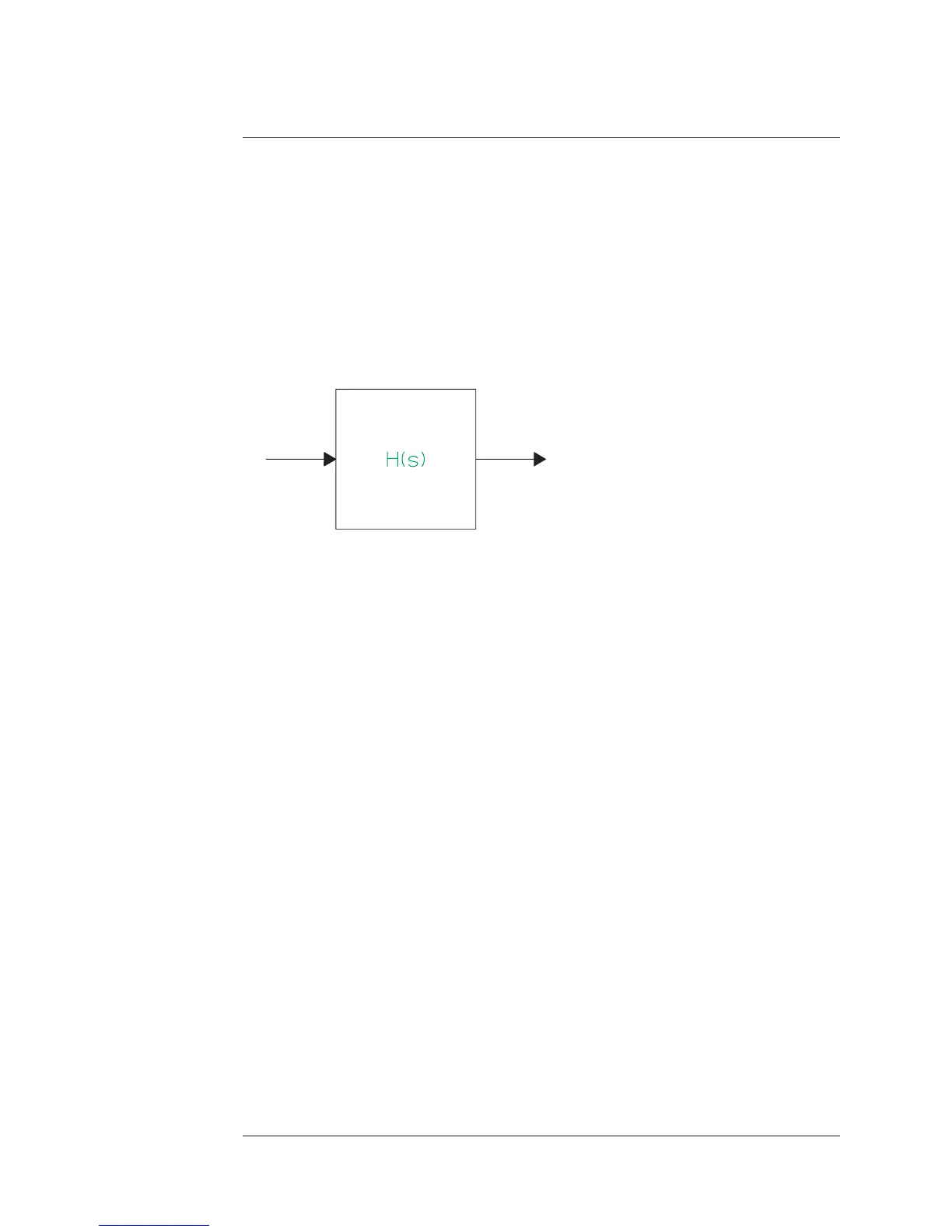Synthesis
The synthesis feature lets you generate frequency-response traces based on an
H(s) model. You can use synthesis to view the frequency response of a
theoretical circuit.
Figure 15-1.
The Synthesis Model
Using the synthesis menus under the [
Analys
] hardkey, you can enter
parameters from your transfer function into a synthesis table. Then the
analyzer can use this synthesis table—with either the FFT Analysis mode or
the Swept Sine mode—to create a frequency response trace. Once you create a
synthesis table, you can store it as you would a trace or a math function.
This chapter explains how to use the synthesis features. If you need more
information about a specific softkey, see online help.
Agilent 35670A
Synthesis Option 1D3 Operator's Guide
15-2
