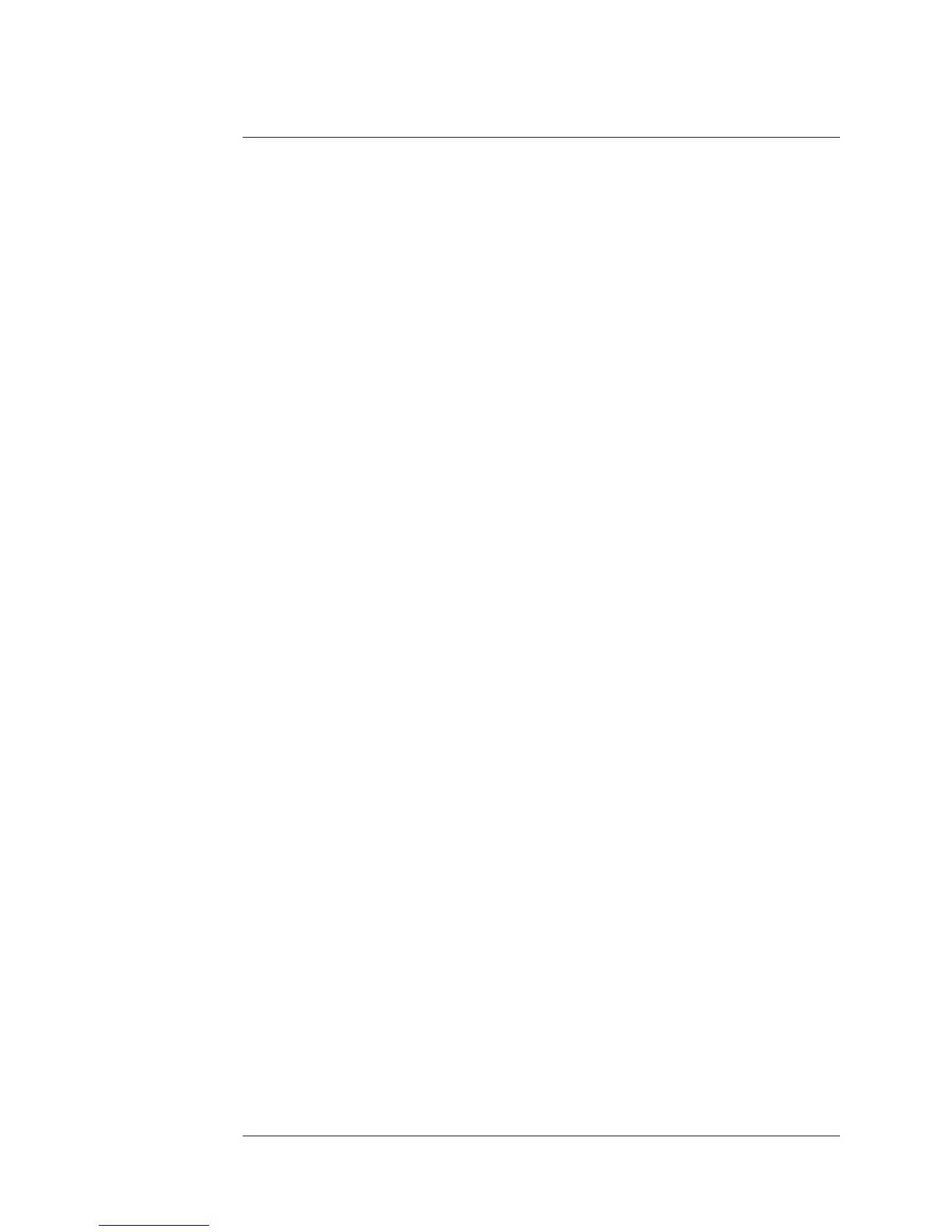Curve Fit
The curve-fit feature lets you find a mathematical model—using up to 20 poles
and 20 zeros—to closely approximate the frequency response obtained from a
measurement or from a synthesis. After performing a curve fit, you can view
the pole-zero results either in a curve fit table or a synthesized trace.
This chapter explains how to use the curve-fit features and steps through some
basic tasks common to many curve-fit procedures. If you need information
about a specific softkey, see online help.
Agilent 35607A
Curve Fit Option 1D3 Operator's Guide
16-2
