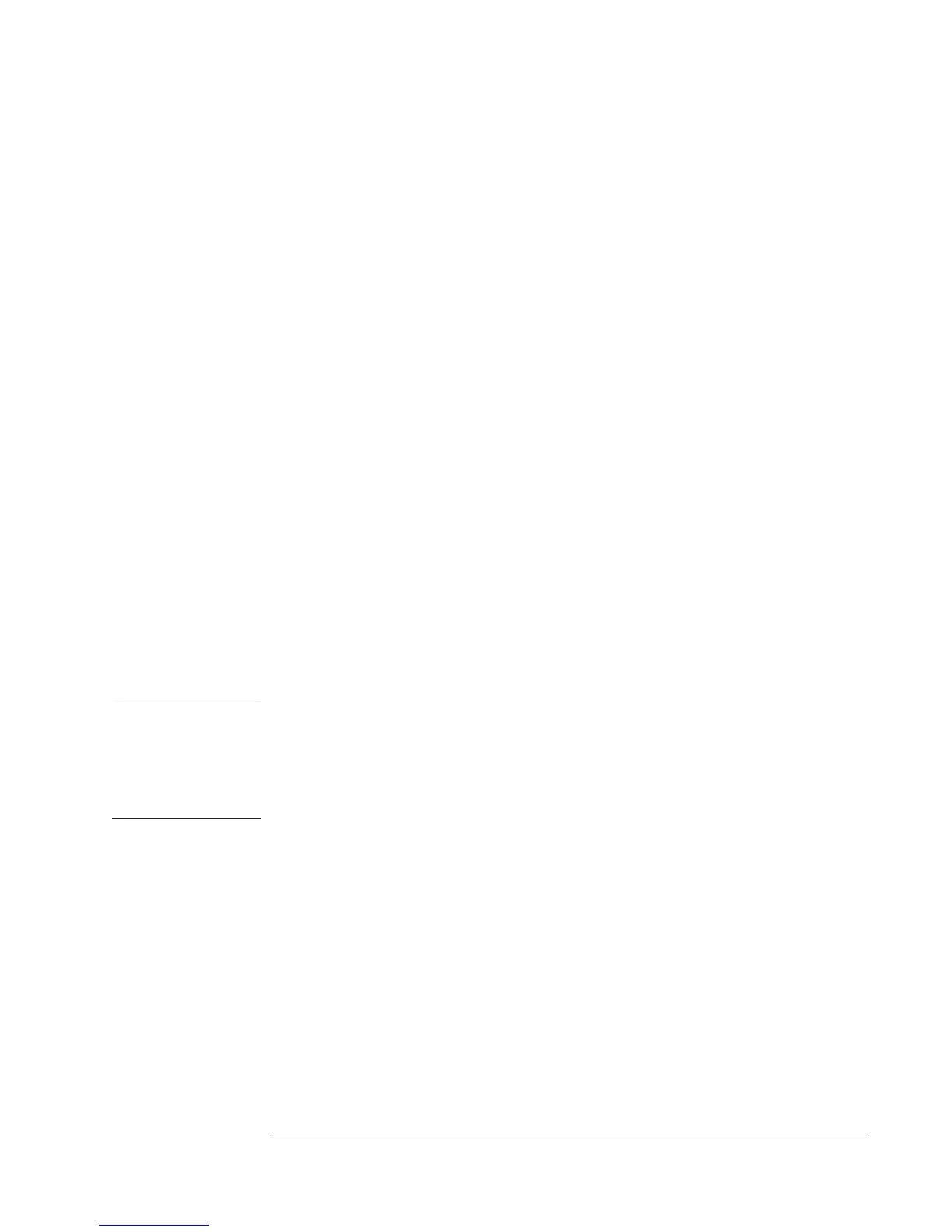Input overload
The overload status indicators are located next to each input connector. There
is also an status message that may appear at the bottom of the analyzer’s
display.
If an input channel is currently overloaded the indicator lights up. The
status message appears if an input channel is overloaded and the analyzer is
unable to change to a less-sensitive range. This occurs if you exceed the
analyzer’s maximum input range (+27 dBv). If you turn off autorange, the
message appears anytime you exceed the current input range.
The analyzer’s response to an overload condition varies. If autoranging is on,
an overload condition simply causes the analyzer to change to a less-sensitive
input range—unless the maximum input range is already selected. If you are
making an averaged measurement and an overload occurs, the analyzer begins
a new series of averages.
In some cases, the message remains on the display even when there is
no longer an overload condition. This lets you know that an overload
condition has affected a measurement in progress. Consider this example: you
are making an averaged measurement using a fixed input range. At some point
during the measurement, an overload occurs. Because the analyzer does not
autorange and restart the measurement (because autoranging is off), the
message remains to let you know that an overload conditions has corrupted the
averaged data.
Caution Although the analyzer’s input has protection circuitry, signals greater than the
following (referenced to ground) may damage the analyzer:
• ± 42 volts (peak) applied to the center conductor of the input connector.
• ± 4 volts (peak) applied to the shell of the input connector (in float mode).
Input overload detection is sensitive to broadband signals—this means that the
analyzer senses overload conditions even if the over-range frequency
component is outside the analyzer’s current frequency span. Thus the overload
status indicators or the status message may appear even if you are
viewing a frequency span with no over-range components.
Agilent 35670A
Operator's Guide Setting Up a Measurement
Part I-9