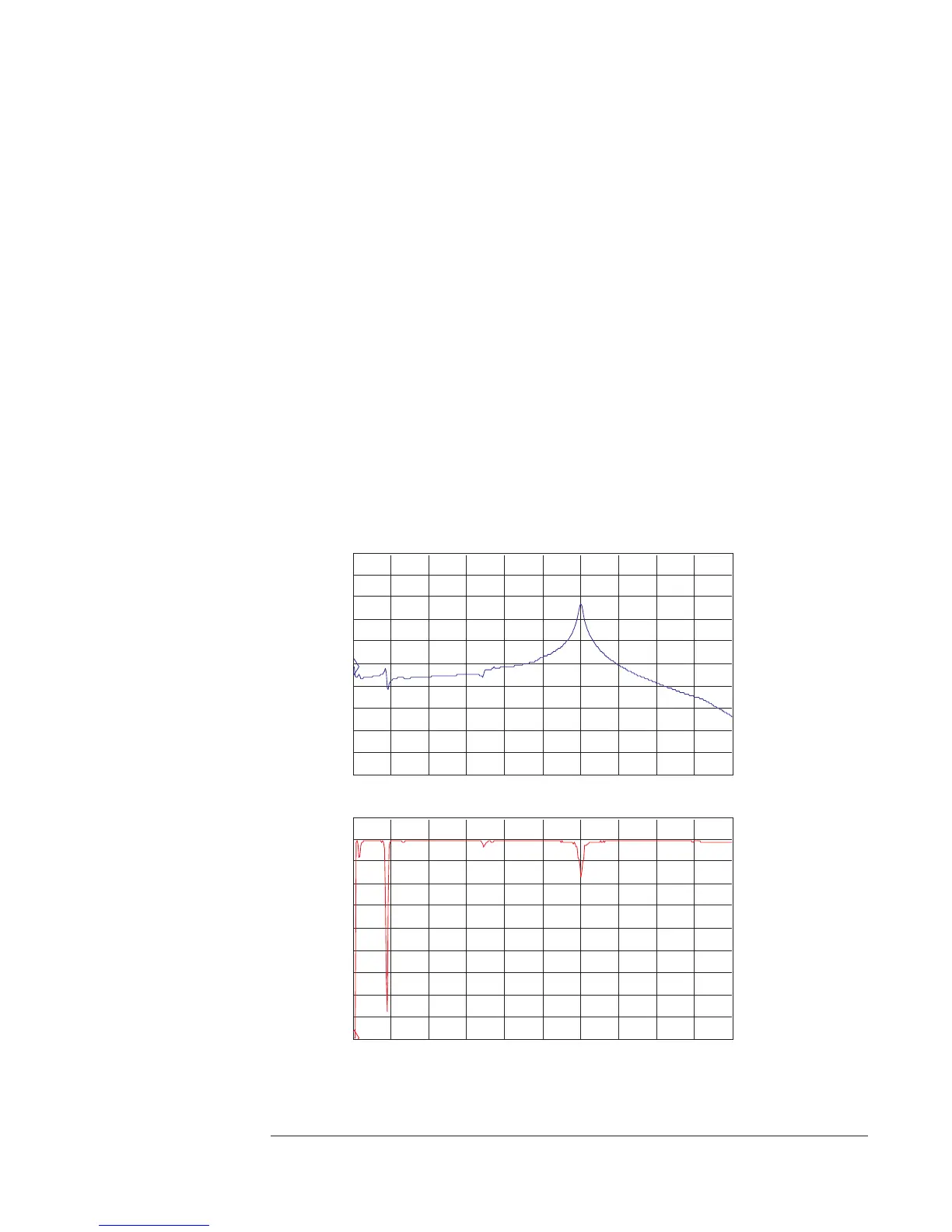4 Add known poles and zeros.
Press [
TABLE ON OFF
] to highlight ON.
Press [
EDIT TABLE
]
[
ADD VALUE
] <number><unit>.
5 Add known delays.
Press [
CURVE FIT SETUP
].
Press [
TIME DELAY
] <number><unit>.
Be sure to read “Overview of Curve Fit Procedures” which precedes this task. You
can repeat these steps, as needed, to obtain the best fit. See “To setup a curve fit
—manual operation.”
To specify a weighting function of your own choosing, see “To specify a weighting
function,” which appears later in this chapter.
0Hz 3.2kHzAVG: 50
A: D1FreqResp X:0 Hz Y:-1.314 dB
50
dB
-50
dB
dBMag
10
dB
/div
X:0 Hz Y:44.3843e-3
B: D2Coherence
1.05
550
e-3
Real
50
e-3
/div
0Hz 3.2kHzAVG: 50
Disp Frmat
Agilent 35607A
Operator's Guide Curve Fit Option 1D3
16-31
