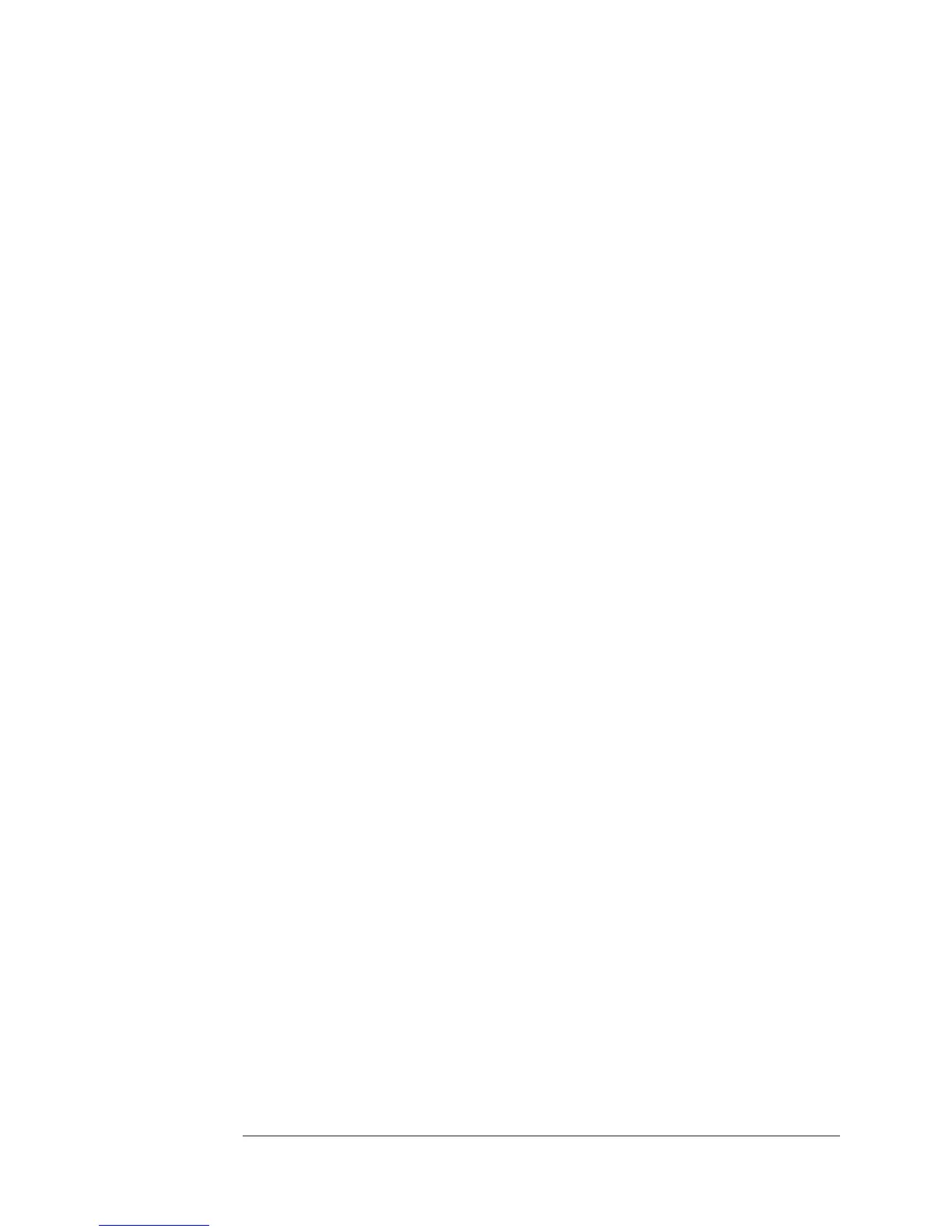Trace coordinates
The dB magnitude trace coordinate is the most common way to view
measurement data. However, other trace coordinates are also useful and can
reveal information not visible from the dB magnitude display. Here is a list of
the available trace coordinates:
• linear magnitude
• logarithmic magnitude
• dB magnitude
• phase
• unwrapped phase
• real part
• imaginary part
• Nyquist diagram
• polar diagram
• group delay
• linear or logarithmic X-axis
These trace coordinates are available with most combinations of instrument
mode and measurement data. There are, however, some cases where certain
trace coordinates do not apply to particular measurements—if this happens, the
inappropriate softkey will be “ghosted.” For example, when you select the
FFT analysis instrument mode and then select an orbit measurement, all trace
coordinates except the [
REAL PART
] softkey are ghosted.
Agilent 35670A
Setting Up a Measurement Operator's Guide
Part I-18