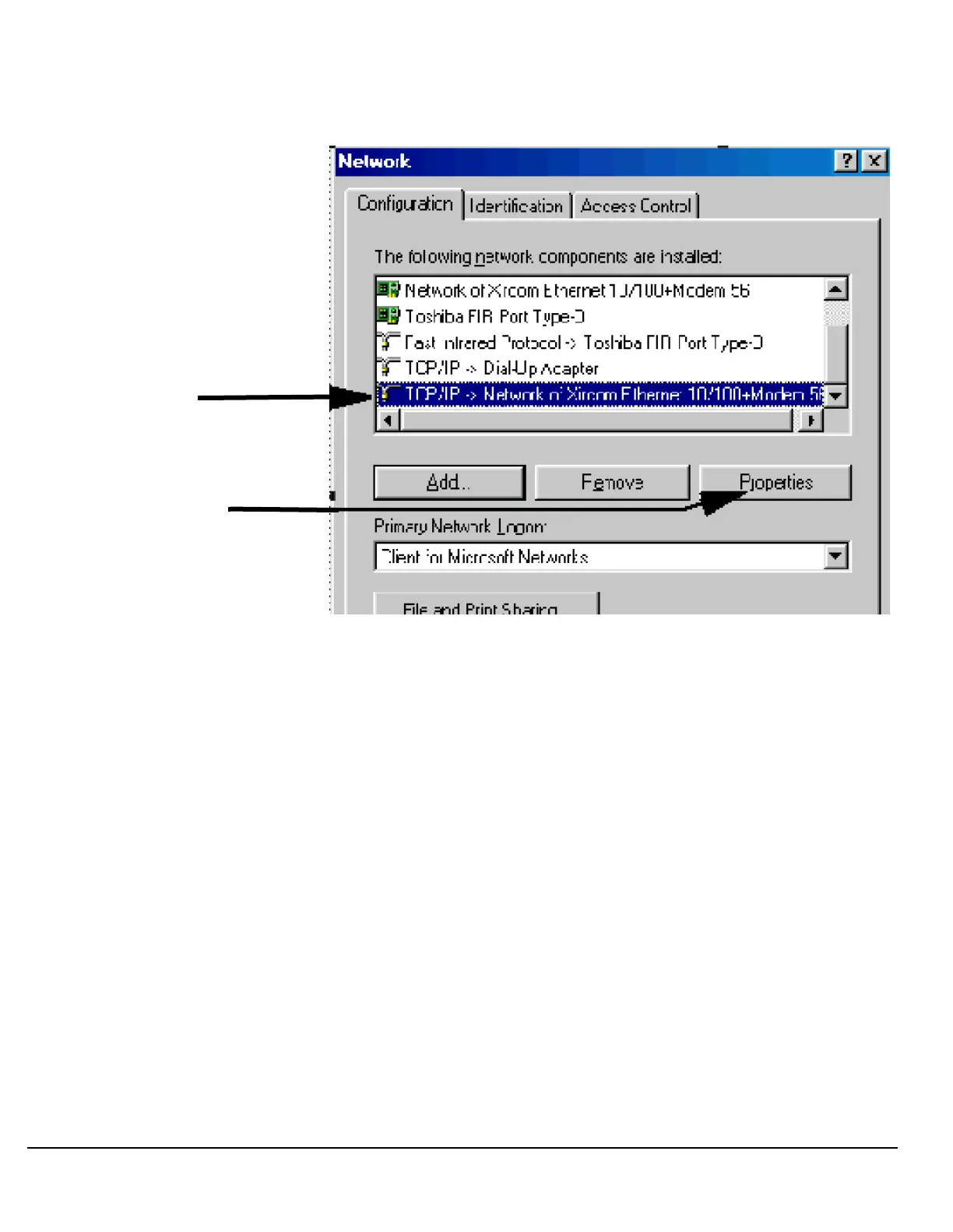696
S:\Hp8960\E1962B CDMA 2000\Pi Release\Reference Guide\Chapters\cdma2000_gen_print_screen.fm
Printing Screens
Figure 22. Accessing Your Computer’s LAN Settings
Set the IP Address and Subnet Mask
1. Select the IP Address tab on the TCP/IP Properties screen.
2. Select Specify an IP Address.
3. Enter the IP Address for the computer. Remember, the last entry in the IP Address must not be >254 or 0.
4. Enter the Subnet Mask (255.255.248.0).
Select the entry for
your Ethernet
network adapter,
then...
select Properties to
list the TCP/IP
settings for your
adapter.
