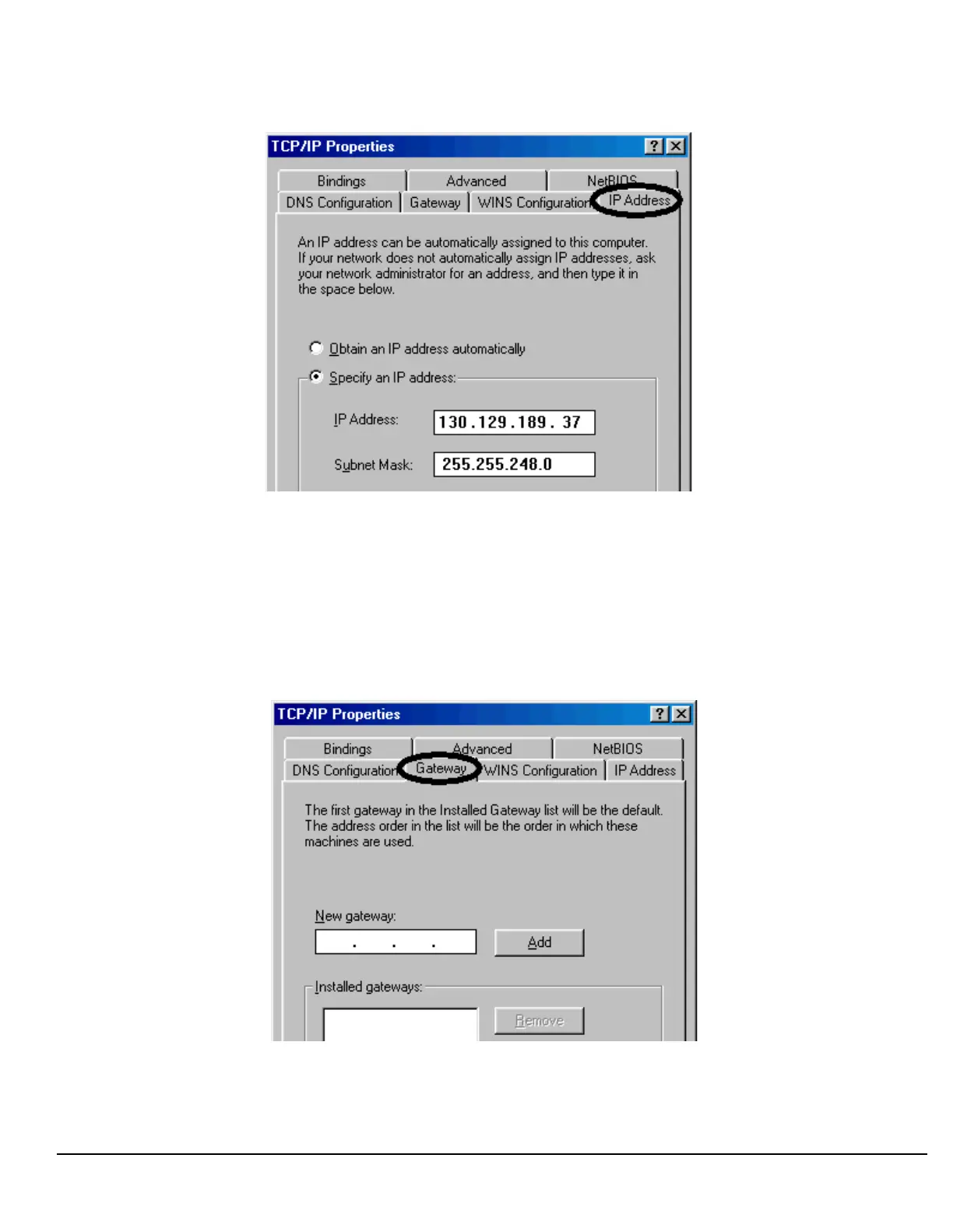697
S:\Hp8960\E1962B CDMA 2000\Pi Release\Reference Guide\Chapters\cdma2000_gen_print_screen.fm
Printing Screens
Figure 23. Specifying the Computer’s IP Address and Subnet Mask
Remove Any Gateway Setting
1. Select the Gateway tab.
2. If present, remove any existing setting.
3. Click OK until you have closed the Network settings window.
Figure 24. Accessing the Gateway Setting
