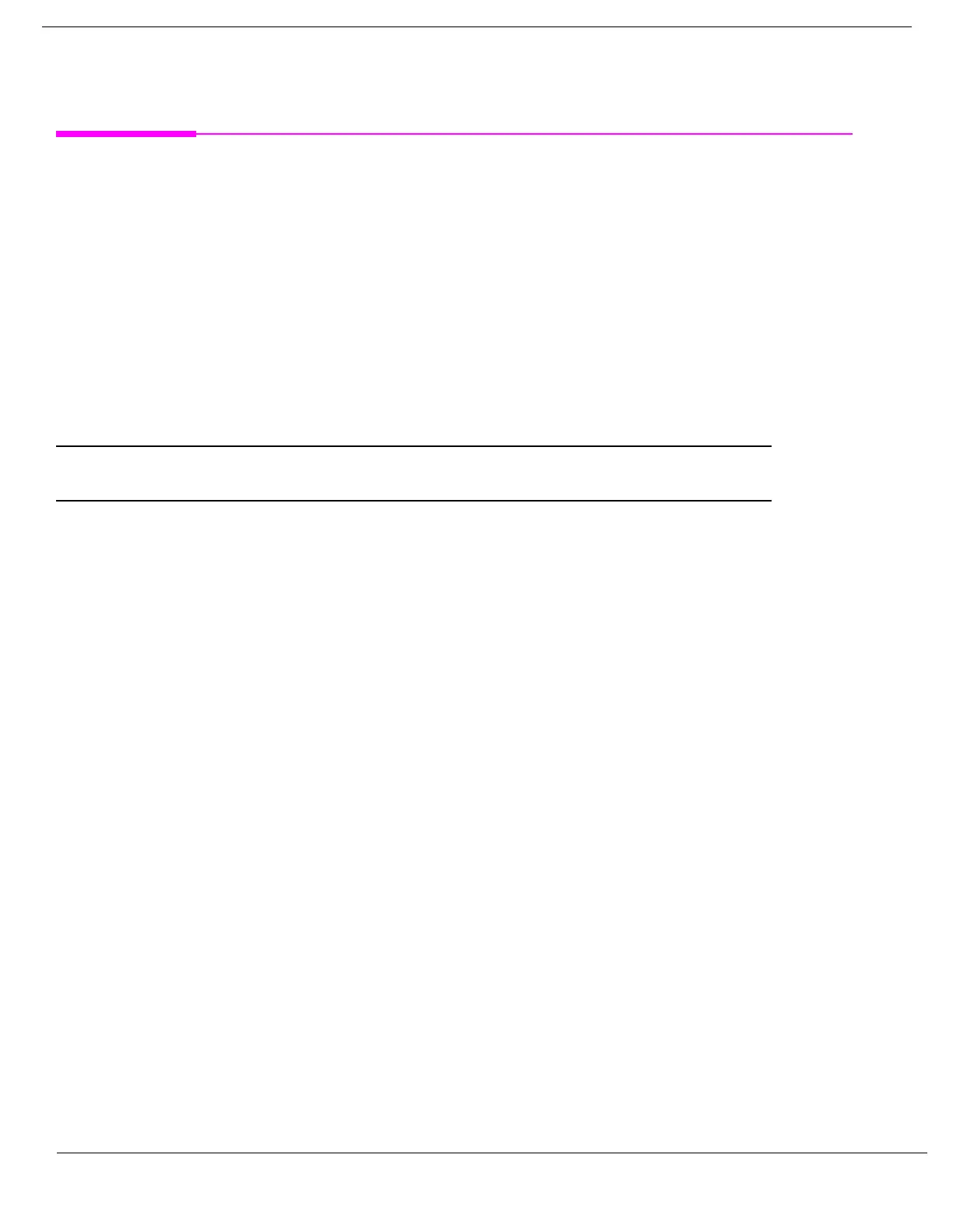772
S:\Hp8960\E1962B CDMA 2000\Pi Release\Reference Guide\Chapters\cdma2000_conf_lan.fm
Configuring the Test Set’s LAN
Configuring the Test Set’s LAN
Description
LAN IP Address
The LAN address is a character string with a maximum of 15 characters and a format of A, B, C, D, where A is
between 0 and 223, and B, C, and D are between 0 and 255. No embedded spaces are allowed. The address may
be manually set/viewed in the system configuration screen. The LAN address can be set/queried using the
SYSTem subsystem.
The LAN address is a non-volatile parameter. The LAN address is not affected by any reset operation and can
only be changed by direct access to the parameter itself.
NOTE If the LAN address is set to a different network class, the subnet mask will change to the default
net mask for the new network class.
For convenience the DATA port on the front panel may be configured as a LAN port. When a RJ45 jumper
cable, (part number E5515-61160) is connected from the LAN PORT on the rear panel, to the ETHERNET TO
FRONT PANEL port also on the rear panel, the user has LAN access from the front panel of the test set.
Without the RJ45 jumper cable, the test set connection to a LAN is the rear-panel, LAN PORT connector.
LAN Default Gateway
The LAN router, (default gateway), is a character string with a maximum of 15 characters and a format of A,
B, C, D, where A is between 0 and 223 , and B, C, and D are between 0 and 255, no embedded spaces are
allowed. If the default gateway is set to a format not allowed with the LAN address or the subnet mask that
have been selected, the default gateway will be set to a null string, indicated by a blank field on the test set
display. The address may be manually set/viewed in the system configuration screen. The LAN default
gateway can be set/queried using the SYSTem subsystem.
The LAN default gateway is the address of a router that routes messages between networks and or subnets. If
this value is not specified, LAN communications will be limited to the network and subnet specified by the
LAN IP address and the subnet mask. Your network administrator will know if a default gateway is needed
and if so, the address of the router. If the default gateway address is not needed by your network, it may be
disabled by entering any of the following values: “0” (zero), ““ (null string), “0.0.0.0”
The LAN default gateway is a non-volatile parameter. The LAN default gateway is not affected by any reset
operation and can only be changed by direct access to the parameter itself.
