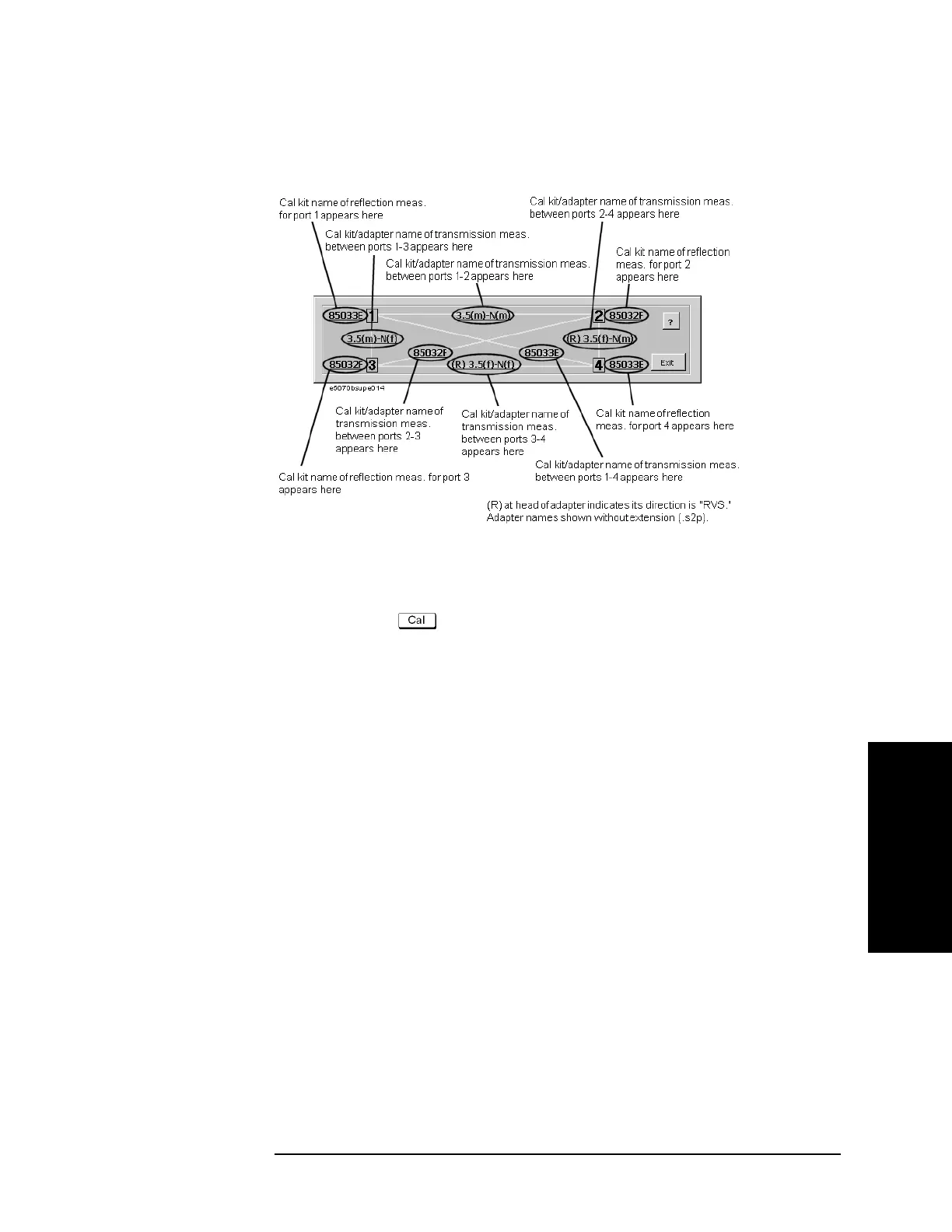Chapter 4 159
Calibration
Calibration between Ports of Different Connector Types
4. Calibration
based on the setting in “4. Setting Calibration Kit” on page 157 appears (Figure 4-39).
Figure 4-39 Display of calibration kit setting for adapter calibration mode
The calibration procedure in the adapter calibration mode is the same as that in the normal
calibration except that the standard connected for each calibration data measurement
differs. Therefore, when performing this calibration, you must use the same softkeys (the
menu displayed by
- Calibrate) you used in the normal calibration.
In the adapter calibration mode, the standard name is displayed in the softkey to perform
each calibration data measurement based on the setting in
“4. Setting Calibration Kit” on
page 157.
Following the on-screen information in Figure 4-39 and the softkey label, connect the
appropriate standard and measure each type of calibration data to perform calibration.
Step 3. After calibration, press Exit to return the E5070B/E5071B to the normal calibration mode.
6. Closing VBA Macro
Press Close (5 in Figure 4-36) to close the macro.