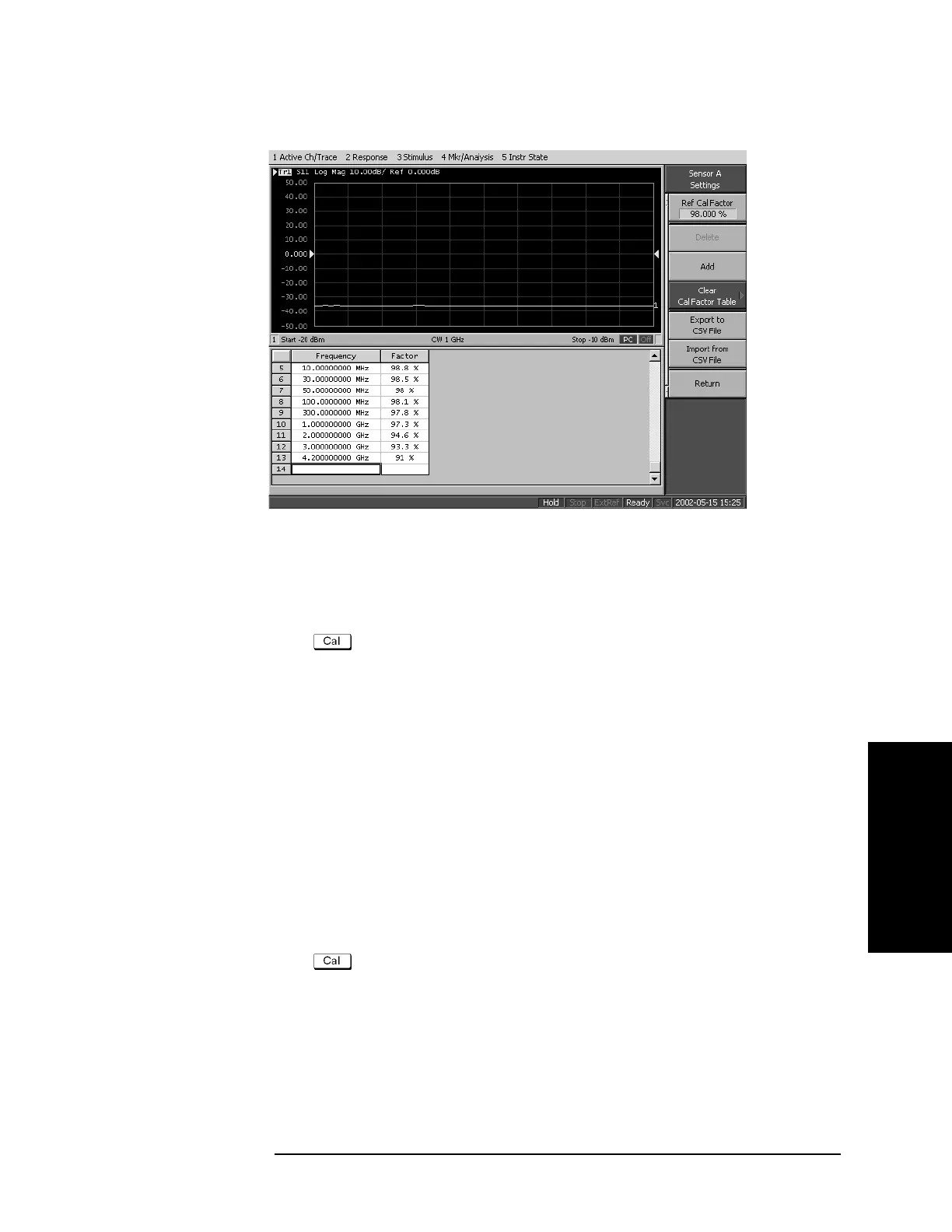Chapter 4 213
Calibration
Power Calibration
4. Calibration
Figure 4-62 Example of creating power sensor calibration factor table
Saving power sensor calibration factor table
You can save the power sensor calibration factor table as a CSV (Comma Separated Value)
format file.
Step 1. Press .
Step 2. Press Power Calibration.
Step 3. Press Sensor A Settings or Sensor B Settings.
Step 4. Press Export to CSV File to open the Save As dialog box. For information on the Save As
dialog box, see the description in
Figure 10-9, “Printers window,” on page 370. At this
time, CSV File (extension*.csv) is selected as the file type.
Step 5. Enter a file name in the File Name box and press the Save button to save the power sensor
calibration factor table.
Recalling power sensor calibration factor table
By recalling a power sensor calibration factor table saved in the CSV format according to
“Saving power sensor calibration factor table” on page 213, you can set the power sensor
calibration factor table.
Step 1. Press .
Step 2. Press Power Calibration.
Step 3. Press Sensor A Settings or Sensor B Settings.
Step 4. Press Import from CSV File to open the Open dialog box. For information on the Open
dialog box, see the description in
Figure 10-10, “File menu in Printers window,” on
page 371. At this time, CSV File (extension*.csv) is selected as the file type.