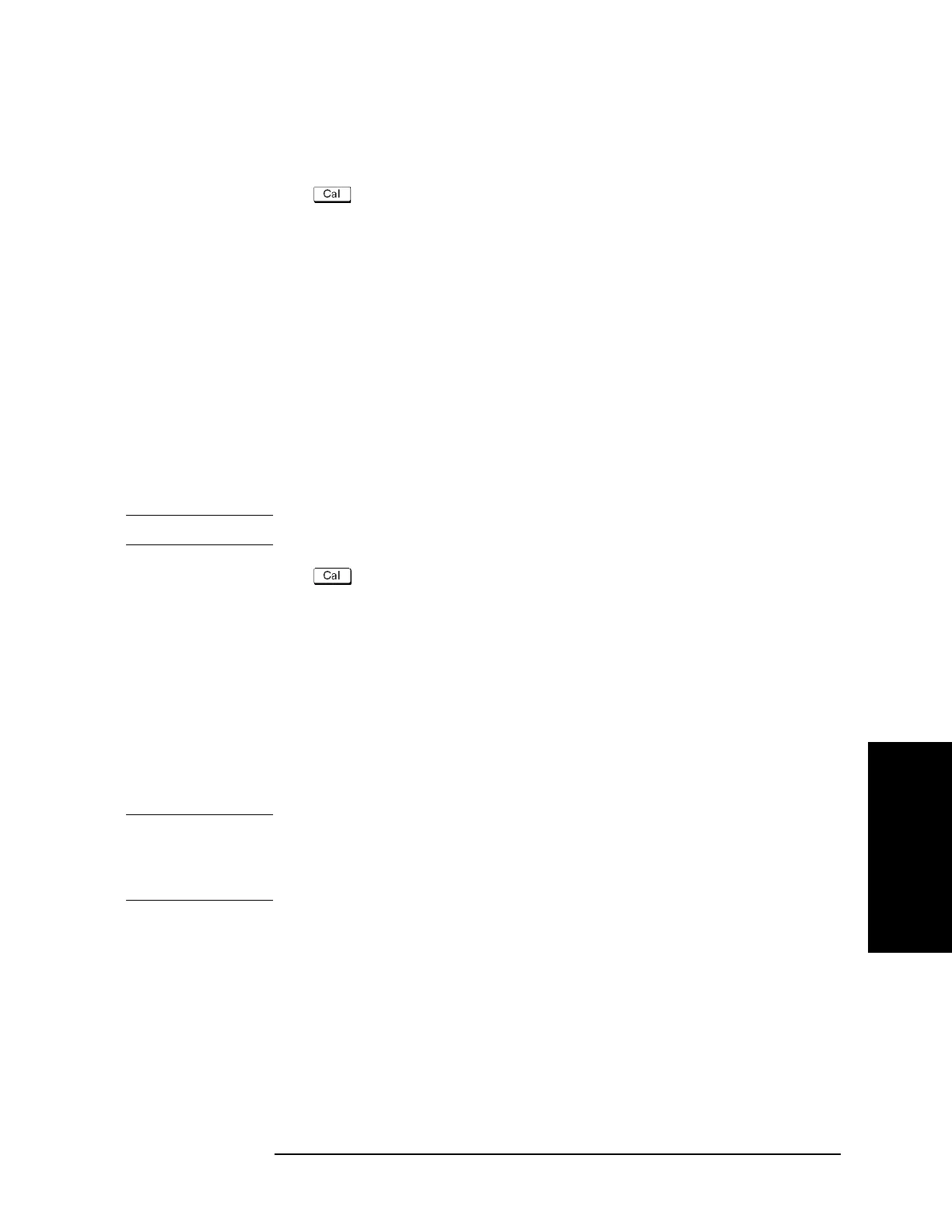Chapter 4 217
Calibration
Power Calibration
4. Calibration
Saving loss compensation table
You can save the loss compensation table as a CSV (Comma Separated Value) format file.
Step 1. Press .
Step 2. Press Power Calibration.
Step 3. Select a port (see “Selecting target port of error correction” on page 215).
Step 4. Press Loss Compen.
Step 5. Press Export to CSV File to open the Save As dialog box. For information on the Save As
dialog box, see the description in
Figure 10-9, “Printers window,” on page 370. At this
time, CSV File (extension*.csv) is selected as the file type.
Step 6. Enter a file name in the File Name box and press the Save button to save the loss
compensation table.
Recalling loss compensation table
By recalling a loss compensation table saved in the CSV format according to the “Saving
loss compensation table” on page 217, you can set this loss compensation table.
NOTE It is possible to recall a file from a different channel/port from where it was saved.
Step 1. Press .
Step 2. Press Power Calibration.
Step 3. Select a port (see “Selecting target port of error correction” on page 215).
Step 4. Press Loss Compen.
Step 5. Press Import from CSV File to open the Open dialog box. For information on the Open
dialog box, see the description in
Figure 10-10, “File menu in Printers window,” on
page 371. At this time, CSV File (extension*.csv) is selected as the file type.
Step 6. Select the CSV format file you want to import and press the Open button to recall the loss
compensation table.
NOTE This operation is not guaranteed under the following two conditions: 1) you imported a
CSV format file created/edited on a spreadsheet program, or 2) you imported a CSV format
file that had been exported according to
“Saving loss compensation table” on page 217 but
then modified.