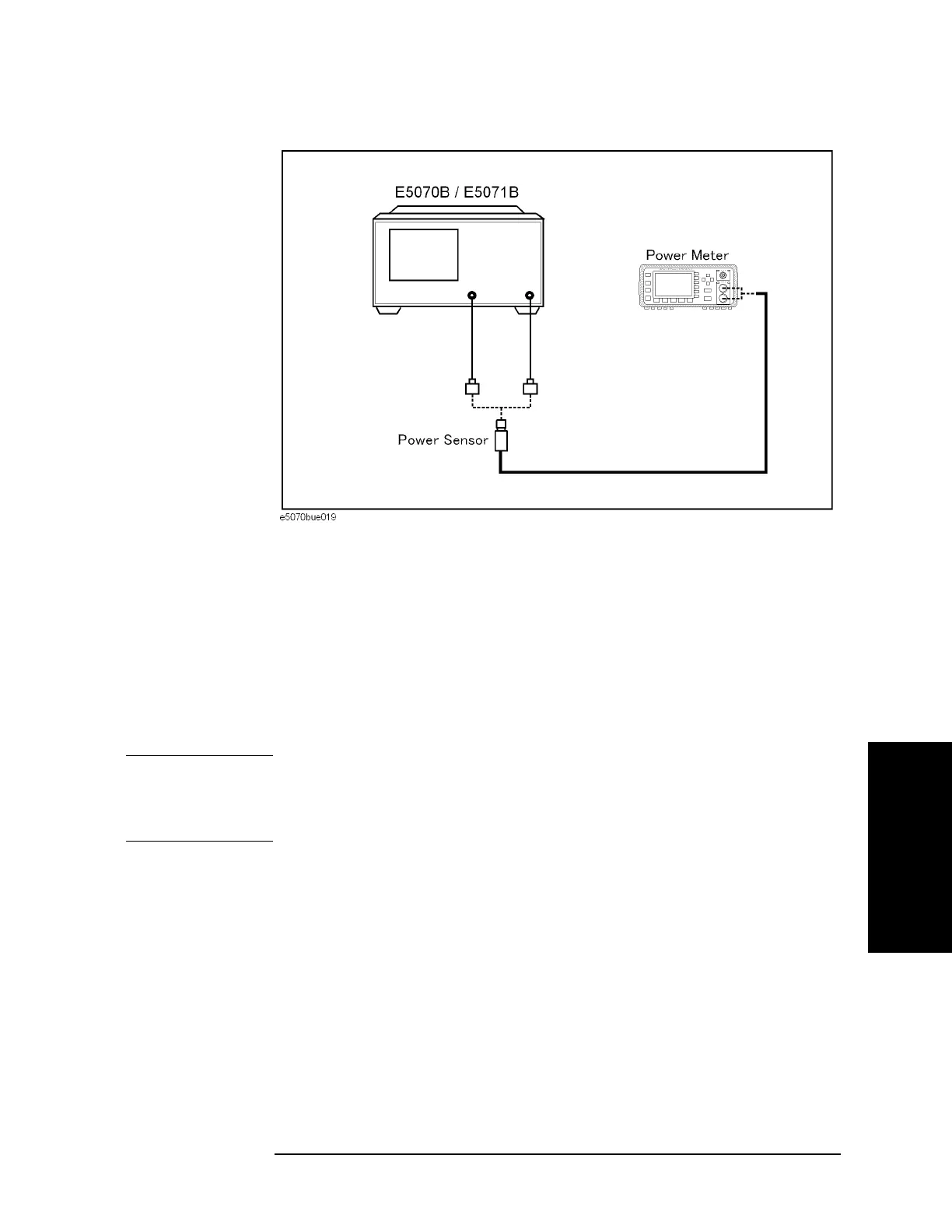Chapter 4 239
Calibration
Scalar-Mixer Calibration
4. Calibration
Figure 4-78 Connection of power sensor
Step 4. Press Port x@Freq x.
Step 5. Press Port x@Freq y.
Step 6. Press Port y@Freq x.
Step 7. Press Port y@Freq y.
Step 8. Press Return.
Step 9. Connect the test port you selected in Step 1 to the ECal module, as shown in Figure 4-79,
and then press ECal & Done.
NOTE If the ECal module is not connected to the E5070B/E5071B, the ECal & Done menu item
will not be not available. In addition, if the ECal module is not connected to the test port of
the calibration target, an error may occur. For information on connecting the ECal module,
see “ECal (electronic calibration)” on page 127.