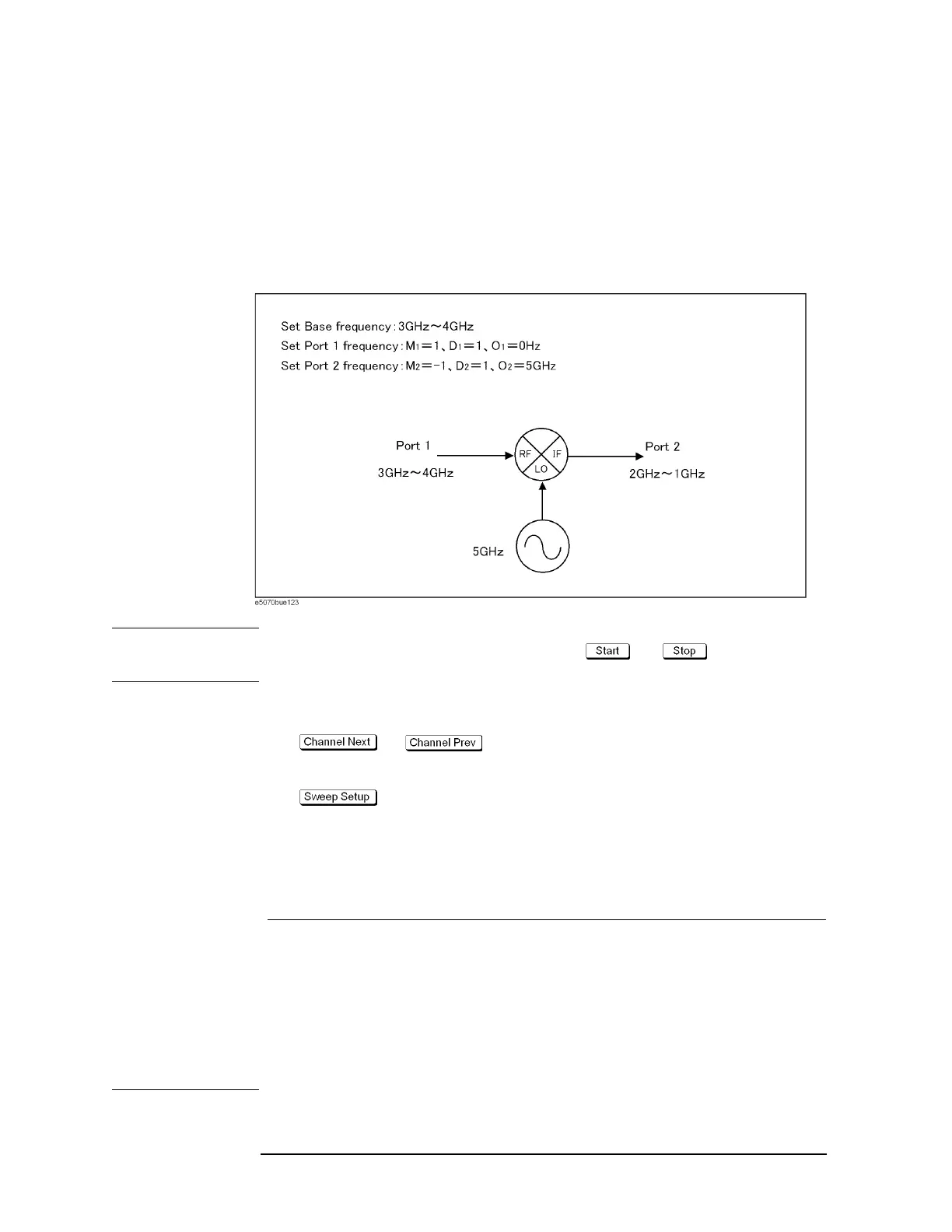314 Chapter 8
Frequency-Offset Measurement (Option 008)
Measurement of Mixers
Procedures for setting frequency at each port.
The frequencies set at Port-n (n: any port number) should be a multiplier (M
n
), divisor (D
n
)
and offset (O
n
) for the basic frequency setting shown in the following formula (refer to
Figure 8-1):
<Port (n) Frequency> = <Basic Frequency> × M
n
/ D
n
+ O
n
Figure 8-1 Example of frequency setting at each port
NOTE The basic frequency is a frequency range set by the and keys in the
STIMULUS block.
Follow the steps below to set the frequency at each port.
Step 1. Press (or ) to activate the channel on which the frequency-offset
is to be set.
Step 2. Press -Frequency Offset to display “Frequency Offset Menu.”
Step 3. Press Port n (n: any port number) to display “Port n Menu.”
Step 4. Set the frequency for Port-n by using the following softkeys:
Softkey Function
Multiplier Sets a multiplier for the basic frequency
Divisor Sets a divisor for the basic frequency
Offset Sets an offset frequency for the basic frequency
Start Sets a start frequency of the sweep range for Port-n
Stop Sets a stop frequency of the sweep range for Port-n
NOTE You can use both the Multiplier/Divisor/Offset key and Start/Stop key to set the frequency