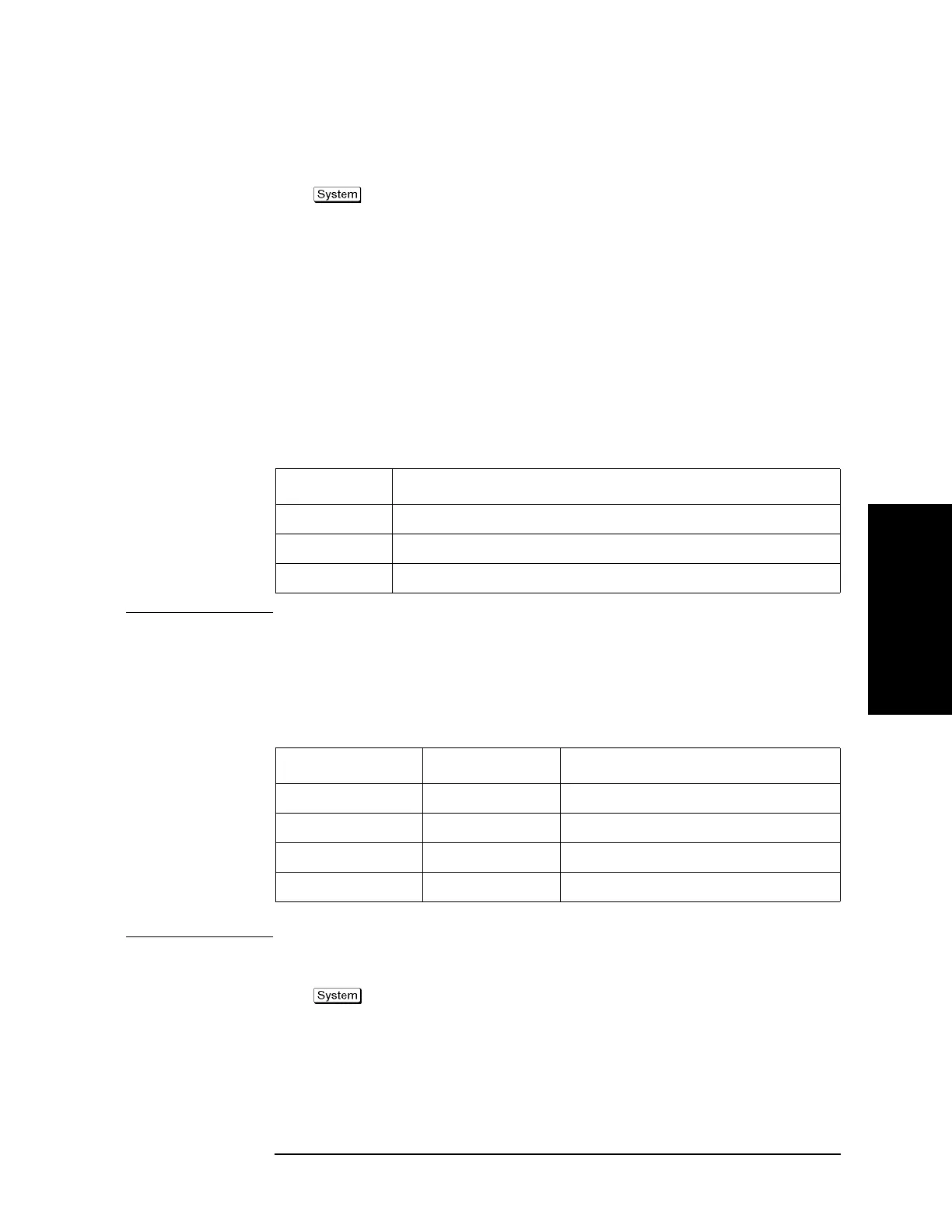Chapter 8 317
Frequency-Offset Measurement (Option 008)
Measurement of Mixers
8. Frequency Offset
Measurement
(Option 008)
Procedures for setting external signal source GPIB address
Follow the steps below to set GPIB address of the external signal source.
Step 1. Press .
Step 2. Press Misc Setup.
Step 3. Press GPIB Setup.
Step 4. Press Signal Generator Address.
Step 5. Press Address.
Step 6. Type the GPIB address of the external signal source you want to use.
Procedures for selecting external signal source
The E5070B/E5071B can use the external signal sources shown in Table 8-2.
Table 8-2 Available External Signal Sources
Type Model
1 User-defined Commands
2 8643A, 8644B, 8664A, 8665A/B
3 8648A/B/C/D, ESG Series, PSG Series
NOTE For type 1, the user-defined commands can be used to control the external signal source.
Four commands can be defined: preset, turning on RF output, setting frequency, and setting
power. Definitions are required for frequency and power level settings.
The factory-state definitions are shown in Table 8-3.
Table 8-3 Factory-state Command Definitions
Function Command Description
Preset “” Not defined
Turning on RF output “R3”
Frequency setting “FR %f% HZ” Frequency (Hz) is set to %f%
Power level setting “AP %p% DM” Power level (dBm) is set to %p%
Follow the steps below to select an external signal source.
Step 1. Press .
Step 2. Press Misc Setup.
Step 3. Press GPIB Setup.
Step 4. Press Signal Generator Address.