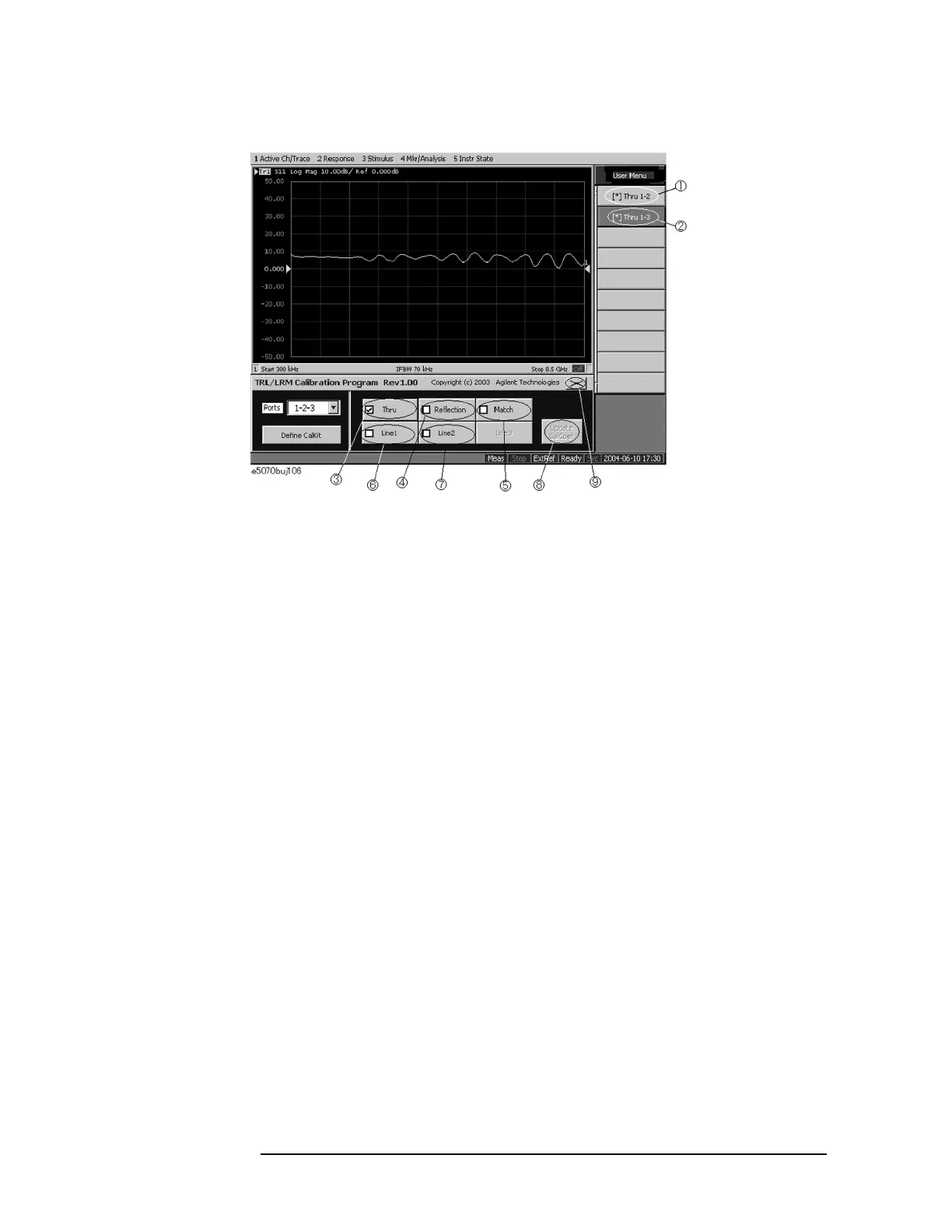594 Appendix A
Manual Changes
Manual Changes
Figure A-9 Example of performing multiport TRL/LRM calibration
Step 5. Press the Reflection button (4 in Figure A-9).
Step 6. Connect the Reflection standard to test port 1 and press the [ ]Reflection1 button. The
reflection measurement is performed, and an asterisk appears at the
[ ]Reflection1 button.
Step 7. Connect the Reflection standard to test port 2 and press the [ ]Reflection2 button. The
reflection measurement is performed, and an asterisk appears at the
[ ]Reflection2 button.
Step 8. Connect the Reflection standard to test port 3 and press the [ ]Reflection3 button. The
reflection measurement is performed, and an asterisk appears at the
[ ]Reflection3 button
and then a check mark [v] also appears on the
Reflection button.
Step 9. Press the Match button (5 in Figure A-9).
Step 10. Connect the Match standard to test port 1 and press the [ ]Match1 button. The match
measurement is performed, and an asterisk appears at the
[ ]Match1 button.
Step 11. Connect the Match standard to test port 2 and press the [ ]Match2 button. The match
measurement is performed, and an asterisk appears at the
[ ]Match2 button.
Step 12. Connect the Match standard to test port 3 and press the [ ]Match3 button. The match
measurement is performed, and an asterisk appears at the
[ ]Match3 button and then a
check mark [v] also appears on the
Match button.
Step 13. Press the Line1 button (6 in Figure A-9).
Step 14. Connect the Line 1 standard between test ports 1 and 2 and press the [ ]Line1 1-2 button.
The line measurement is performed, and an asterisk appears at the
[ ]Line1 1-2 button.
Step 15. Connect the Line 1 standard between test ports 1 and 3 and press the [ ]Line1 1-3 button.
The line measurement is performed, and an asterisk appears at the
[ ]Line1 1-3 button and
then a check mark [v] also appears on the
Line1 button.
Step 16. Press the Line2 button (7 in Figure A-9).
Step 17. Connect the Line 2 standard between test ports 1 and 2, and press the [ ]Line2 1-2 button.