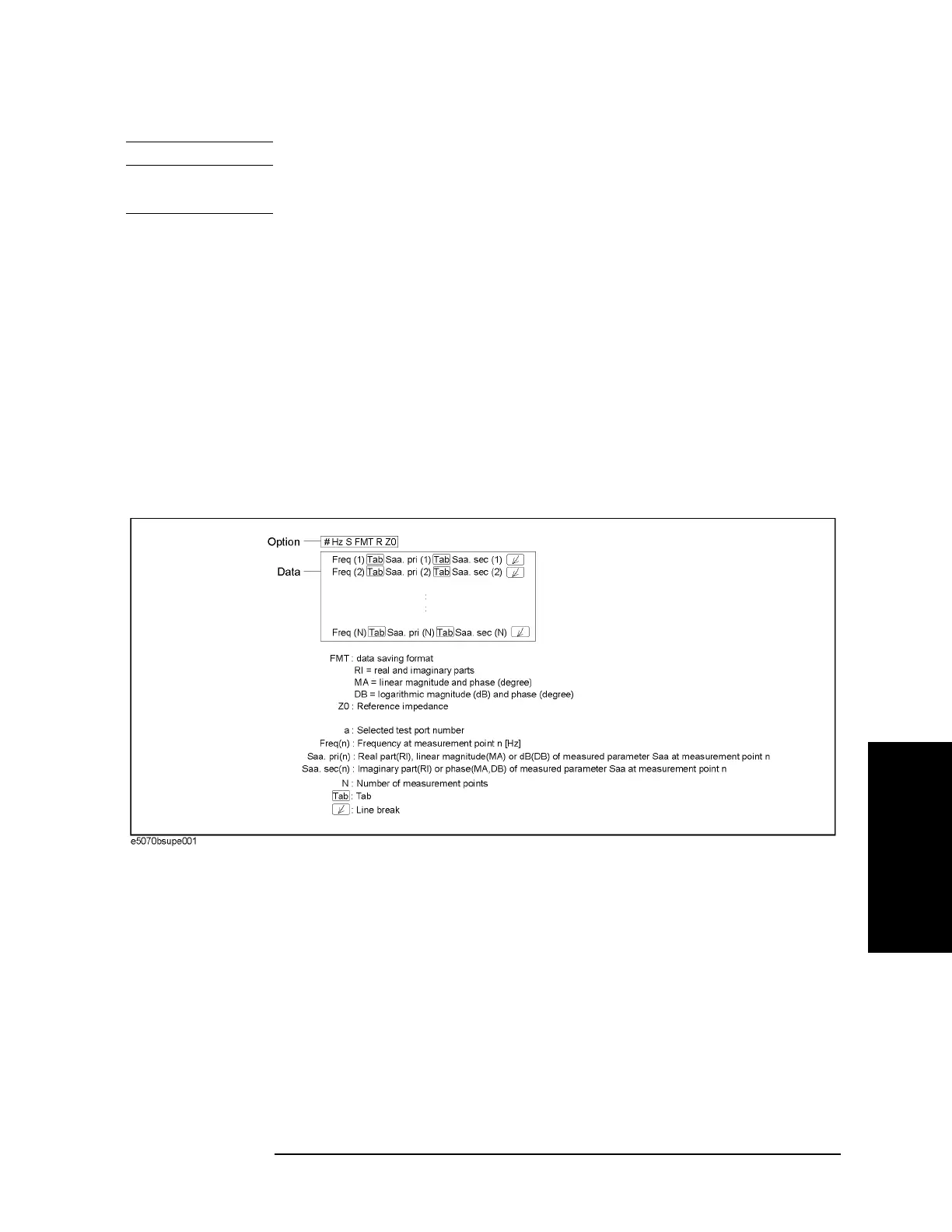Appendix A 597
Manual Changes
Manual Changes
A. Manual Changes
once.
NOTE Regardless of the on/off state of the balance-unbalance conversion, measurement is
performed without the balance-unbalance conversion.
Step 5. When the measurement is complete, the Save As dialog box appears. Specify a file name
and press the
Save button.
Step 6. When saving to the file is complete, the start screen appears again.
3. Closing VBA macro
Step 1. Press the Close button (6 in Figure A-10) to exit from the macro.
Data structure in Touchstone file
Figure A-11 through Figure A-14 show the data structure of a file saved in Touchstone
format. The content of the file is text data, which is ready to be read with a general text
editor.
Figure A-11 One-port Touchstone file