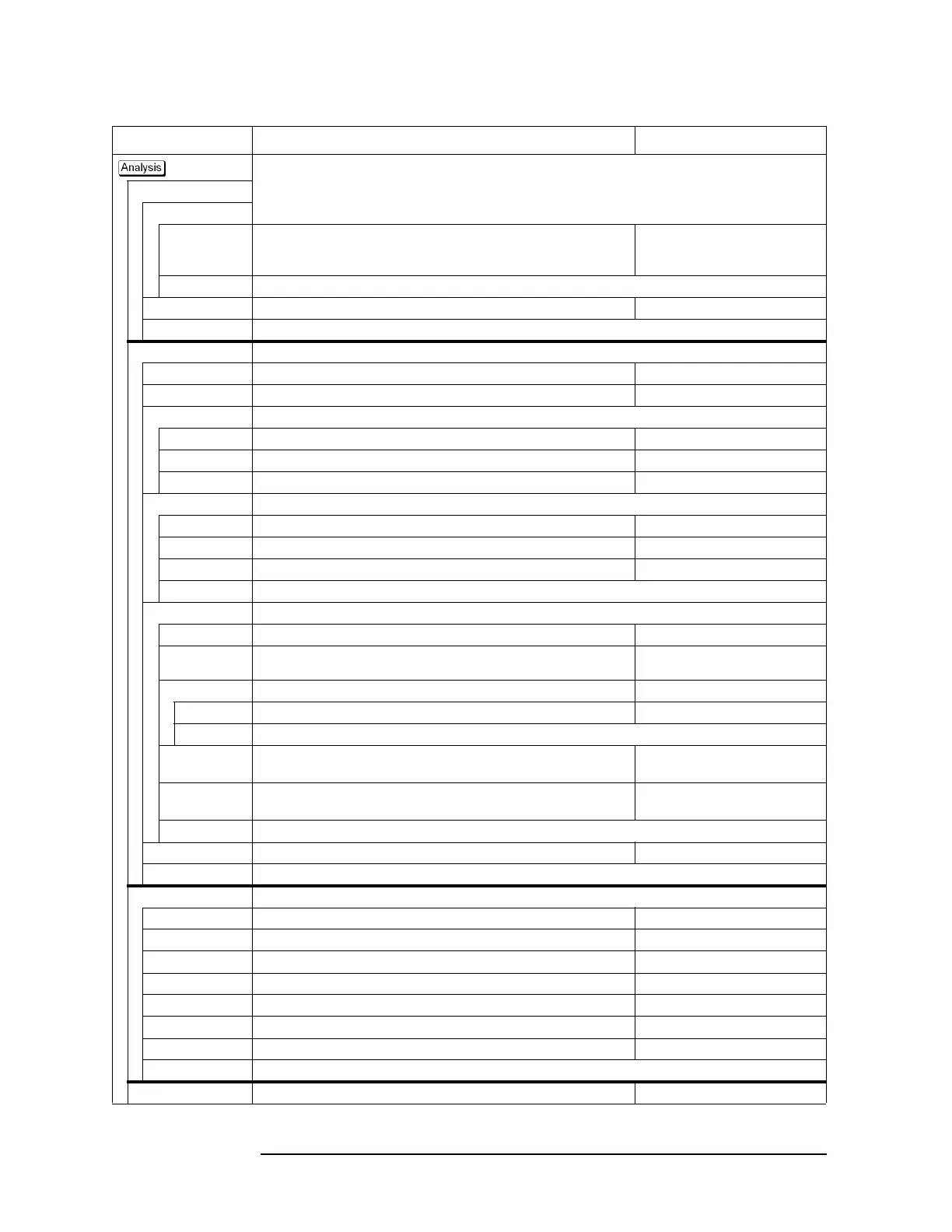660 Appendix D
Softkey Functions
Analysis Menu
(Continued)
Limit Test
Limit Line Offset
Marker ->
Amplitude
Offset
Marker to limit offset. Centers the limit lines around the current marker
position by using the limit amplitude offset function.
:CALC{1-16}:LIM:OFFS:MARK
Return Returns to the softkey display screen one level higher.
Fail Sign Turns on/off the display of the limit test fail sign.
:DISP:FSIG
Return Returns to the softkey display screen one level higher.
Ripple Limit Displays softkeys for setting up the ripple limit
Ripple Limit Test Enables or disables the ripple limit test function.
:CALC{1-16}:RLIM
Ripple Limit Enables or disables the ripple limit line display.
:CALC{1-16}:RLIM:DISP:LINE
Ripple Value Displays softkeys for setting up the ripple value function.
OFF Disables the display of ripple value.
:CALC{1-16}:RLIM:DISP:VAL OFF
ABS Sets the absolute value as the display type of the ripple value.
:CALC{1-16}:RLIM:DISP:VAL ABS
MAR Sets the margin as the display type of the ripple value.
:CALC{1-16}:RLIM:DISP:VAL MAR
Ripple Band Displays softkeys for setting up the ripple value function.
1 Sets the value of ripple band to 1.
:CALC{1-16}:RLIM:DISP:SEL
: :
:
12 Sets the value of ripple band to 12.
:CALC{1-16}:RLIM:DISP:SEL
Cancel Returns to the softkey display screen one level higher.
Edit Ripple Limit Displays softkeys for editing the ripple limit line.
Delete Deletes the line at the cursor from the limit table.
:CALC{1-16}:RLIM:DATA
Add Adds a new segment to the limit table under the line on which the cursor is
located.
:CALC{1-16}:RLIM:DATA
Clear Limit Table Displays softkeys for clearing the contents of the limit table.
:CALC{1-16}:RLIM:DATA
OK Deletes all segments in the limit table.
:CALC{1-16}:RLIM:DATA
Cancel Returns to the softkey display screen one level higher.
Export to CSV
File
Exports (saves the data in formats used by other software) the limit table to
a CSV (comma-separated value) file.
:MMEM:STOR:RLIM
Import from CSV
File
Imports (loads the data from files in different formats) a CSV
(comma-separated value) file to the limit table.
:MMEM:LOAD:RLIM
Return Returns to the softkey display screen one level higher.
Fail Sign Turns on/off the display of the ripple limit test fail sign.
:DISP:FSIG
Return Returns to the softkey display screen one level higher.
Bandwidth Limit Displays softkeys for setting up the bandwidth limit test function.
BW Test Enables or disables the bandwidth test function.
:CALC{1-16}:BLIM
BW Display Enables or disables the bandwidth display.
:CALC{1-16}:BLIM:DISP:VAL
BW Marker Enables or disables the bandwidth marker display.
:CALC{1-16}:BLIM:DISP:MARK
N dB Points Sets the threshold of bandwidth test.
:CALC{1-16}:BLIM:DB
Min Bandwidth Sets the lower limit value.
:CALC{1-16}:BLIM:MIN
Max Bandwidth Sets the upper limit value.
:CALC{1-16}:BLIM:MAX
Fail Sign Turns on/off the display of the bandwide limit test fail sign.
:DISP:FSIG
Return Returns to the softkey display screen one level higher.
Return Returns to the “E5070B/E5071B Menu (Top Menu)” on page 646.
Key Operation Function SCPI Command