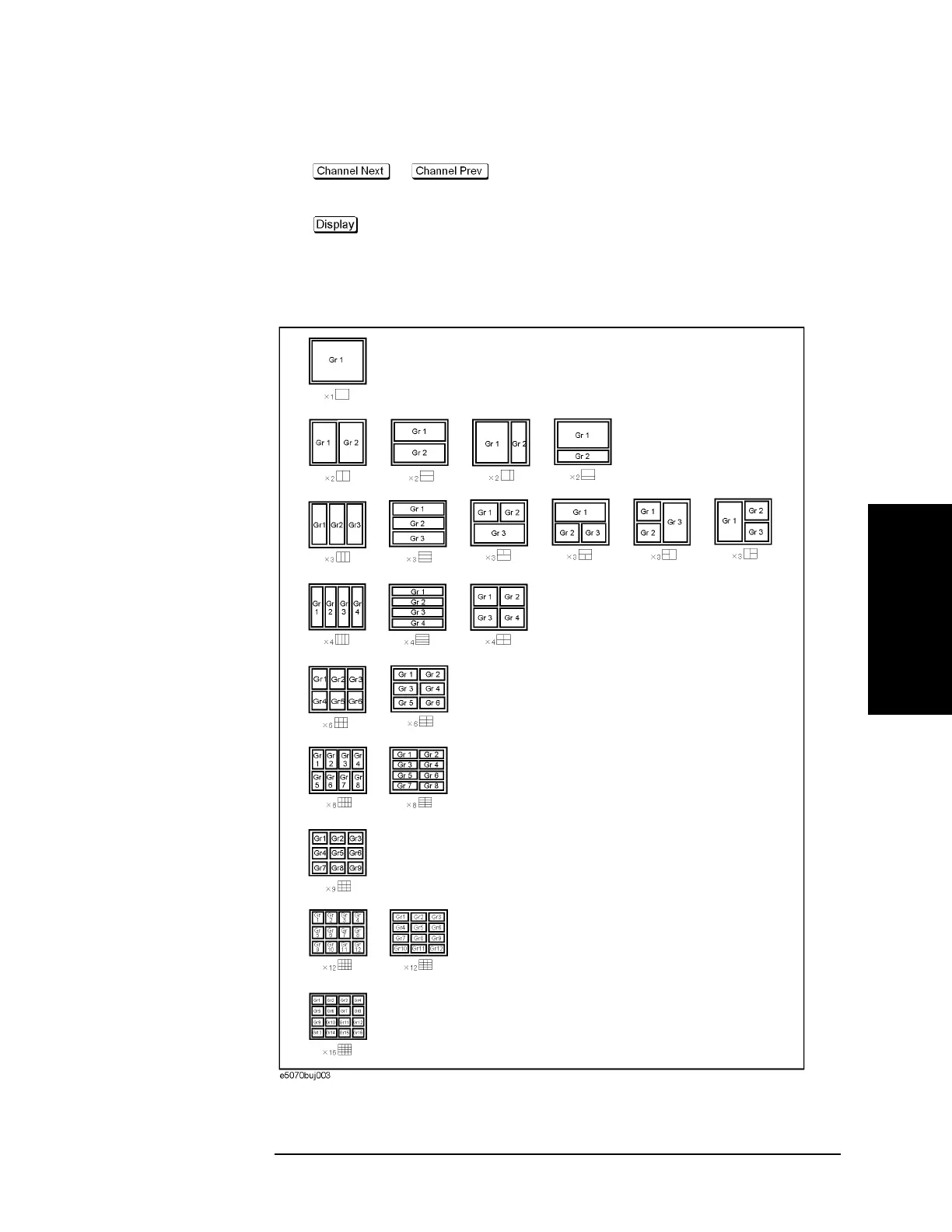Chapter 3 65
Setting Measurement Conditions
Setting Channels and Traces
3. Setting Measurement
Conditions
The procedure for setting the graph layout is as follows:
Step 1. Press or to select the channel for which you want to set the graph
layout.
Step 2. Press .
Step 3. Press Allocate Traces.
Step 4. Press the desired softkey to select the graph layout (refer to Figure 3-2).
Figure 3-2 Graph layout