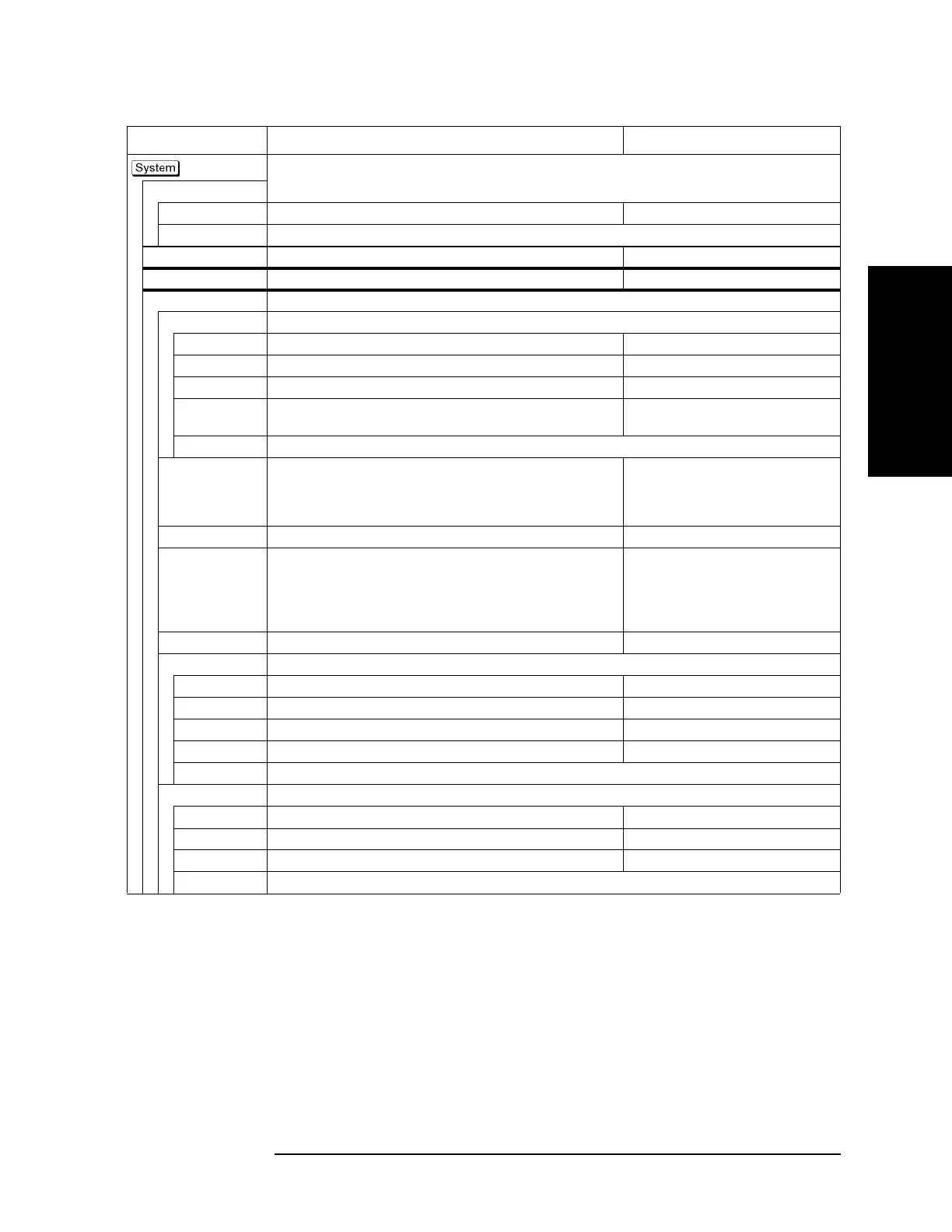Appendix D 723
Softkey Functions
System Menu
D. Softkey Functions
(Continued)
Misc Setup
Control Panel... Opens a control panel window.
None
Return Returns to the softkey display screen one level higher.
Backlight Turns the backlight for the LCD screen on/off.
:SYST:BACK
Firmware Revision Displays the firmware revision information in a dialog box.
*IDN?
Service Menu Displays softkeys for maintenance services.
Test Menu Displays softkeys for self diagnosis functions.
Power On Test Executes an internal test.
None
Display Executes a display test.
None
Front Panel Tests the front panel keys (hardkeys).
None
Adjust Touch
Screen
Executes calibration of the touch screen.
None
Return Returns to the softkey display screen one level higher.
System Correction Turns ON/OFF error correction, which uses system calibration data. If
user calibration using [Cal] is executed properly and the error
correction is valid, you can turn off system error correction and reduce
measurement time.
:SYST:CORR
Avoid Spurious Turns ON/OFF the avoid spurious mode.
:SENS{1-16}:SWE:ASP
High Temperature Turns ON/OFF the high temperature measurement mode. When the
high temperature measurement mode is turned on, drift error can be
reduced in the ambient temperature range of 28×C to 33×C. If you use
the analyzer within the range of 23×C ± 5×C, you must turn off this
function.
:SYST:TEMP:HIGH
Init Src Ctrl Turns ON/OFF the initial source port control function.
:SYST:ISPC
Init Src Port Display softkeys for the initial source port control function.
1 Selects set port to 1.
:SYST:ISPC:PORT 1
2 Selects set port to 2.
:SYST:ISPC:PORT 2
3 Selects set port to 3.
:SYST:ISPC:PORT 3
4 Selects set port to 4.
:SYST:ISPC:PORT 4
Cancel Returns to the softkey display screen one level higher.
Security Level Displays softkeys for the security level of the frequency blank display function.
None Turns off the frequency blank display function.
:SYST:SEC:LEV NON
Low Turns on the frequency blank display function (security level : LOW).
:SYST:SEC:LEV LOW
High Turns on the frequency blank display function (security level : HIGH).
:SYST:SEC:LEV HIGH
Cancel Returns to the softkey display screen one level higher.
Key Operation Function SCPI Command