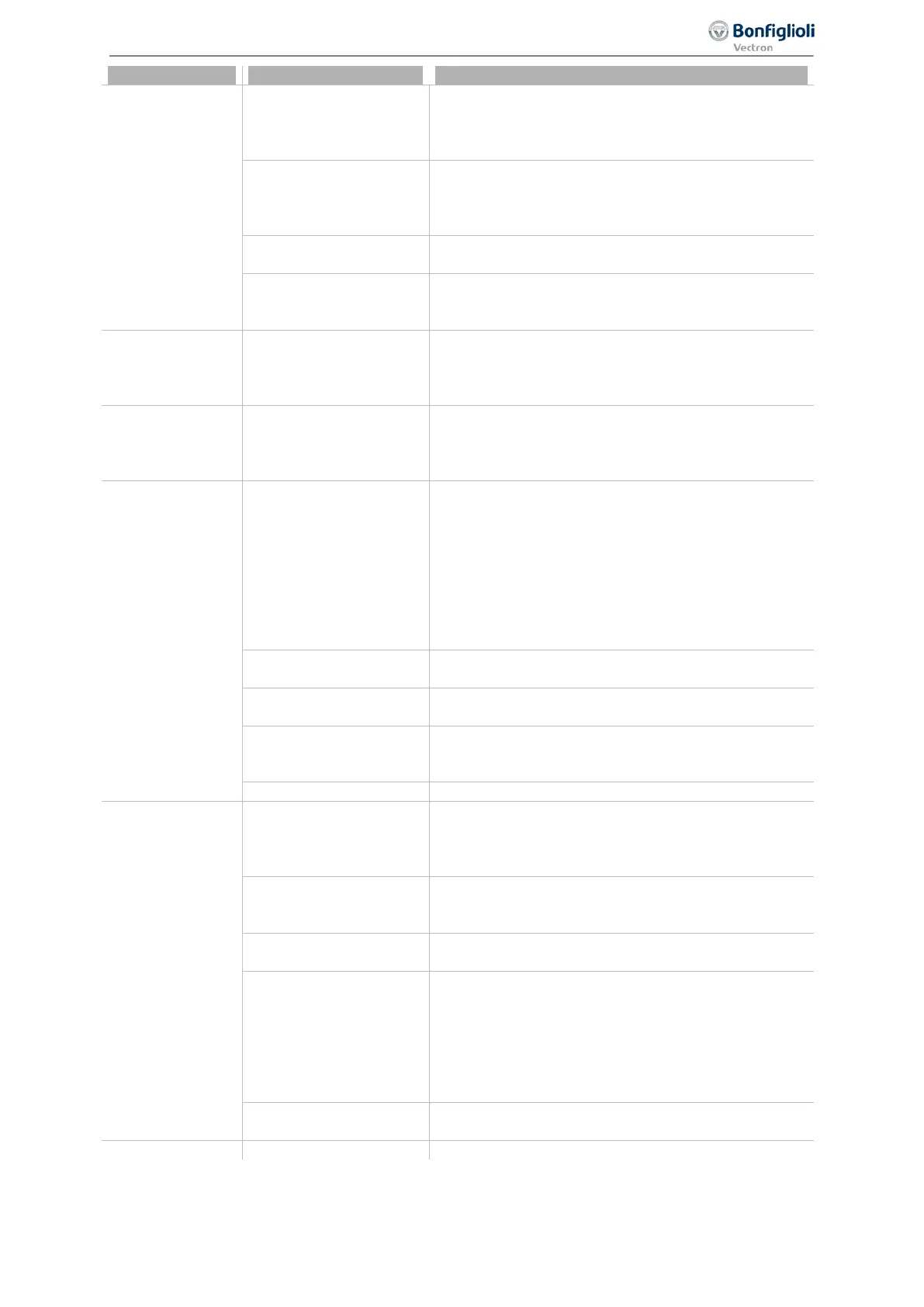Error protocol
hot.
Reduce acceleration and deceleration values.
Check rated current.
itoring connection
Check connection of thermal contact or measuring
resistance at MFI2.
Check setting of P570 (temperature evaluation).
Check setting of P617 (for KTY or PT1000).
Ambient temperature
too high.
Comply with permissible ambient conditions.
Ensure sufficient cooling.
For an asynchronous motor, switch to control accord-
ing to V/f characteristic (set P30 to 110).
starts seems
Switch off Flying Start (if possible, not recommended
for synchronous motors).
Use P.645 = 20 (if possible).
ing start-up.
Reduce acceleration values.
accelerate or
motor accelerates
very slowly.
Check P418 (Maximum frequency).
Check acceleration and deceleration values.
Set P475 and P492 to the appropriate reference fre-
quency source.
For definition of reference value via multifunction
input: For P452 (terminal X12.3) and P562 (terminal
X12.4), select the correct signal to set the reference
value ("1 - voltage" or "2 - current").
Check values for P420 (acceleration clockwise) and
P422 (acceleration anticlockwise).
characteristic not suita-
For high torques at low speed, field-orientated con-
trol (DMC) may be suitable. Set P30 to 410 (asyn-
chronous motor) or 610 (synchronous motor).
Check if a mechanical brake is effective.
case of field-orientated
Check amplification and integral time settings of con-
trol functions.
case of sensor-less con-
trol (V/f characteristic)
Switch on slip compensation (P660).
Check parameters of V/f characteristic.
If the PID controller is used, check amplification,
integral time and derivative time.
defined via an external
source.
Avoid electromagnetic interference on the control
cables.
Install mains and motor cables separately from the
control cables.
Use shielded control cables.
If an analog reference value is defined: Select a filter
time constant P451 for MFI1 or P561 for MFI2.
The motor cables are
too long.
Carry out setup.
Shorten cables.
333
Troubleshooting 06/2013 Operating Instructions
Agile
