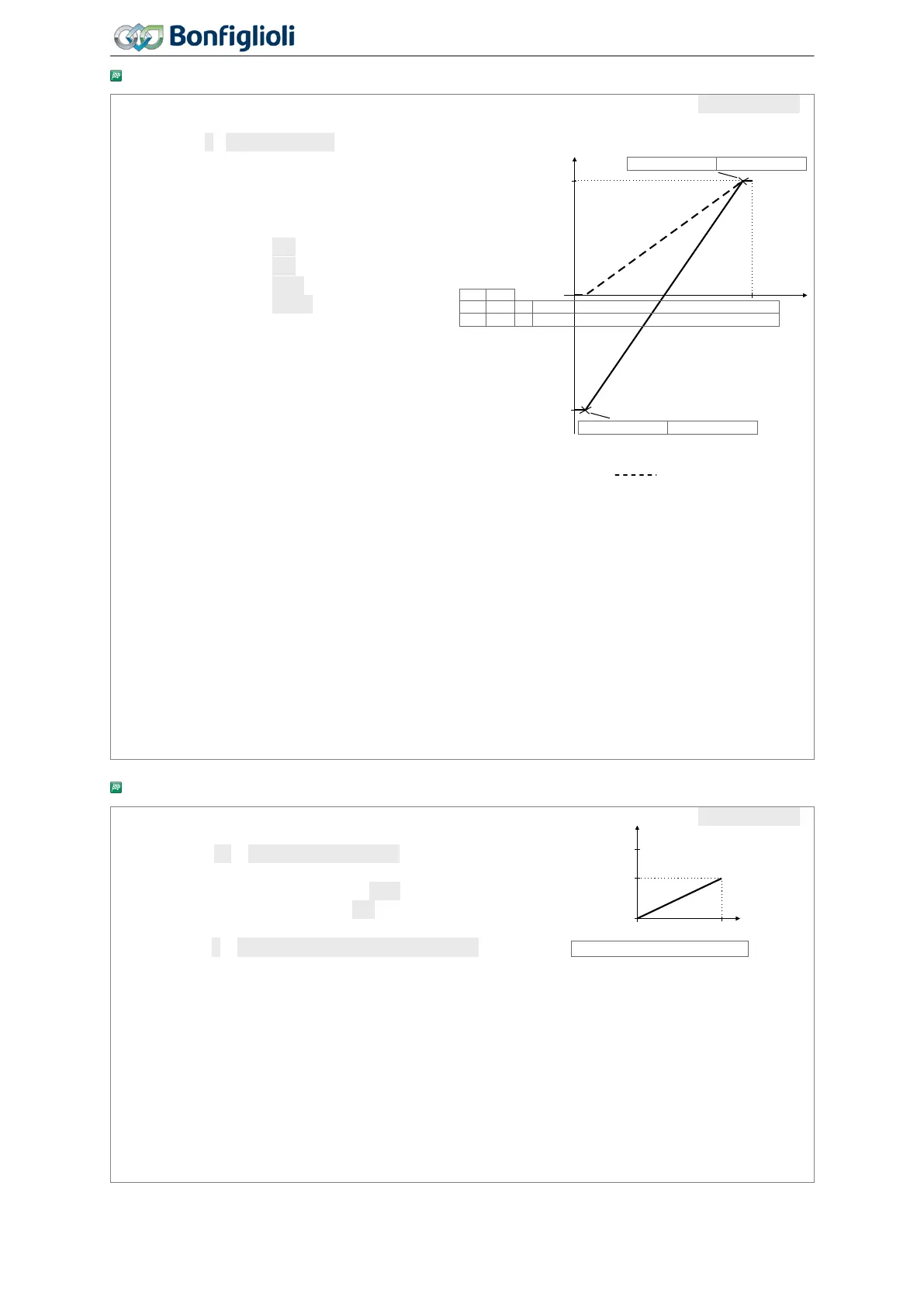Commissioning
Analog inputs
Factory setting
P419: Maximum frequency,
Reference percentages: Limitation to P519
X12.3
X12.4
Set a multifunction input (MFI) as analog input:
Set the characteristic points.
Analog outputs
Multi-function output MFO1
Analog: Voltage 100% (10 V)
Abs. Actual Frequency(0 Hz…P419)
Other possible output values
Abs. Reference Percentage
(P476+P494)
Abs. Heat Sink Temperature
Abs. Iactive (active current)
Abs. Pactive (active power)
(Not all functions are listed.)
Via multifunction output (MFO1), output analog value:
Set MFO1 as analog output.
Set the voltage range (0…22 V) for output.
Select the value to be output.
0 V
0 mA
=6
=7
P419
P419
+10 V
+20 mA
f [Hz]
U [V]
P452
P452
P562
P562
MFI1
MFI2
MFI1: P454/P455 MFI2: P464/P465
MFI1: P456/P457 MFI2: P466/P467
X2/Y2
X1/Y1
X2/Y2
X1/Y1
0
10
24
0% 100%
P551
P552
P553=7
U [V]
0 Hz
P419 (f )
max
84
Operating Instructions
Agile
06/2013 After first commissioning
