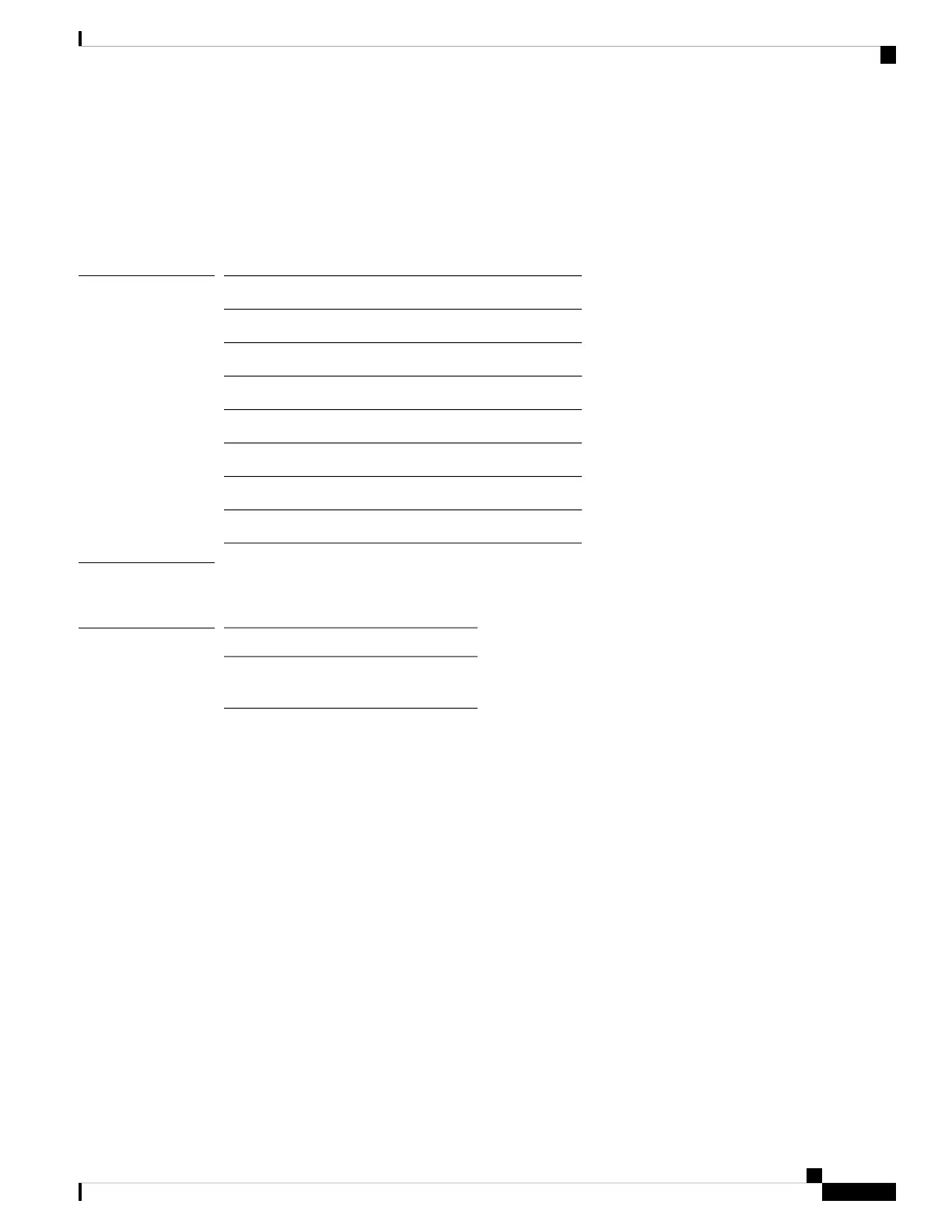show capwap client
To display CAPWAP client information, use the show capwap client command.
show capwap client {callinfo info |detailrcb |rcb |config |ha |msginfo |timers |traffic}
Syntax Description
CAPWAP client call information
callinfo info
CAPWAP client detailed RCB informationdetailrcb
CAPWAP client RCB informationrcb
CAPWAP client config informationconfig
CAPWAP client HA parametersha
CAPWAP client messages informationmsginfo
CAPWAP client timerstimers
CAPWAP client 802.11 traffic informationtraffic
Command Modes
User EXEC (>)
Privileged EXEC (#)
Command History
ModificationRelease
This command was
introduced.
8.1.111.0
The following example shows how to view CAPWAP client traffic information:
cisco-wave2-ap# show capwap client traffic
Cisco Aironet Wave 2 Access Point Command Reference, Release 8.7
91
show Commands
show capwap client
