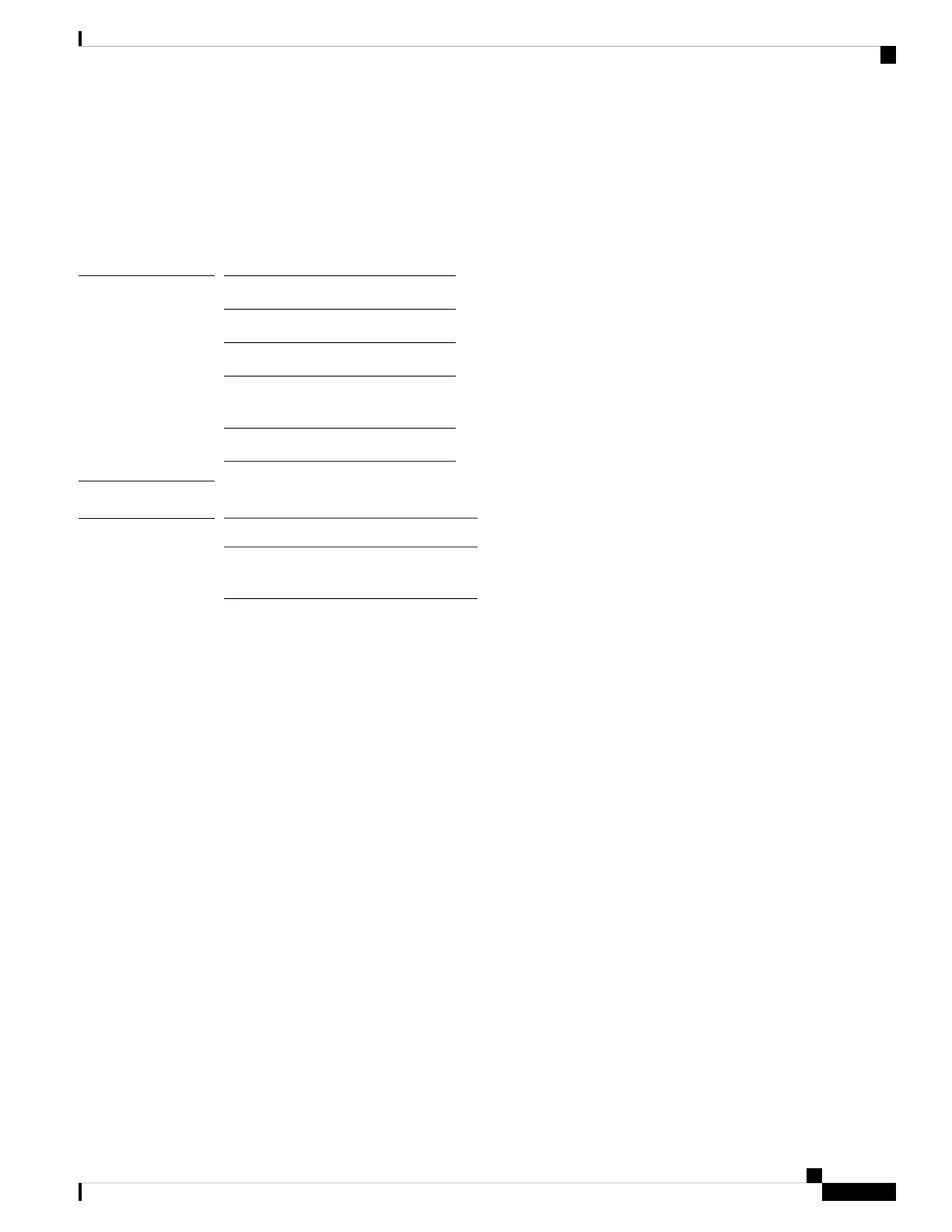delete
To delete a file, use the delete command.
delete{/force | /recursive | /rf } cores filename
Syntax Description
Force delete/force
Recursive delete/recursive
Recursive force delete/rf
Apply action on a core
file
cores
Filename to delete
filename
Command Modes
Privileged EXEC (#)
Command History
ModificationRelease
This command was
introduced.
8.1.111.0
Examples
The following example shows how to delete a file:
cisco-wave2-ap# delete /rf cores file-name
Cisco Aironet Wave 2 Access Point Command Reference, Release 8.7
145
System Management Commands
delete
