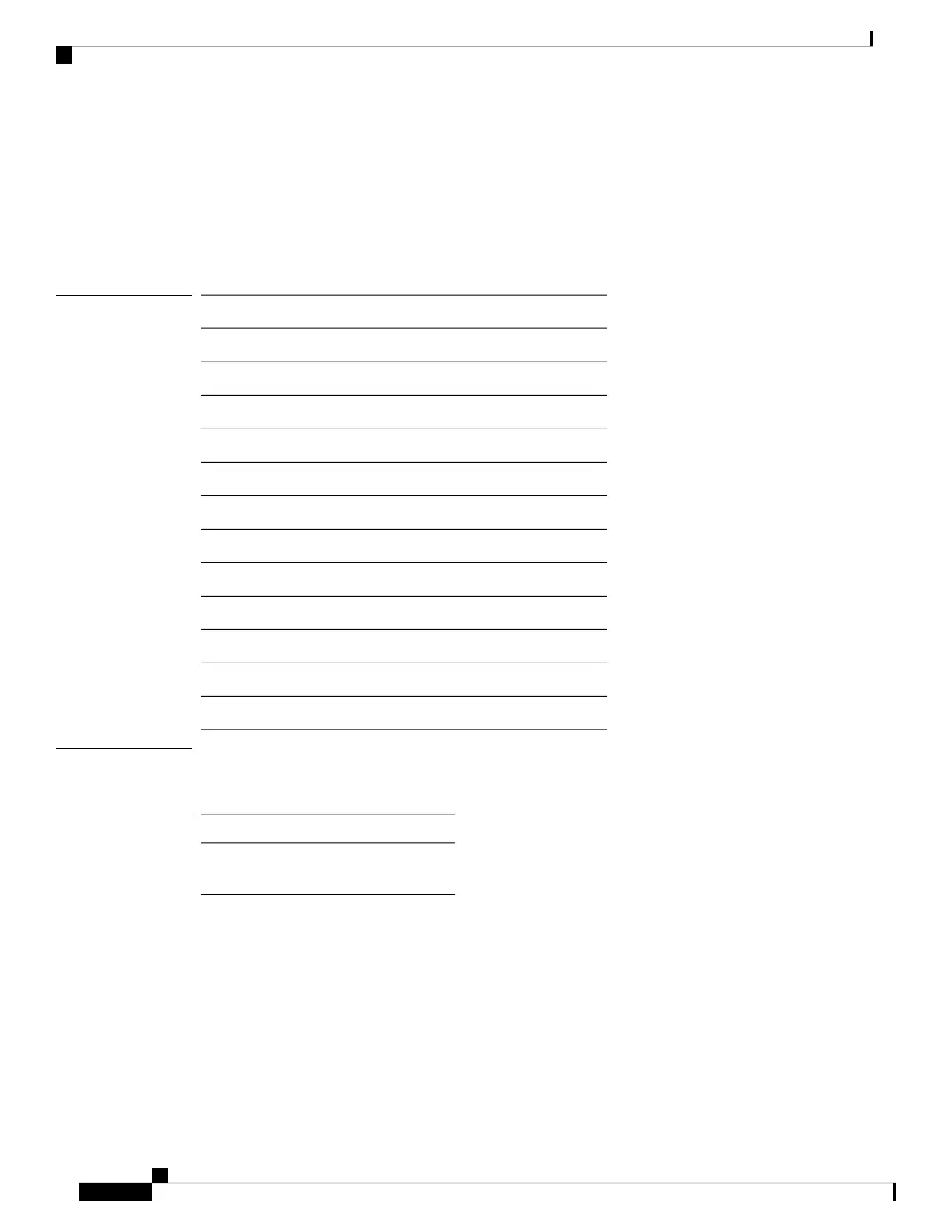show flexconnect
To view the flexconnect information for an access point, use the show flexconnect command.
show flexconnect {calea | cckm | client [aaa-override | counter | priority] | dot11r |
mcast | oeap | pmk | status | vlan-acl | wlan}
Syntax Description
Displays the calea informationcalea
Displays the CCKM cache entry informationcckm
Displays the client informationclient
Specifies the AAA override parametersaaa-override
Specifies the counter for all clientscounter
Specifies the client prioritypriority
Displays the 802.11r cache entry informationdot11r
Displays the multicast informationmcast
Displays the FlexConnect OEAP informationoeap
Displays the OKC or PMK cache entry informationpmk
Displays the standalone statusstatus
Displays the VLAN ACL mappingvlan-acl
Displays the WLAN configurationwlan
Command Modes
User EXEC (>)
Privileged EXEC (#)
Command History
ModificationRelease
This command was
introduced.
8.1.111.0
The following example shows how to view the information about a client of a FlexConnect AP:
cisco-wave2-ap# show flexconnect client
Cisco Aironet Wave 2 Access Point Command Reference, Release 8.7
110
show Commands
show flexconnect
