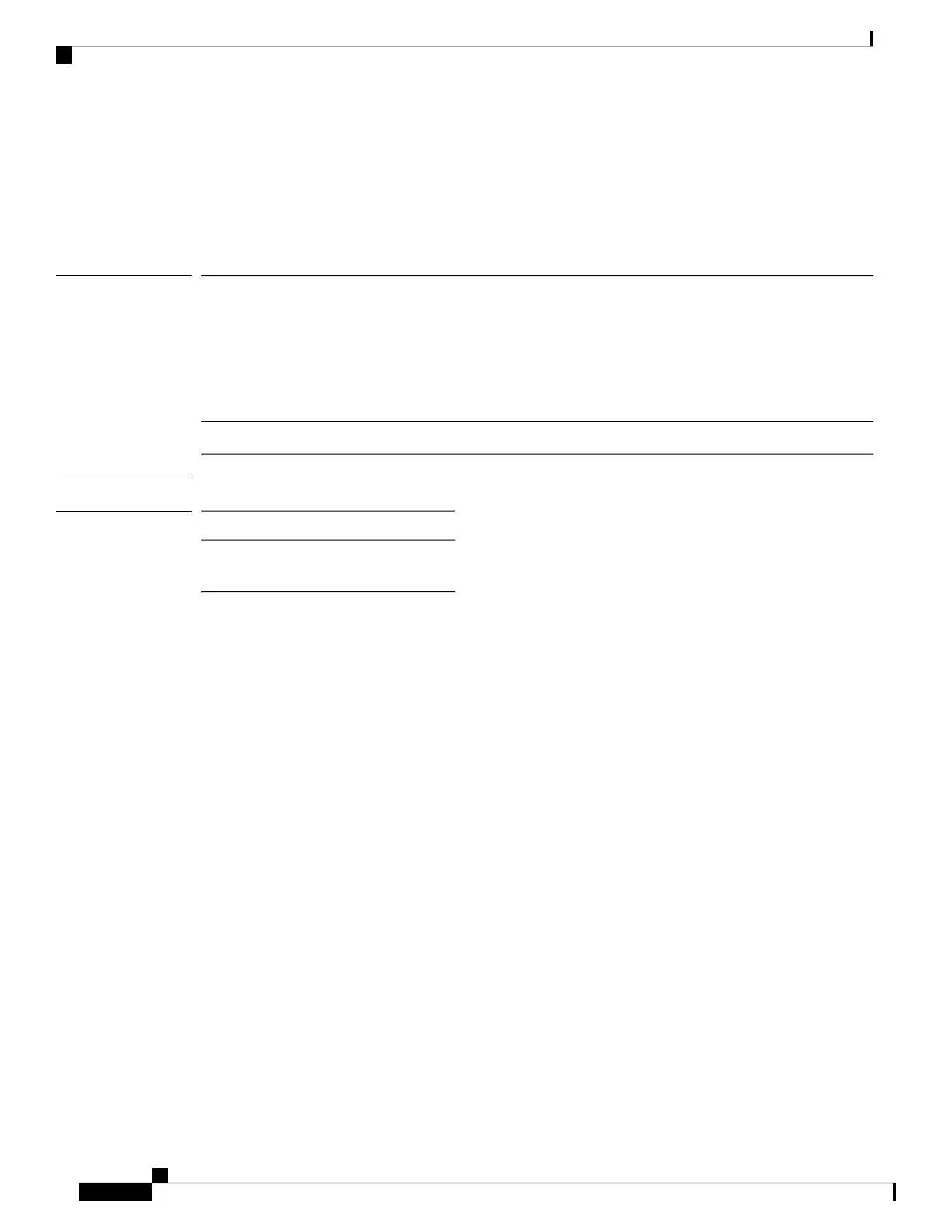capwap ap erase
To erase CAPWAP configuration, use the capwap ap erase command.
capwap ap erase {all | static-ip}
Syntax Description
Erases all CAPWAP configuration
If the AP is in Bridge mode, then the same Bridge mode is retained after the factory reset
of the AP; if the AP is in FlexConnect, Local, Sniffer, or any other mode, then the AP
mode is set to Local mode after the factory reset of the AP. If you press the Reset button
on the AP and perform a true factory reset, then the AP moves to a cookie configured
mode.
Note
all
Erase static IP or DNS configurationstatic-ip
Command Modes
Privileged EXEC (#)
Command History
ModificationRelease
This command was
introduced.
8.1.111.0
Examples
The following example shows how to erase all the CAPWAP configuration on the AP:
cisco-wave2-ap# capwap ap erase all
Cisco Aironet Wave 2 Access Point Command Reference, Release 8.7
12
capwap Commands
capwap ap erase
