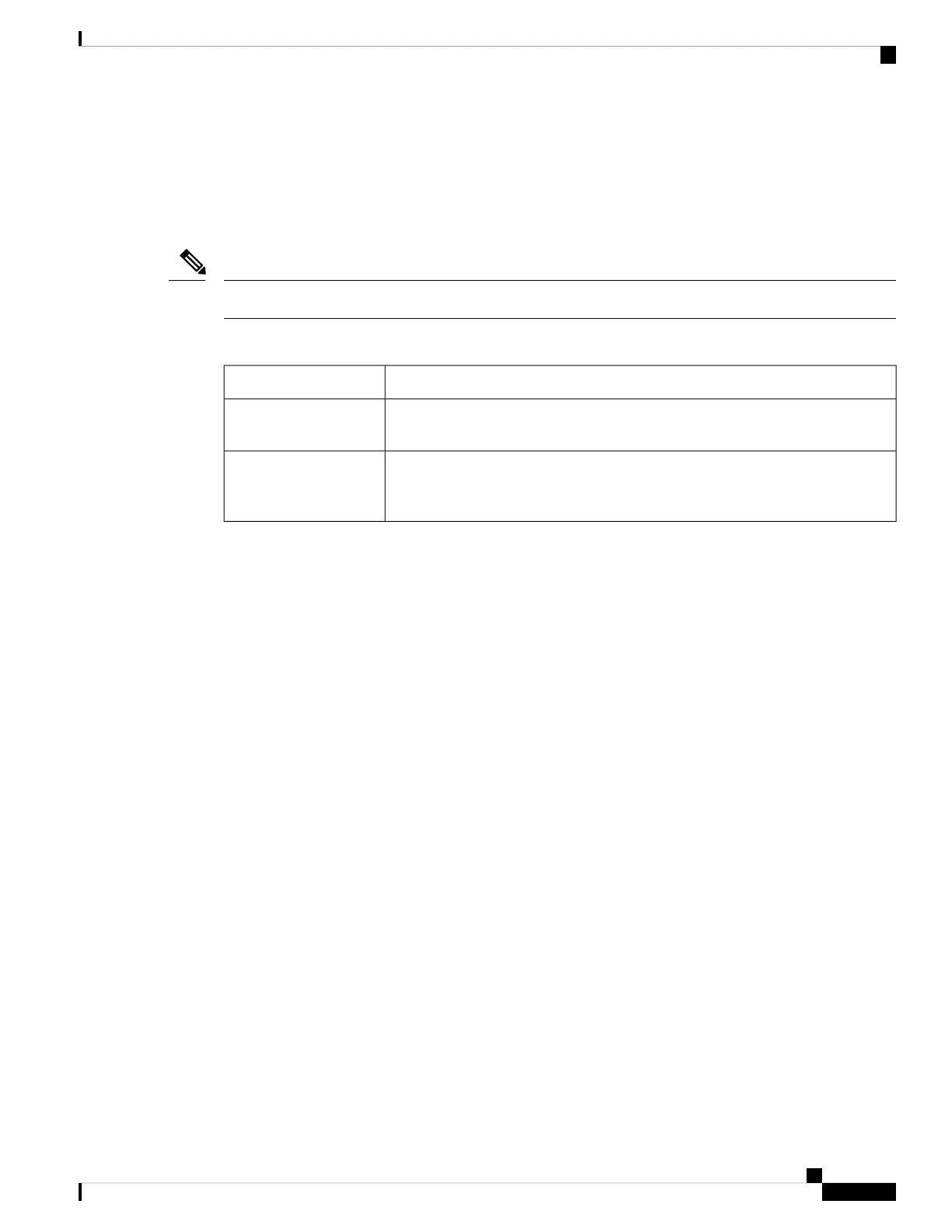Recalling Commands
To recall commands from the history buffer, perform one of the actions listed in this table. These actions are
optional.
The arrow keys function only on ANSI-compatible terminals such as VT100s.
Note
Table 3: Recalling Commands
ResultAction
Recalls commands in the history buffer, beginning with the most recent command.
Repeat the key sequence to recall successively older commands.
Press the up arrow key
Returns to more recent commands in the history buffer after recalling commands
with the up arrow key. Repeat the key sequence to recall successively more recent
commands.
Press the down arrow
key
Cisco Aironet Wave 2 Access Point Command Reference, Release 8.7
7
Using the Command Line Interface
Recalling Commands
