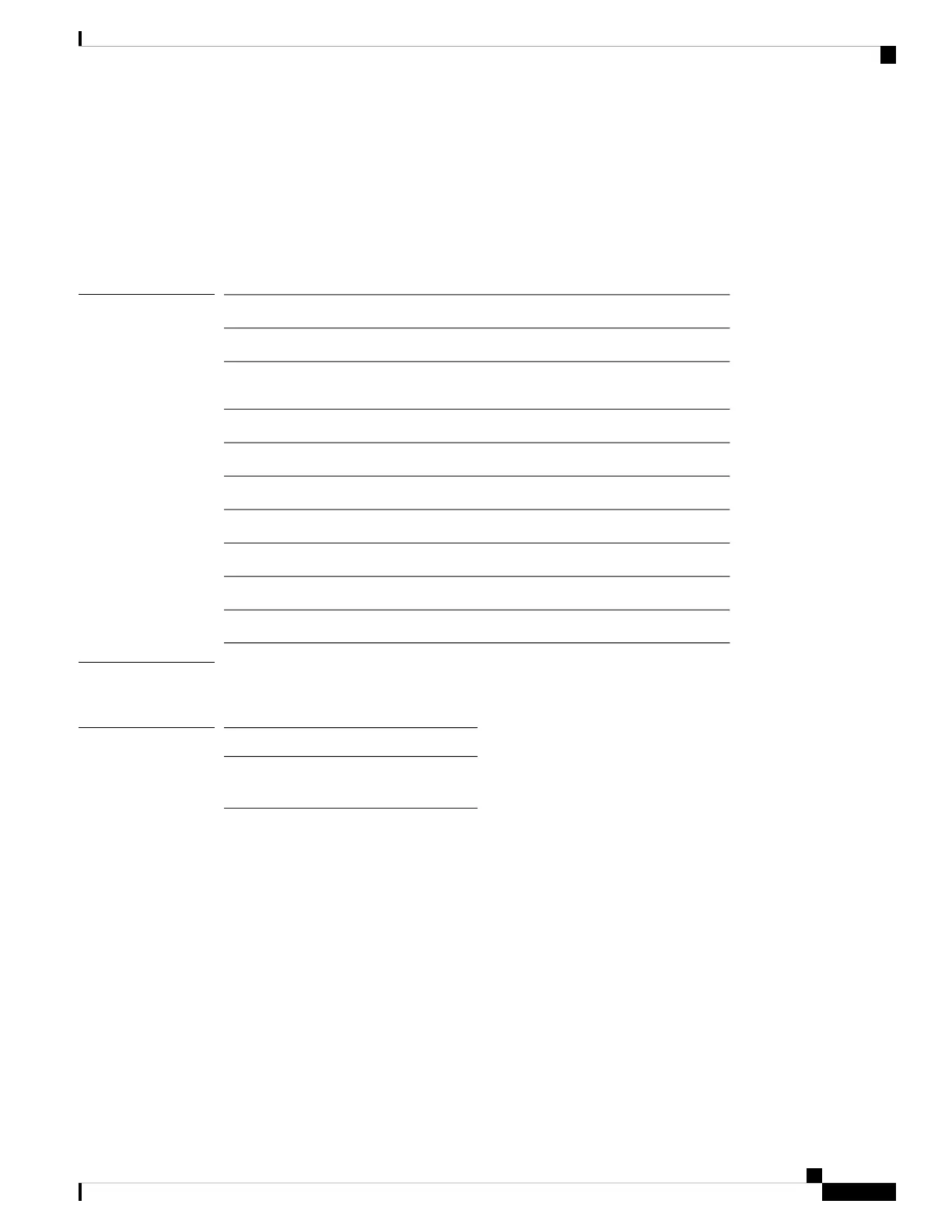show controllers dot11Radio
To display dot11 interface information, use the show controllers dot11Radio command.
show controllers dot11Radio dot11-interface-no {antenna |client client-mac-addr |frequency |powercfg
|powerreg |radiostats |rate |vlan |wlan wlan-id}
Syntax Description
Dot11Radio interface number
dot11-interface-no
Shows antenna settingsantenna
Show details of the client whose MAC address is specifiedclient
client-mac-addr
Shows frequency informationfrequence
Shows configured power informationpowercfg
Shows transmit power informationpowerreg
Shows radio statisticsradio-stats
Shows rate informationrate
Shows VLAN summaryvlan
Shows VLAN/WLAN details of the WLAN ID specified
wlan wlan-id
Command Modes
User EXEC (>)
Privileged EXEC (#)
Command History
ModificationRelease
This command was
introduced.
8.1.111.0
The following example shows how to view 802.11 interface information for interface number 1:
cisco-wave2-ap# show controllers dot11Radio 1
Cisco Aironet Wave 2 Access Point Command Reference, Release 8.7
101
show Commands
show controllers dot11Radio
