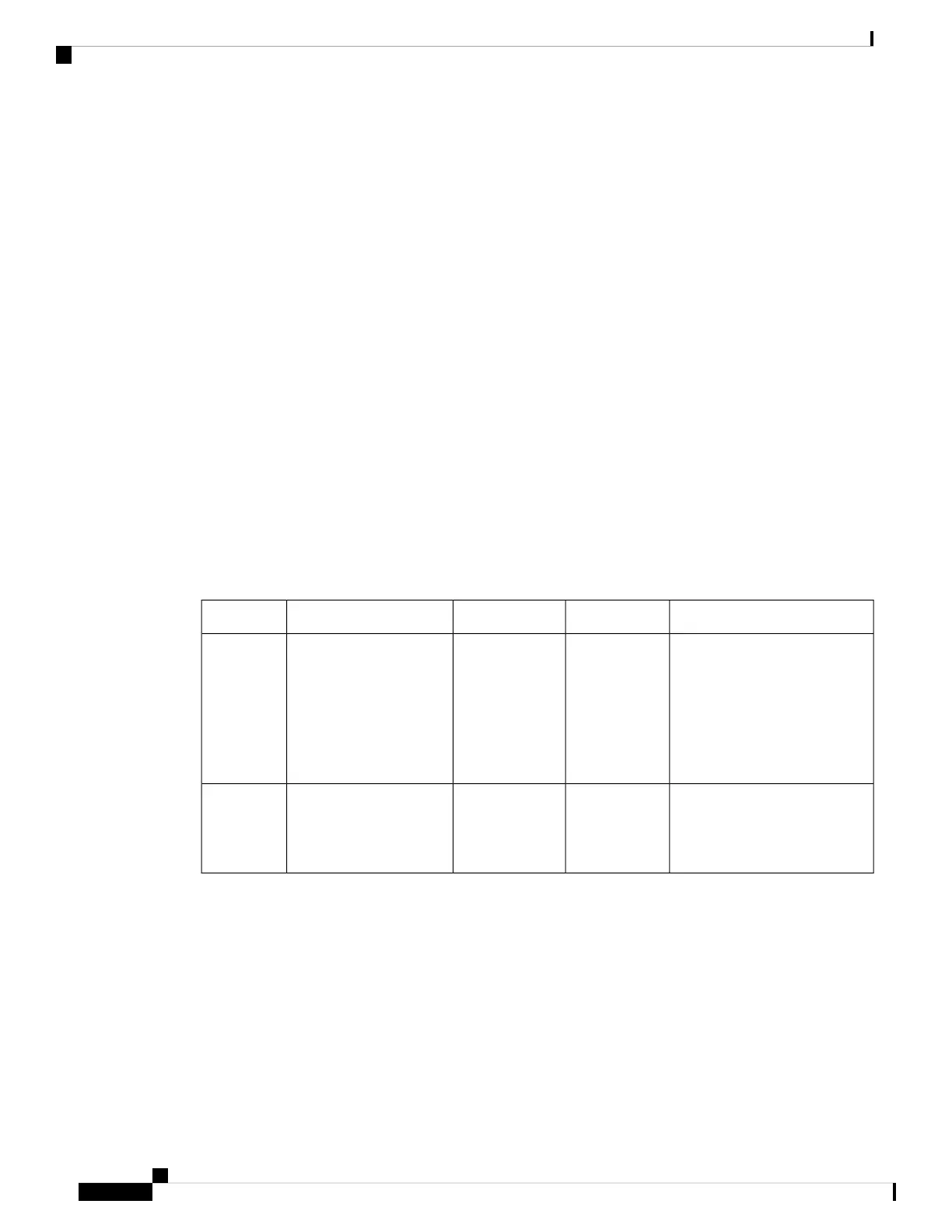Understanding Command Modes
The Cisco Aironet Wave 2 AP command line interface is divided into the following two different modes:
• User EXEC mode—When you start a session on the AP, you begin in the User EXEC mode. Only a
limited subset of the commands are available in this mode. Also, the show commands that are available
in the User EXEC mode are a subset of the show commands that are available in the Privileged EXEC
mode.
The user EXEC commands are not saved when the AP is rebooted.
• Privileged EXEC mode—In this mode, you will have access to all commands. You are required to enter
a password to enter the Privileged EXEC mode.
The commands available to you depend on which mode you are currently in. Enter a question mark (?) at the
system prompt to obtain a list of commands available for the command mode you are in. For example, here
are the list of User EXEC mode commands available:
cisco-wave2-ap>?
Exec mode commands
enable Turn on privileged commands
logout Logout out from CLI
ping Send echo messages
show Show running system information
Table 1: Command Mode Summary
About This ModeExit MethodPromptAccess MethodMode
Use this mode to
• Change terminal settings.
• Perform basic tests.
• Display system
information.
Enter logout or
quit.
cisco-wave2-ap>
Begin a session with your
switch.
User EXEC
Use this mode to verify
commands that you have
entered. Use a password to
protect access to this mode.
Enter disable
to exit.
cisco-wave2-ap#
While in user EXEC
mode, enter the enable
command and enter the
password when prompted.
Privileged
EXEC
Cisco Aironet Wave 2 Access Point Command Reference, Release 8.7
2
Using the Command Line Interface
Understanding Command Modes
