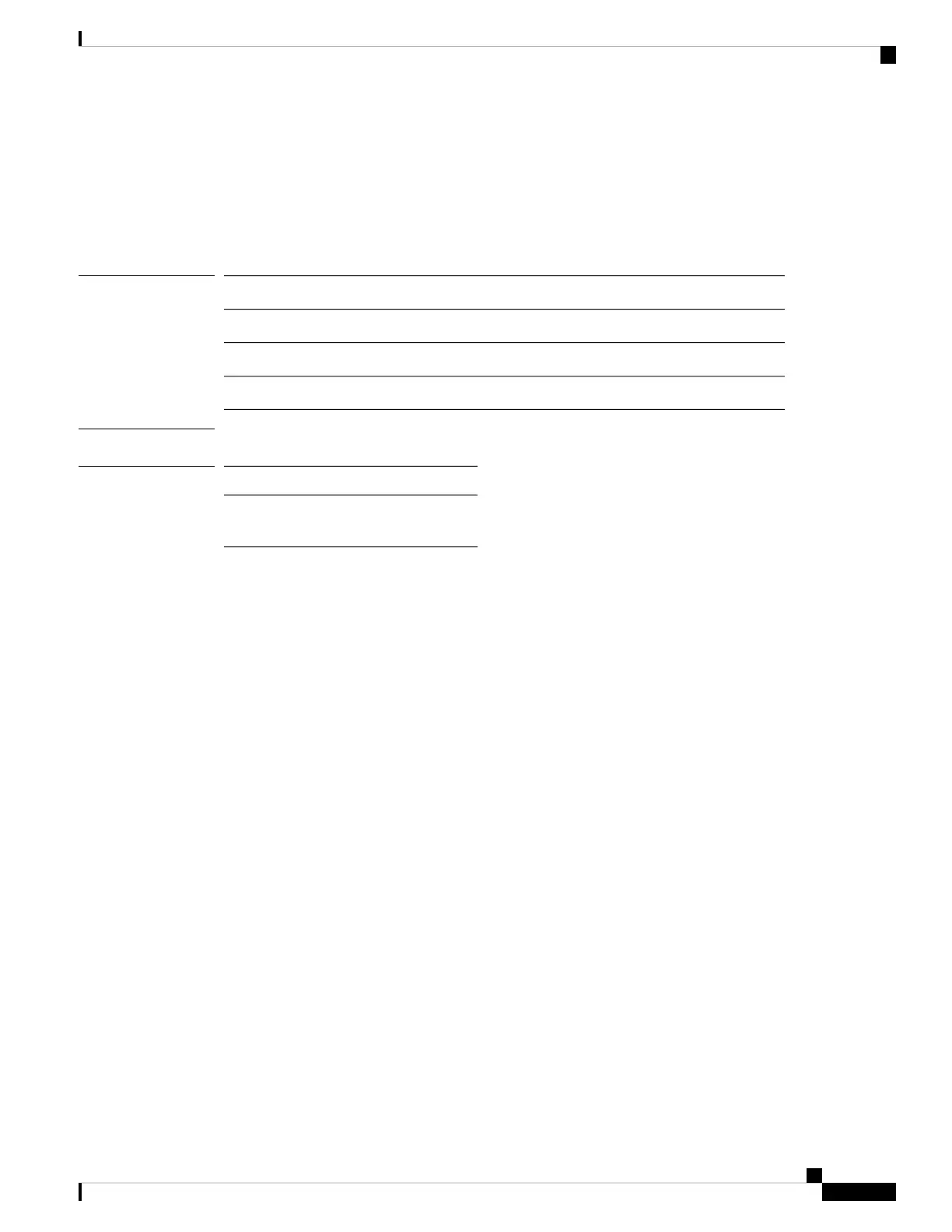show rrm rogue containment
To view rogue containment information on an access point, use the show rrm rogue containment command.
show rrm rogue containment {ignore |info} Dot11Radio radio-interface-number
Syntax Description
Displays list of rogue APs that are configured to be ignoredignore
Displays rogue contaimnent configuration and statistics for an APinfo
Specifies the Dot11Radio interface keyword.Dot11Radio
Slot of the radio interface; valid values are 0 and 1
radio-interface-number
Command Modes
Privileged EXEC (#)
Command History
ModificationRelease
This command was
introduced.
8.1.111.0
The following example shows how to view the rogue containment and statistics for the 802.11
interface numbered 1:
cisco-wave2-ap# show rrm rogue containment info Dot11Radio 1
Rogue Containment Info and Stats for slot 1:
bssid client-addr contain-type channels
Request Status count
Submit 0
Success 0
Timeout 0
Error 0
Tuned 0
Flushed 0
Bad Channel 0
Tail Dropped 0
Cancelled 0
NDP DFS Tx Cancelled 0
Tx Failed 0
Created 0
Cisco Aironet Wave 2 Access Point Command Reference, Release 8.7
127
show Commands
show rrm rogue containment
