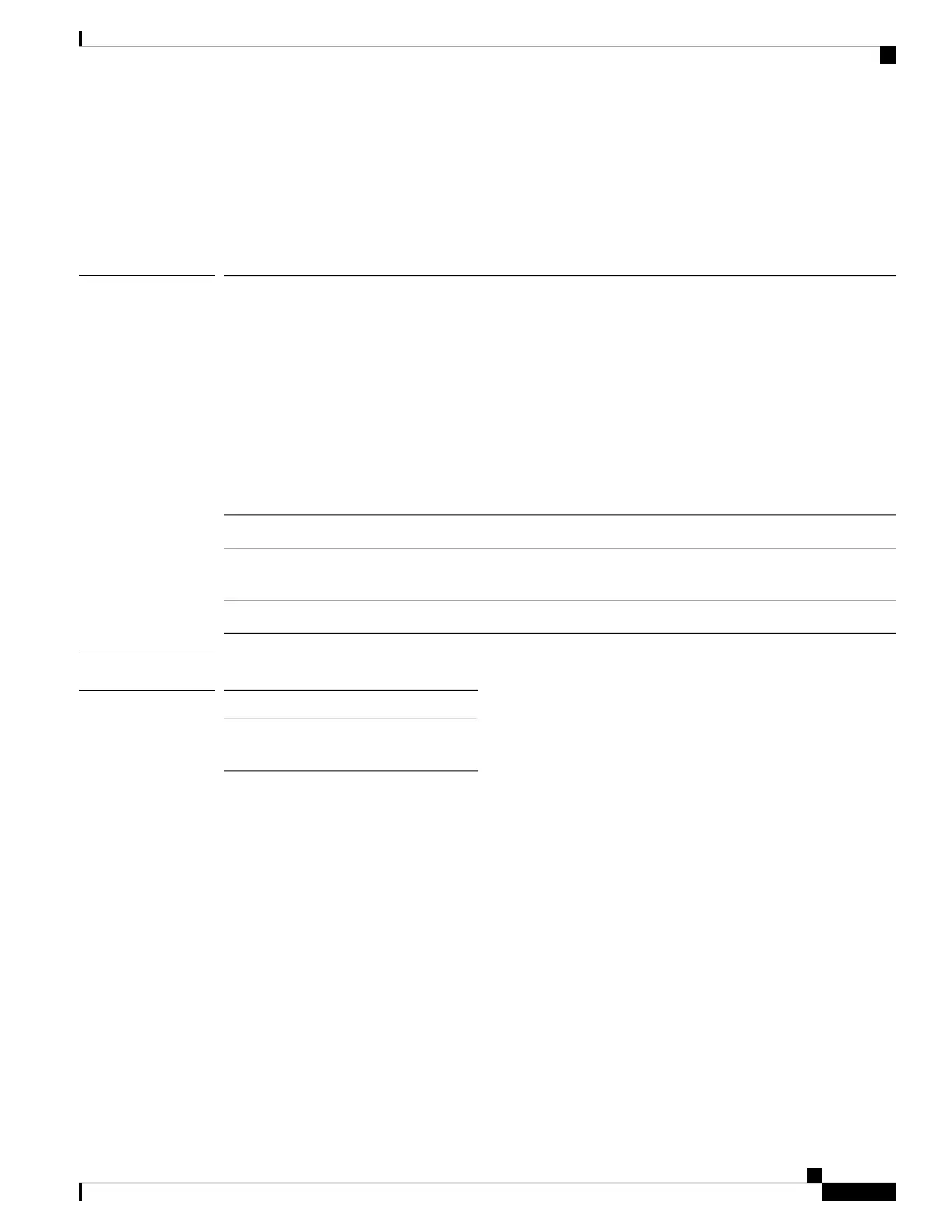reload
To halt the access point or perform a reboot, use the reload command.
reload [{at hours minutes day-of-month year |cancel |in minutes |reason reason-string}]
Syntax Description
Reload the AP at a specific date and time
This keyword takes the hour, minute, day of the month, month, and year as parameters; valid values
for the keywords are as follows:
• hour: 0 to 23
• minutes: 0 to 59
• day-of-the-month: 1 to 31
• month: 1 to 12
• year: 2015-2099
at
Cancels the pending reloadcancel
Reload after a time interval, which you should specify in terms of minutes; valid values are between
1 to 1440 minutes
in
A string specifying the reason for the reloadreason
Command Modes
Privileged EXEC (#)
Command History
ModificationRelease
This command was
introduced.
8.1.111.0
Examples
The following example shows how to reload the AP in 10 minutes:
cisco-wave2-ap# reload in 10
Cisco Aironet Wave 2 Access Point Command Reference, Release 8.7
151
System Management Commands
reload
