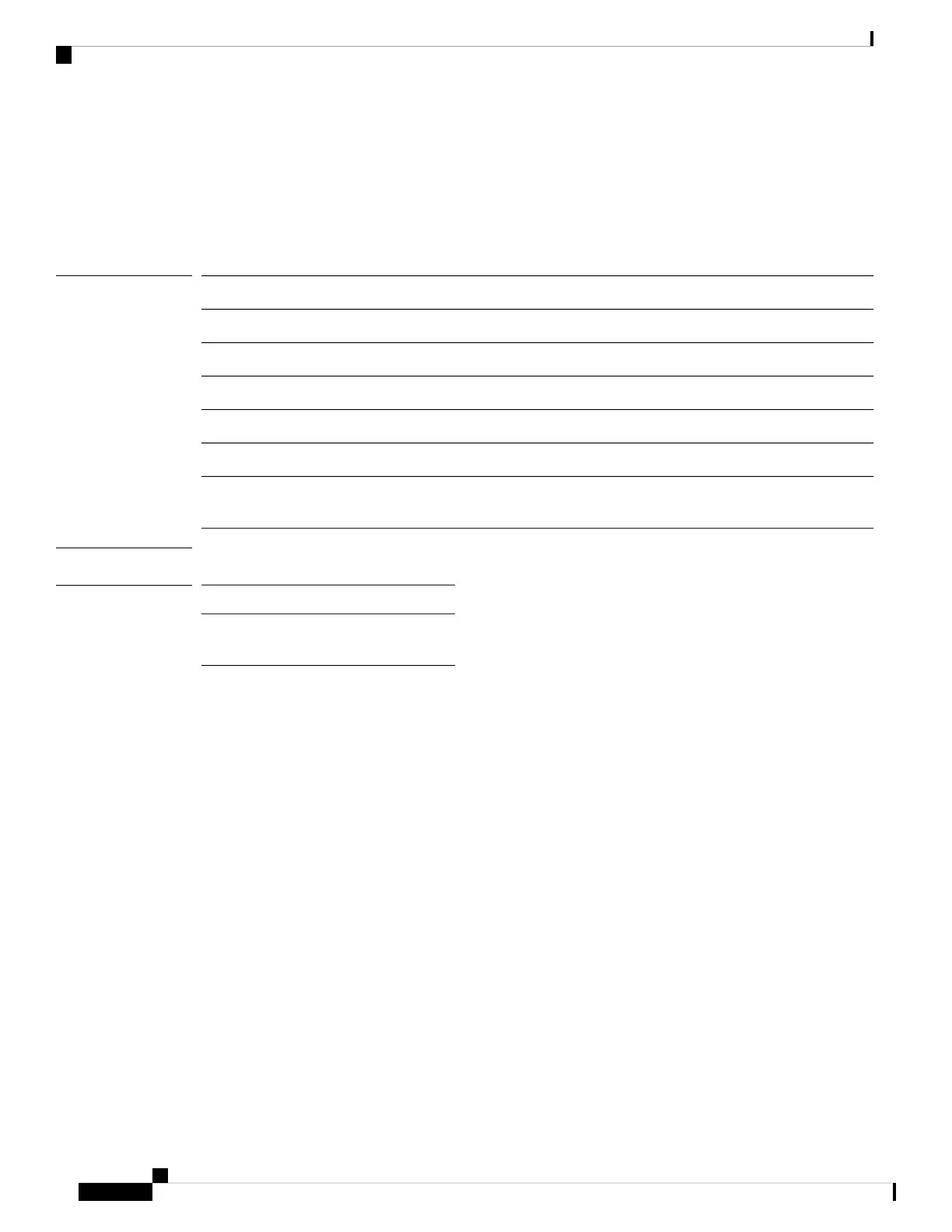debug cleanair
To configure debugging of CleanAir, use the debug cleanair command.
debug cleanair {bringup | event | logdebuglow | major | nsi | offchan {0 | 1}}
Syntax Description
Enables debugging of CleanAir port or bringupsbringup
Enables debugging of normal CleanAir eventsevents
Logs CleanAir debug output to a logfilelogdebug
Enables debugging of hex dump of some messageslow
Enbles debugging of major CleanAir eventsmajor
Enables debugging of NSI messagesnsi
Enables debugging of CleanAir MSMT requests. You have to specify the radio slot as either
0 or 1
offchan 0 | 1
Command Modes
Privileged EXEC (#)
Command History
ModificationRelease
This command was
introduced.
8.1.111.0
Examples
The following example shows how to enable debugging of major CleanAir events:
cisco-wave2-ap# debug cleanair major
Cisco Aironet Wave 2 Access Point Command Reference, Release 8.7
50
debug Commands
debug cleanair
