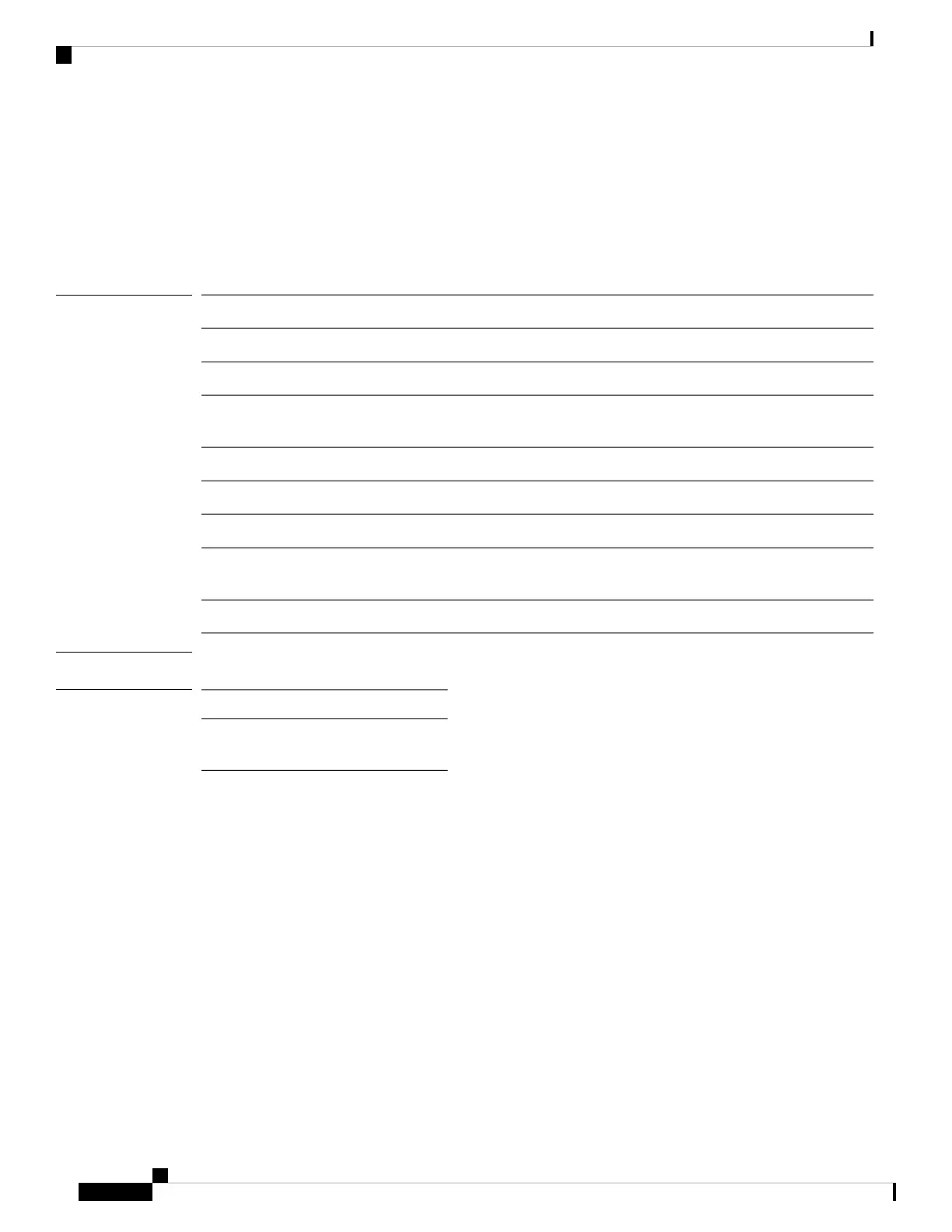show controller ble
To view Bluetooth Low Energy radio interface parameter information, use the show controller ble command.
show controller ble ble-interface-number {{broadcast |counters |floor-tag floor-beacon-mac-addr |interface
|local |scan {brief |detail floor-beacon-mac-addr} |timers}
Syntax Description
BLE interface number that you must enter; Valid value is 0
ble-interface-number
Displays BLE broadcast summary informationbroadcast
Displays BLE transport counters informationcounters
Displays sync data of the floor beacon whose MAC address you must
specify
floor-tag floor-beacon-mac-addr
Displays BLE interface summary informationinterface
Displays sync information of host BLE radiolocal
Displays brief BLE scan summary informationscan brief
Displays BLE scan summary information in detail; you must specify
the floor beacon MAC address
scan detail floor-beacon-mac-addr
Displays BLE timers informationtimers
Command Modes
Privileged EXEC (#)
Command History
ModificationRelease
This command was
introduced.
8.7
Examples
To view the BLE timers information, use this command:
cisco-wave2-ap# show controller ble 0 timers
Timers
------
Scan timer status : Running
Scan timer interval : 10 secs
Scan started at : 0D:00H:04M:28S ago
Last scan done at : 0D:00H:00M:06S ago
If scanning is working as expected, the 'Last scan done at' time should always be less than or equal
to the scan interval set.
Cisco Aironet Wave 2 Access Point Command Reference, Release 8.7
100
show Commands
show controller ble
