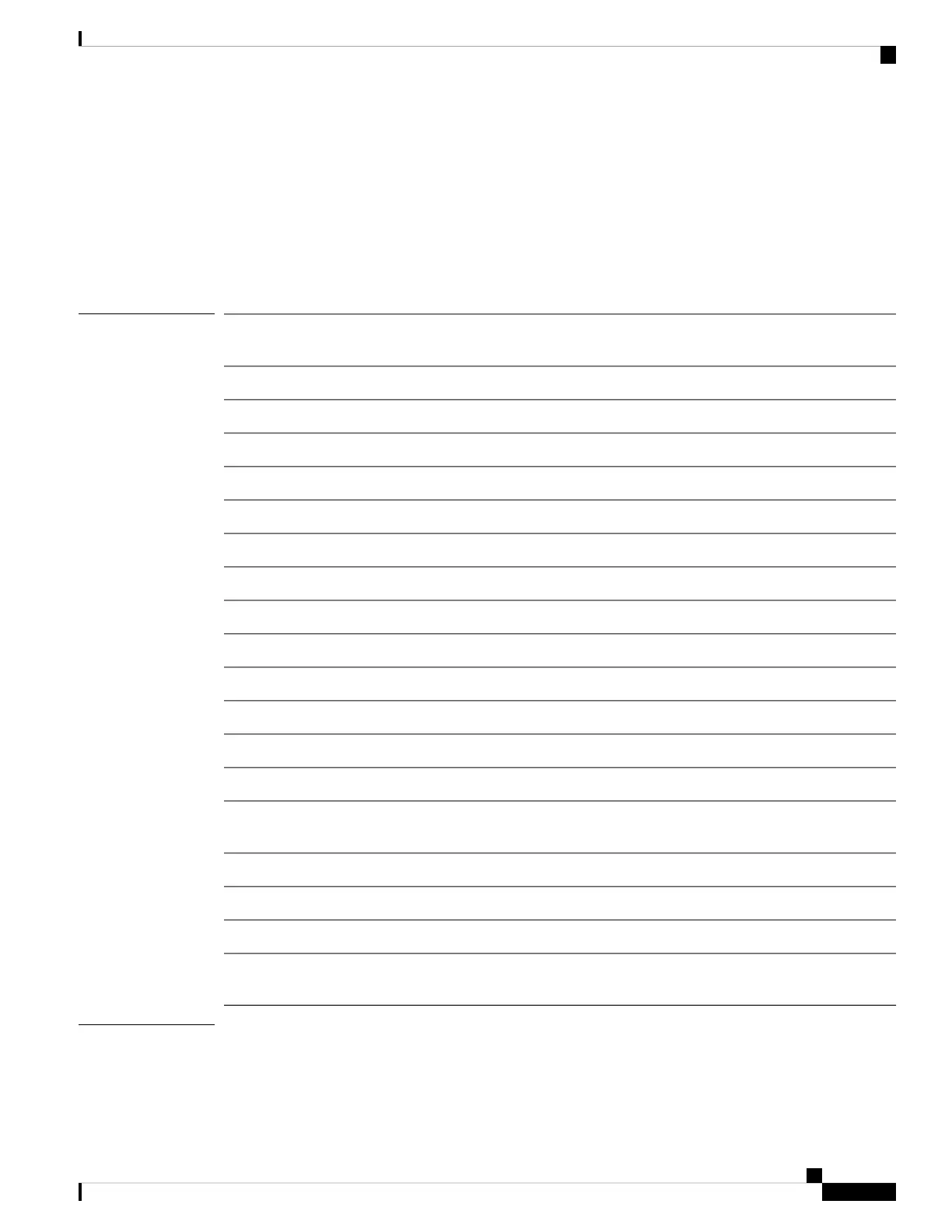show wips
To view details of the AP that is configured in wIPS mode, use the show wips command.
show wips {alarm alarm-id |analyzer |buffer |channel channelno|infrastructure-device |neighbors
|node mac mac-address |node number number |object |policy policy-id |policy ssid |session mac-address
|stats |violation node mac-address |violation channel channel-number}
Syntax Description
Displays statistics of the configured alarm if the AP is configured in
wIPS mode; valid values are between 0 and 255
alarm
Alarm ID; valid values are between 0 and 255
alarm-id
Displays analyzer related statisticsanalyzer
Displays statistics of the bufferbuffer
Displays channel related statisticschannel
Channel number; valid values are between 0 and 255
channelno
Displays AP infrastructure informationinfrastructure-device
Displays statistics of neighbors.neighbors
Displays AP node informationnode
MAC address of the node.
mac mac-address
Node.node
Node number; valid values are between 1 and 500
number number
AP object storeobject
AP policy; you must specify either a policy ID or the policy SSID.
policy {policy-id |ssid
Displays node session details; you must enter the MAC address of the
node
session mac-address
Displays AP statisticsstats
Tracks AP violationsviolation
Tracks node-based violations
node mac-address
Tracks channel-based violations; you must enter channel numbeer and
alarm ID
channel channel-number alarm-id
Command Modes
Privileged EXEC (#)
Cisco Aironet Wave 2 Access Point Command Reference, Release 8.7
139
show Commands
show wips
