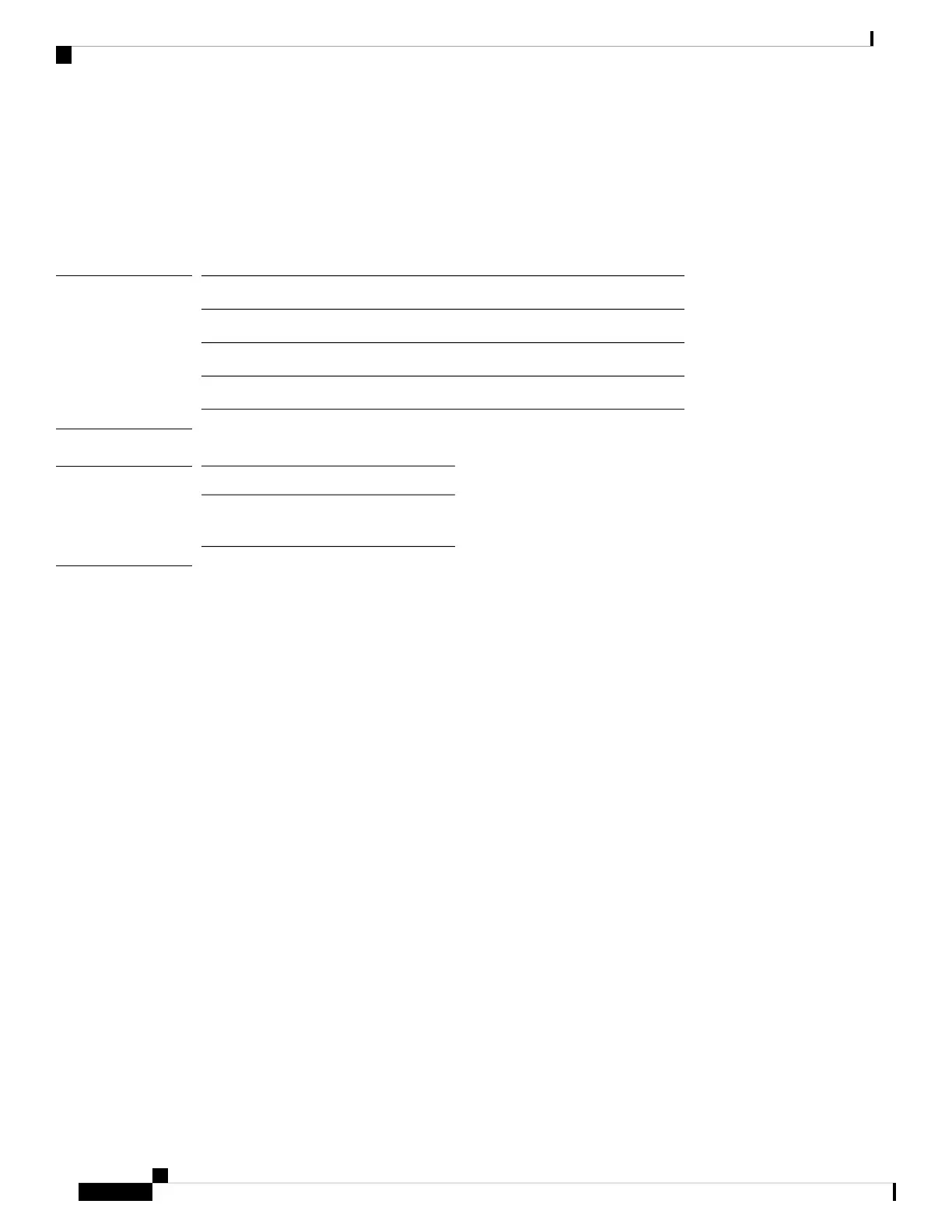show rrm
To view the Radio Resource Management (RRM) properties, use the show rrm command.
show rrm {hyperlocation [level1-list ]|neighbor-list [details ]|receive {configuration |statistics}}
Syntax Description
Displays status of Cisco Hyperlocation on the AP
hyperlocation level1-list
Displays neighbor-list statisticsneighbor-list
Receive signal strength indicator (RSSI) of the APreceive
Displays rogue-related informationrogue
Command Modes
Privileged EXEC (#)
Command History
ModificationRelease
This command was
introduced.
8.1.111.0
Usage Guidelines
The following example shows how to view the level 1 channel scan list in Hyperlocation:
cisco-wave2-ap# show rrm hyperlocation level1-list
Level-1 List for 2.4GHz Band
===================================
Channel Width Serving MAC Max Clients
------- ----- ----------------- -----------
Level-1 List for 5GHz Band
===================================
Channel Width Serving MAC Max Clients
------- ----- ----------------- -----------
Cisco Aironet Wave 2 Access Point Command Reference, Release 8.7
126
show Commands
show rrm
