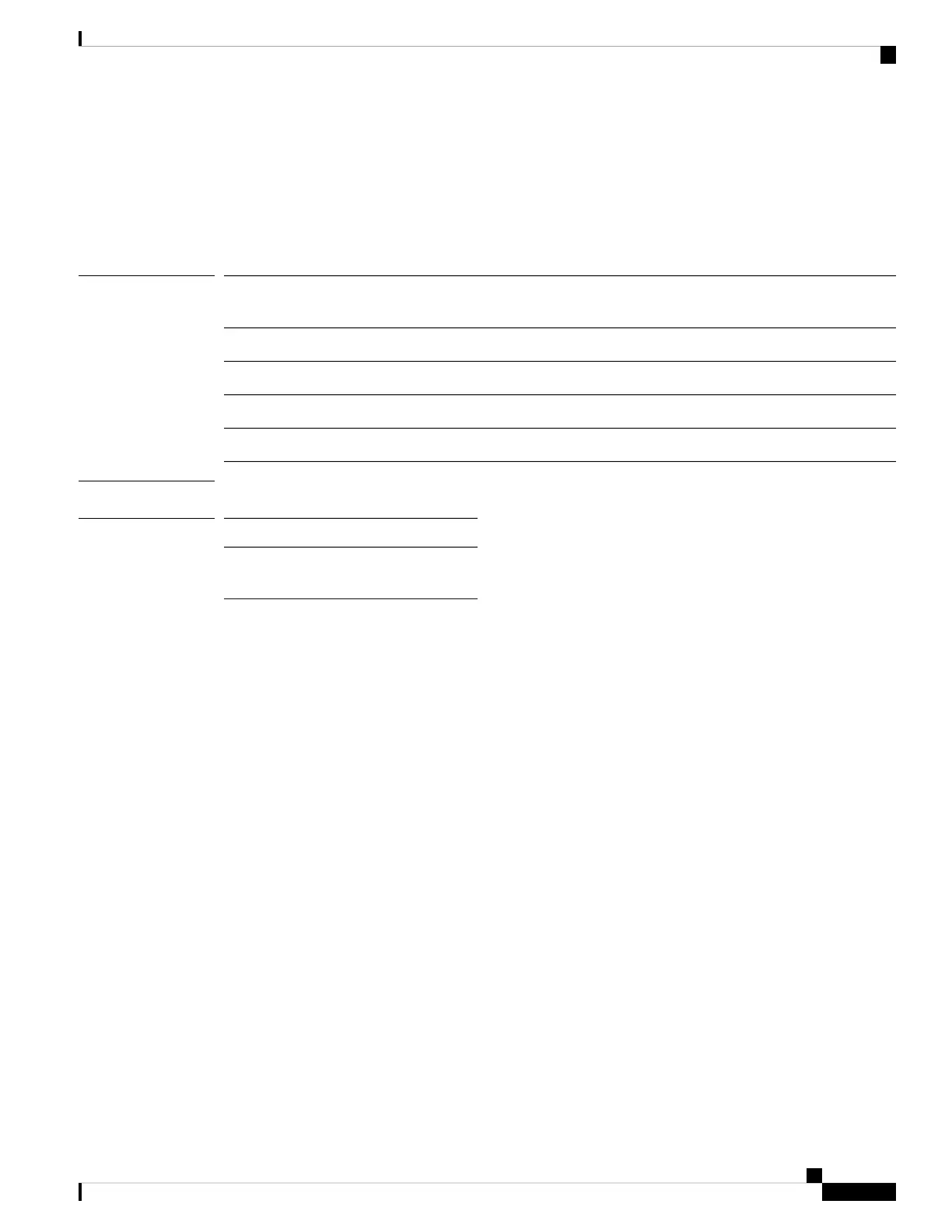show processes
To view process utilization details, use the show processes command.
showprocesses {cpu cpu-number |dmalloc {capwap | wcp} |status}
Syntax Description
Displays the specified CPU's utilization of the processes; valid range of values for the
CPU number is between 0 to 3
cpu cpu-number
Displays the process utilization of the dmalloc processesdmalloc
Displays dmalloc statistics for CAPWAPcapwap
Displays dmalloc statistics for WCPwcp
Displays watchdog process statusstatus
Command Modes
Privileged EXEC (#)
Command History
ModificationRelease
This command was
introduced.
8.1.111.0
The following example shows how to view the process watchdog status:
cisco-wave2-ap# show processes status
Process Alive Monitored
capwapd True True
switchdrvr True False
wcpd True True
kclick True True
cleanaird True True
mrvlfwd True True
Cisco Aironet Wave 2 Access Point Command Reference, Release 8.7
123
show Commands
show processes
