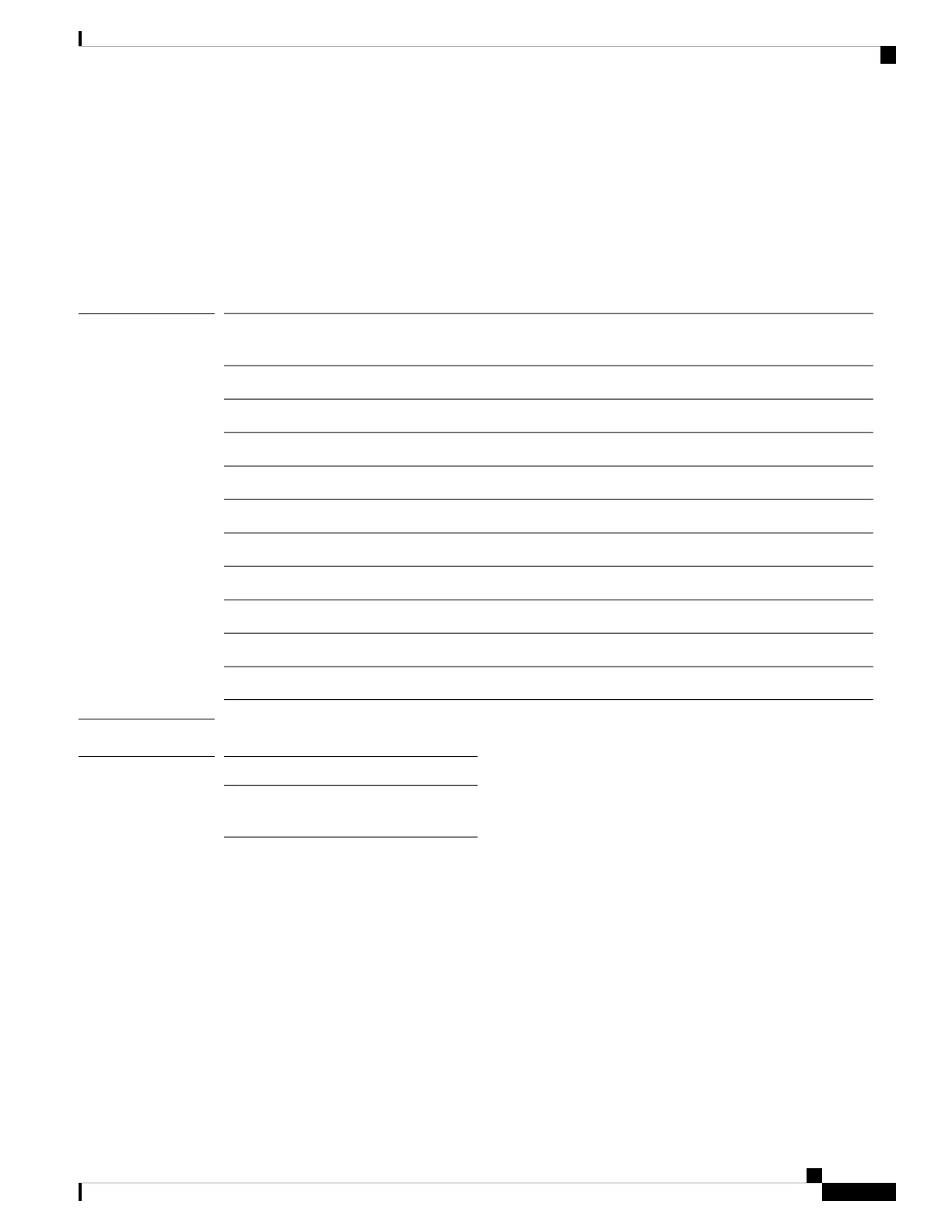show interfaces dot11Radio
To view the interface status and configuration for an 802.11 radio, use the show interfaces dot11Radio
command.
show interfaces dot11Radio radio-interface-number {dfs | memory [memory-address length |
firmware] | mumimo wlan-number | sniffer | statistics | wlan wlan-id statistics}
Syntax Description
Specifies the interface number for 802.11 radio. The valid range is from 0 to
1
radio-interface-number
Displays the DFS statisticsdfs
Displays the dump radio memorymemory
Specifies the memory address. The valid range is from 0 to ffffffff
memory-address
Specifies the length. The valid range is from 0 to 64
length
Dumps firmware logsfirmware
Displays the multiuser MIMO statistics informationmumimo
The 802.11-specific value whose valid range is from 0 to 15.
wlan-number
Displays the sniffer mode statisticssniffer
Displays the statistics information for 802.11 radiostatistics
Displays the specified WLAN information
wlan wlan-id
Command Modes
Privileged EXEC (#)
Command History
ModificationRelease
This command was
introduced.
8.1.111.0
The following example shows how to view the DFS statistics for a 802.11 interface whose number
is 1:
cisco-wave2-ap# show interfaces dot11Radio 1 dfs
DFS Data:
Radar Detected: 0
Inactive Radar Detected: 0
Cisco Aironet Wave 2 Access Point Command Reference, Release 8.7
113
show Commands
show interfaces dot11Radio
